- TemplatesTemplates
- Page BuilderPage Builder
- OverviewOverview
- FeaturesFeatures
- Dynamic ContentDynamic Content
- Popup BuilderPopup Builder
- InteractionsInteractions
- Layout BundlesLayout Bundles
- Pre-made BlocksPre-made Blocks
- DocumentationDocumentation
- EasyStoreEasyStore
- ResourcesResources
- DocumentationDocumentation
- ForumsForums
- Live ChatLive Chat
- Ask a QuestionAsk a QuestionGet fast & extensive assistance from our expert support engineers. Ask a question on our Forums, and we will get back to you.
- BlogBlog
- PricingPricing
6 Answers
Order by
Oldest
Mehtaz Afsana Borsha
Accepted AnswerHi
Thanks for contacting us. Its working and you need to give the WEBP permission on media settings.
In Joomla admin - Media (administrator/index.php?option=com_media) click Options and in Allowed extensions AND Legal Image Extension, you have to add webp
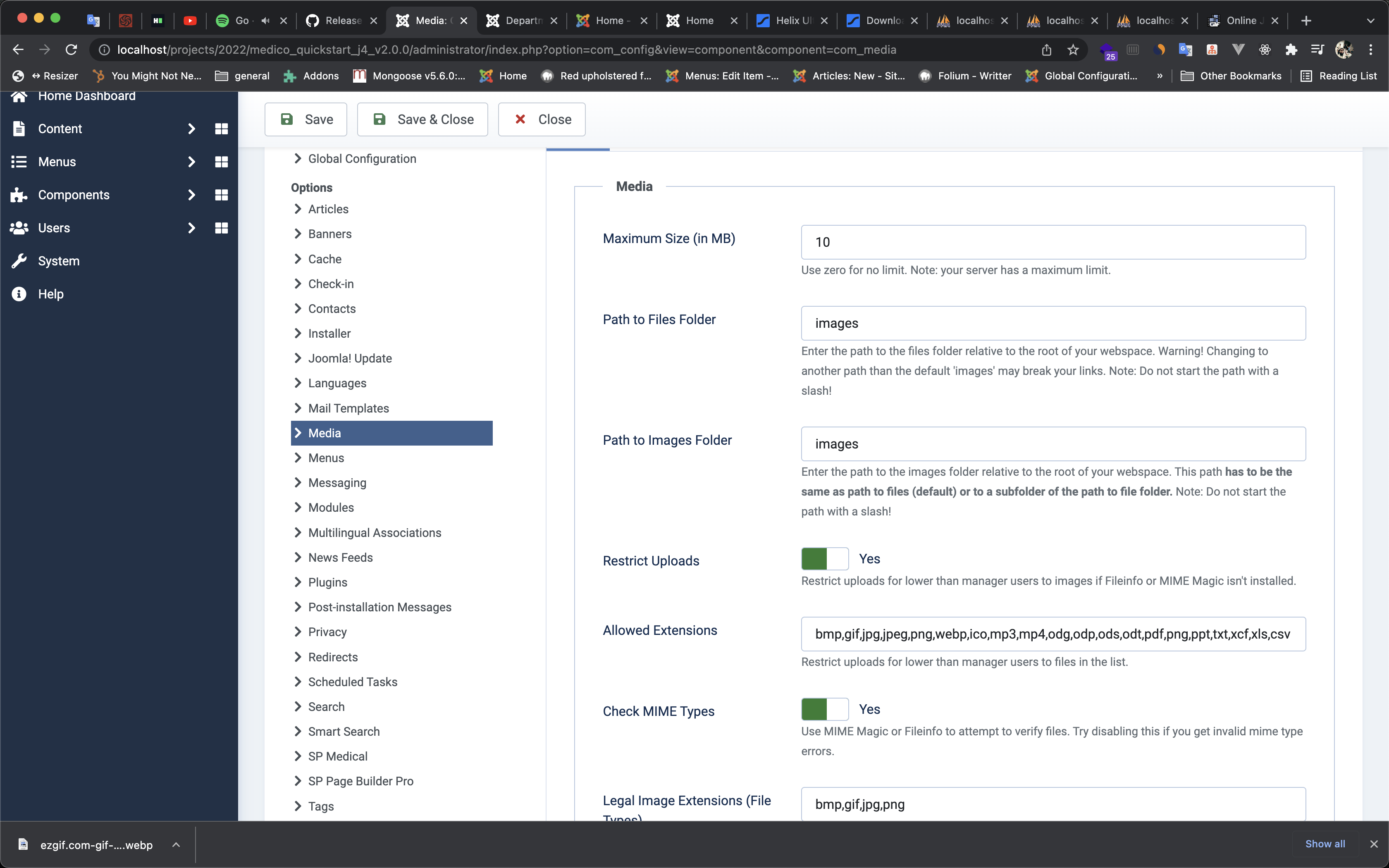
You can also follow this documentation below:
https://www.joomshaper.com/documentation/helix-framework/helix-ultimate-2/customization-tips
-Regards
Mehtaz Afsana Borsha
Accepted AnswerHi
Could you please give me your super admin access on the hidden content please? I need to check.
Thank you.



