- TemplatesTemplates
- Page BuilderPage Builder
- OverviewOverview
- FeaturesFeatures
- Dynamic ContentDynamic Content
- Popup BuilderPopup Builder
- InteractionsInteractions
- Layout BundlesLayout Bundles
- Pre-made BlocksPre-made Blocks
- DocumentationDocumentation
- EasyStoreEasyStore
- ResourcesResources
- DocumentationDocumentation
- ForumsForums
- Live ChatLive Chat
- Ask a QuestionAsk a QuestionGet fast & extensive assistance from our expert support engineers. Ask a question on our Forums, and we will get back to you.
- BlogBlog
- PricingPricing
Several Issues With SPPB 3.7.9
Fondation de France
Hi all,
I'm facing several severe technical issues with SPPB Pro. Joomla 3.9.24 - SPPB 3.7.9 - Helix Ultimate 1.1.2 - Server PhP 7.3.26
-
when I upload a new image, the component seems to be freeze. I need to check by "Browse folders" to select the latest image uploaded.
-
I have a permanent notice message "SP Page Builder database update required" displayed. When I update the database by hitting the blue button, the message is back again.
-
when I copy a page - homepage - in SPPB Pro, the new page created is there - homepage (2) - but the inital one is gone.
Thanks in advance for your fast and efficient support
21 Answers
Order by
Oldest
Ofi Khan
Accepted AnswerPlease download this Akeeba Backup and install on your server. Follow this tutorial.
Ofi Khan
Accepted AnswerHello Timothée Eygels
Please take a backup of your site. Then try this fix.
I am providing a patch for you. Inside the maintenance.zip there are two files.
Please replace the administrator/components/com_sppagebuilder/helpers/maintenance.php file with the maintenance.php file and replace the administrator/components/com_sppagebuilder/sql/install/mysql/install.mysql.utf8.sql file with the install.mysql.utf8.sql from the zip. Hopefully, it will solve the issue. For your reference: https://www.joomshaper.com/forum/question/7
Best regards
Fondation de France
Accepted AnswerThank you very much, I'll test it :)
And sorry, I didn't found the topic your refer before posting but thank you, it's help too !
Fondation de France
Accepted AnswerHummm, ok great but if I want to copy a page in SPPB, I have the new one - homepage (2) but no more the initial one - homepage -. And I still have the same issue with the upload of the images. So the patch does not solve my issues completly.
Fondation de France
Accepted AnswerAny update, please?
I'm still facing 2 serious issues. Thanks in advance
Fondation de France
Accepted AnswerHi guys,
I've also tried to create a new page: no possible. I've also tried to import a page in a new one: no possible. Is it possible to have a quick fix to all these issues, please?
Ofi Khan
Accepted AnswerPlease go to your database and turn on Auto Increment in ID column for all sppagebuilder tables.
Fondation de France
Accepted AnswerOfi Khan
Accepted AnswerPlease give me access privilege to your database. I tried to fix this but do not have the required permission.
Fondation de France
Accepted AnswerHi guys,
I know I'm not the only one facing these bugs with the 3.7.9 version but it's 5 days now and I'm still unable to use SPPB. I need a faster support, please.
Is a new version of SPPB to fix all the bugsis planned and if yes, when it will be release?
Thanks in advance
Ofi Khan
Accepted AnswerPlease give the permission to run queries on your database. Currently, I cannot save settings on your database.
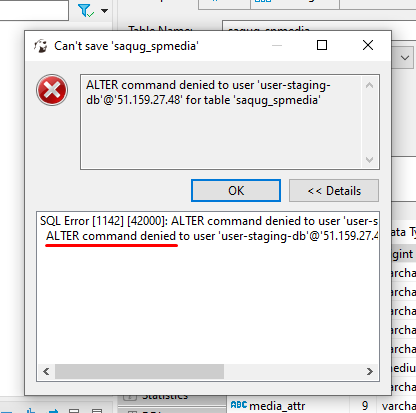
Fondation de France
Accepted AnswerCould you please try again? I've asked the IT Team to allow you access.
Ofi Khan
Accepted AnswerUnfortunately, I got the same error. I am sharing the fix with you. You need to go to your database and in the mentioned tables, add auto-increment to the id column.
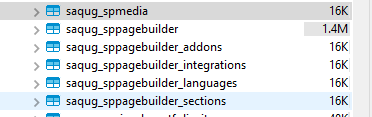
Fondation de France
Accepted AnswerHi Ofi,
We dont have enough rights to edit the tables of the DB, so we can't move forward for now.
We'll probably move the site on another DB in the afternoon and see if we can apply your fix.
Can't wait for the 3.7.10!!
I keep you informed.

