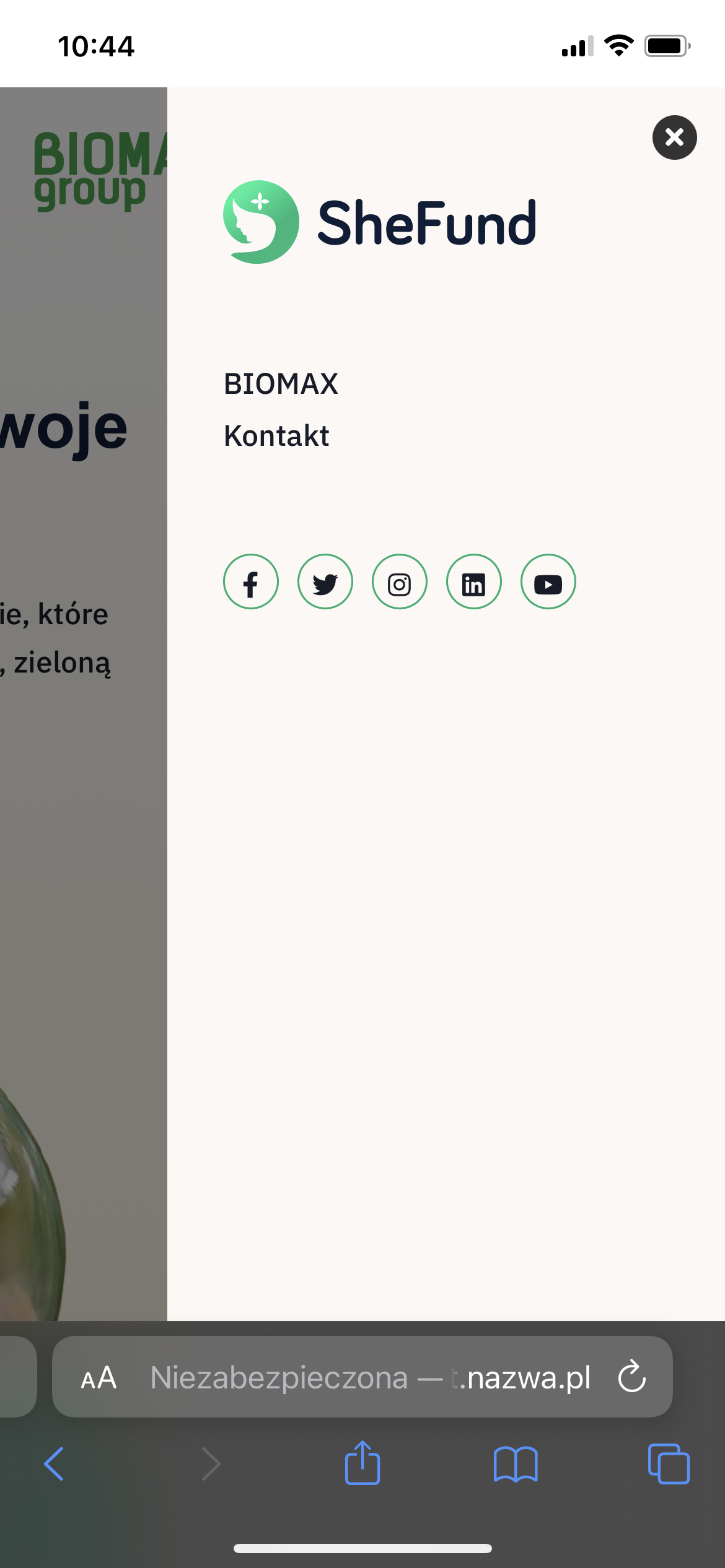- TemplatesTemplates
- Page BuilderPage Builder
- OverviewOverview
- FeaturesFeatures
- Dynamic ContentDynamic Content
- Popup BuilderPopup Builder
- InteractionsInteractions
- Layout BundlesLayout Bundles
- Pre-made BlocksPre-made Blocks
- DocumentationDocumentation
- EasyStoreEasyStore
- ResourcesResources
- DocumentationDocumentation
- ForumsForums
- Live ChatLive Chat
- Ask a QuestionAsk a QuestionGet fast & extensive assistance from our expert support engineers. Ask a question on our Forums, and we will get back to you.
- BlogBlog
- PricingPricing
Footer In SheFund Template - Change / Add / Remove
A
Adam
Hi, I have issue with SheFund template, I can't change footer, I see modules inside footer, but I can't find way to change f.e. image inside footer or size, shape, etc.
4 Answers
Order by
Oldest
Ariba
Accepted AnswerHello
Thank you for your query.
Could you kindly check this section of the documentation link below ?
https://www.joomshaper.com/documentation/joomla-templates/shefund/bottom-layout-settings
As mentioned here, the original background image path is: templates/shefund/images/footer-bg.png The image file (png) is inside the template folder.
You can check out this solution as well: https://archive.joomshaper.com/forums/remove-and-or-change-picture-on-footer
A
Adam
Accepted AnswerThank you. When I use CSS it's works.
But I have issue with module which are in foorer. When I modify Module in possition bottom1 and save my work, evrythink disappears from module, I can't save my work, after safe module are empty / blank.
A
Adam
Accepted AnswerAnd I have another problem, I can't change mobile logo in mobile menu.
I found it, but when I change anything in any module, I can't save it, after safe I've got blan module with no row.