- TemplatesTemplates
- Page BuilderPage Builder
- OverviewOverview
- FeaturesFeatures
- Dynamic ContentDynamic Content
- Popup BuilderPopup Builder
- InteractionsInteractions
- Layout BundlesLayout Bundles
- Pre-made BlocksPre-made Blocks
- DocumentationDocumentation
- EasyStoreEasyStore
- ResourcesResources
- DocumentationDocumentation
- ForumsForums
- Live ChatLive Chat
- Ask a QuestionAsk a QuestionGet fast & extensive assistance from our expert support engineers. Ask a question on our Forums, and we will get back to you.
- BlogBlog
- PricingPricing
Last Key Needed For Full Screen Background Image
E
Ed
Hello!!
I need a last key to complete the answer to my question in this post: [https://www.joomshaper.com/forum/question/14480]
My fault entirely for not understanding that I needed to uncheck the "answer accepted" radio button when I didn't understand the most excellent advice provided by Paul.
Any assistance to resolve this would be greatly appreciated---just need a last key to activate the CSS provided by Paul.
Many thanks in advance.
--Ed
6 Answers
Order by
Oldest
Paul Frankowski
Accepted AnswerBTW
For books writers we also have decicated Layout package for SPPB >> https://www.joomshaper.com/page-builder/layouts/author
Paul Frankowski
Accepted AnswerHi Ed,
Our editor cut off https:// which should be in URL path of file.
Probably that's why you don't see image
Paul Frankowski
Accepted Answer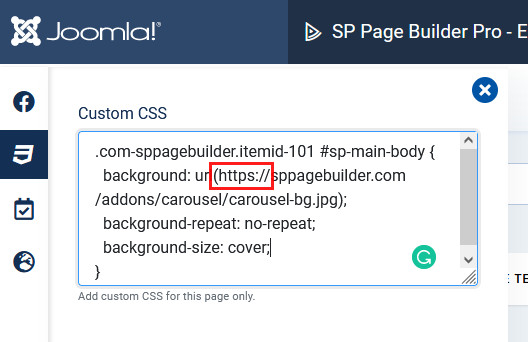
check now, you have image. Of course I recommend to use different one, your own.
BG image code should be easy for you.
Paul Frankowski
Accepted AnswerThe last tip which you may need:
Above CSS code was/is to set one image for whole area where SPPB component display its content. But maybe all you need is different image background for each Row, in that case you can do that using Row Options - Style - Enable Background Options. I told you that, becuase each book is about different topic, so in theory it needs different background style, right? When all books were like series , part 1, 2 and 3. Then one common image should be OK. Check Page that I named "Home-LP (Rows Images)" you will see - about what I was talking about.
BTW
If you are both writer and webmaster (2in1) and you need some marketing suggestions let me know.
E
Ed
Accepted AnswerHello Paul!
First, many thanks for your patience---and your additional helpful comments. The https that you put in gave me the background! Good work! Exactly what I was after.
But...I can't seem to change the background image. I changed the CSS, but it did not work:
.com-sppagebuilder.itemid-101 #sp-main-body {
background: url(https://sppagebuilder.com/media/images/ocean-waves_1920.jpg);
background-repeat: no-repeat;
background-size: cover;
}
I assumed that path to the image would be /media/images/ocean-waves_1920 but that is apparently incorrect. Maybe it does have to come out of the carousel, but I don't know how to apply that to the entire page. and my carousel scroll bar does not allow me to access the image to change it.
But this is a really simple breadcrumb fix, I think and I look forward to your insight.
And BTW, I am the webmaster (hah!) and the author, so whatever marketing thoughts you have I would certainly appreciate your sharing.
Thanks again for your patience.
--Ed
Paul Frankowski
Accepted AnswerYes, path to image should be different, becuase it's not loaded from our domain, but yours. Just add your site domain name instead of ...
You're welcome.
I guess it's website to promote those book, so you need also ACTION - buy a button, if you don't want to have your own shop you can redirect people to amazon or publisher website (or both)

