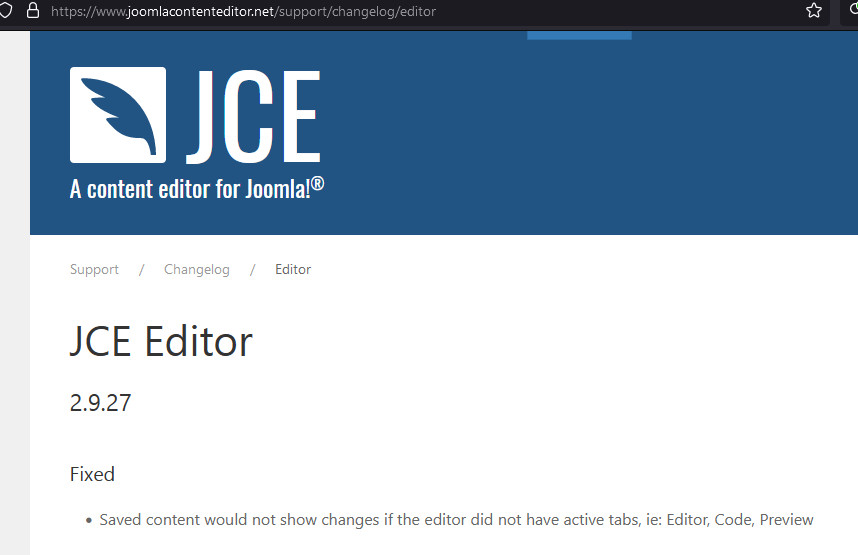- TemplatesTemplates
- Page BuilderPage Builder
- OverviewOverview
- FeaturesFeatures
- Dynamic ContentDynamic Content
- Popup BuilderPopup Builder
- InteractionsInteractions
- Layout BundlesLayout Bundles
- Pre-made BlocksPre-made Blocks
- DocumentationDocumentation
- EasyStoreEasyStore
- ResourcesResources
- DocumentationDocumentation
- ForumsForums
- Live ChatLive Chat
- Ask a QuestionAsk a QuestionGet fast & extensive assistance from our expert support engineers. Ask a question on our Forums, and we will get back to you.
- BlogBlog
- PricingPricing
After Installing JCE, SP Page Builder Can't Save In Frontend
Rudolf Arlt
After Installing JCE, Sp Page Builder Can't Save changes In Frontend. When I press the save button, nothing happens. When I leave the page my change is gone.
I then set TinyMCE as the default editor again and it works.
Is there a solution with JCE as default?
33 Answers
Order by
Oldest
Toufiq
Accepted AnswerI just checked my end and it works fine. Will you please disable the css & js compress from the Helix template manager advanced settings. Thanks
Ariba
Accepted AnswerHello
Apologies for the inconvenience.
Could you kindly check the Forum link below for some tips on using JCE with Page Builder?
Rudolf Arlt
Accepted AnswerSorry but this does not describe my problem. Just now I noticed that in the frontent (when JCE is set as default) TinyMCE is loaded, but in the backend JCE is loaded.
Ariba
Accepted AnswerCan you share your administrative access, please? Kindly use the hidden mode to share the log in credentials.
Rudolf Arlt
Accepted AnswerThank you so much for your efforts. I am curious to see if you find the error.
Ariba
Accepted AnswerCould you check the log in credentials again? I am not being able to log in with the username and password.
Rudolf Arlt
Accepted AnswerUnfortunately, nothing has happened yet and my problem persists. I suspect the problem is beyond the capabilities of support. Right?
Ariba
Accepted AnswerMy sincere apologies for the unwanted delay. Our Senior Agent will look into the issue with priority, we appreciate your patience & cooperation very much.
Toufiq
Accepted AnswerAdministrator access blocked.
Login denied! Your account has either been blocked or you have not activated it yet.
Rudolf Arlt
Accepted AnswerNow the Administrator access is open. Please understand that I can not keep the access open for weeks.
R
Ryan
Accepted AnswerThe fix in JCE Pro 2.9.27 is not related to SP Page Builder, as SP Page Builder does not use the method affected.
Also, in testing this for a user, SP PageBuilder PRO 3.8.7 also does not work with JCE Pro 2.9.24, which did not have the bug fixed in JCE Pro 2.9.27
I am not seeing any issue with saving in SP PageBuilder Lite 3.8.7
I've just tested with SP PageBuilder PRO 3.8.6 and I'm not seeing any issue with saving with JCE Pro.
The bug appears to be in SP PageBuilder PRO 3.8.7...
Thanks
Ryan
JCE Developer
Toufiq
Accepted Answer@Ryan Will you please provide me the Joomla administrator access to check the issue?
R
Ryan
Accepted AnswerSorry I can't do that but you can reproduce the issue with ANY version of JCE Core - https://www.joomlacontenteditor.net/downloads/editor/core - and SP PageBuilder PRO 3.8.7
There is no issue with SP PageBuilder PRO 3.8.6
R
Ryan
Accepted AnswerI'm specifically referring to editing a Text-Block in the back-end with JCE and SP PageBuilder PRO 3.8.7
After making a change to content and clicking Apply, the changes are not stored.
In SP PageBuilder PRO 3.8.6 this works fine.
Toufiq
Accepted AnswerPlease watch the video.
https://drive.google.com/file/d/1LcjGiBxrOuS2UU4lMYOxJcLzcf3al-9K/view
R
Ryan
Accepted AnswerSee mine - https://cdn.joomlacontenteditor.net/tmp/sppb-387.mp4
First I attempt to make a change to content SPPB 3.8.7, but the change is not stored after clicking Apply.
Then, I try the same in SPPB 3.8.6 and the change is stored when clicking Apply.
I'm going to leave this issue here, as this does appear to me to be an SPPB 3.8.7 issue. I'll instruct JCE Pro users who encounter it to consider downgrading to SPPB 3.8.6 until you release a fix.
Toufiq
Accepted Answer@Ryan this is not saving issue. Issue is styling of JCE editor doesn't work properly. Thanks
R
Ryan
Accepted Answer@Ryan this is not saving issue. Issue is styling of JCE editor doesn't work properly. Thanks
No, that is not correct. The issue exists if you add an image or do any other editing to the content. ANY editing is not stored when you click the Apply button.
Paul Frankowski
Accepted Answer@Ryan are you JCE developer, I mean Ryan Demmer?
Yes, please share video link + info about used Joomla version as well. This will help us faster find a source of problem and fix it. Thx
R
Ryan
Accepted Answer@Ryan are you JCE developer, I mean Ryan Demmer?
Yes.
Yes, please share video link + info about used Joomla version as well. Thx
The link is above. Joomla 3.10.9 but the issue exists in Joomla 4.1 too.
Ok, here is something strange:
If I make a change to the content in SPPB 3.8.7 and click Apply, then click the edit button again to check it, then then change is not visible. If I close, then click the edit button again, then the change is visible.
See - https://cdn.joomlacontenteditor.net/tmp/sppb-387-2.mp4
This only happens in SPPB 3.8.7
Rudolf Arlt
Accepted AnswerAfter I turned off the js compress from the advanced settings of the Helix template manager, JCE works again. But why do you implement such compression if it only leads to errors? There is probably a bug in the compression that you still need to fix.
Paul Frankowski
Accepted Answer@Rudolf - with compression scripts it's hard to predict all possible problems, it's always like lottery. In that case all I can suggest by now is using addcional JS compression tool from extra plugin or component, or life without.