- TemplatesTemplates
- Page BuilderPage Builder
- OverviewOverview
- FeaturesFeatures
- Dynamic ContentDynamic Content
- Popup BuilderPopup Builder
- InteractionsInteractions
- Layout BundlesLayout Bundles
- Pre-made BlocksPre-made Blocks
- DocumentationDocumentation
- EasyStoreEasyStore
- ResourcesResources
- DocumentationDocumentation
- ForumsForums
- Live ChatLive Chat
- Ask a QuestionAsk a QuestionGet fast & extensive assistance from our expert support engineers. Ask a question on our Forums, and we will get back to you.
- BlogBlog
- PricingPricing
Menu Issues, I Want Background For Menu
nagesh
I want background for meni. Brickred as per the logo. If i display it in other position it shows background. If i display in menu position (Altered by me in layout) it doesnt show.
Website
https://mktron.com
9 Answers
Order by
Oldest
Mehtaz Afsana Borsha
Accepted AnswerHi
Thanks for contacting us. Could you please give me a screenshot of your issue? I need to check.
-Regards.
Paul Frankowski
Accepted AnswerHi Nagesh,
- We cannot login to your site to see how it looks "Warning! Username and password do not match or you do not have an account yet." by mistake you shared wrong access.
- Is Shaper Aspasia you default template used for whole website?
- What background color for header you need? Hex code or color name please
Paul Frankowski
Accepted AnswerWe cannot do anything, we cannot still login on your site.
In that template the general CSS to change menu header bg color is
#sp-main-menu > .container > .row:first-child {
background: #75454D; }And should be used in Templates - Shaper Aspasia - Template Options - Custom Code - Custom CSS
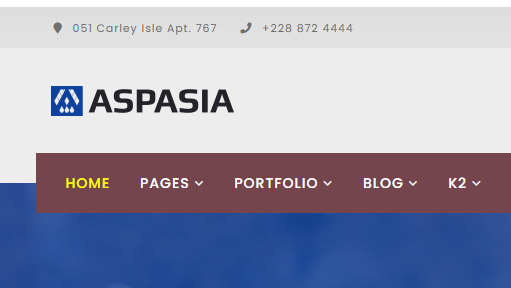
nagesh
Accepted AnswerAlso how do i use this font in the template
Paul Frankowski
Accepted AnswerI saw that you have brick bg color menu - so you used my CSS code already.
About Custom Font - it won't be easy, but fully possible. We have guides for that:
-
How to add a new font to Helix3 template >> https://www.joomshaper.com/documentation/helix-framework/helix3/how-to-tips
-
How to use a custom font(s) >> https://www.joomshaper.com/documentation/helix-framework/helixultimate/faq-how-to-do
It's worth to check points 2 and 3 even if your site is based on Helix3 - all is very similar.
Sorry, but adding custom font on your site is your task only, beyond support - I hope you know why.

