- TemplatesTemplates
- Page BuilderPage Builder
- OverviewOverview
- FeaturesFeatures
- Dynamic ContentDynamic Content
- Popup BuilderPopup Builder
- InteractionsInteractions
- Layout BundlesLayout Bundles
- Pre-made BlocksPre-made Blocks
- DocumentationDocumentation
- EasyStoreEasyStore
- ResourcesResources
- DocumentationDocumentation
- ForumsForums
- Live ChatLive Chat
- Ask a QuestionAsk a QuestionGet fast & extensive assistance from our expert support engineers. Ask a question on our Forums, and we will get back to you.
- BlogBlog
- PricingPricing
Change Word And Icon On Featured Course
PL
Patricia Lawson
Hello, I am not sure if this if SP PageBuilder or the SP LMS, but I want to change the wording on the Courses to something like 'Watch' and the icon to a movie camera. I do not know how to get this done:
Thanks!
5 Answers
Order by
Oldest
Ofi Khan
Accepted AnswerHello Patricia Lawson
Please go to Languages -> Overrides and translate SPLMS_VIEW_COURSES string to change the word.
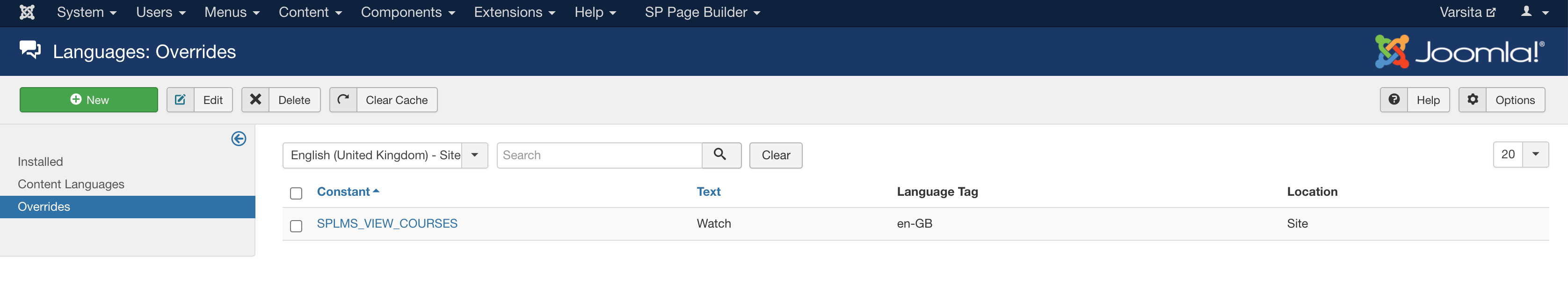
Then use this CSS to Template Options -> Custom Code -> Custom CSS to change the icon.
.fa-long-arrow-right::before{
content: "\f03d" !important;
font-family: "Font Awesome 5 Free";
font-weight: 700;
}Best regards
PL
Patricia Lawson
Accepted AnswerThanks, Ofi.
I was able to change the text using the language override.
I could not get the icon to change.
I believe there is a problem with the Quickstart package for LMS: I have several versions of font awesome in different places.
It is a mess.
I am struggling through it,,, will just keep the arrow. (Even using Inspect, it only changes sometimes, sometimes it will not....)
Ofi Khan
Accepted Answertry this CSS
.fa-long-arrow-right::before{
content: "\f03d" !important;
font-family: "Font Awesome 5 Free" !important;
font-weight: 700 !important;
}
PL
Patricia Lawson
Accepted AnswerHello Ofi, Where is this path to fix the css: "Then use this CSS to Template Options -> Custom Code -> Custom CSS to change the icon." Where do I find this? Thanks
Ofi Khan
Accepted AnswerPlease follow this documentation

