- TemplatesTemplates
- Page BuilderPage Builder
- OverviewOverview
- FeaturesFeatures
- Dynamic ContentDynamic Content
- Popup BuilderPopup Builder
- InteractionsInteractions
- Layout BundlesLayout Bundles
- Pre-made BlocksPre-made Blocks
- DocumentationDocumentation
- EasyStoreEasyStore
- ResourcesResources
- DocumentationDocumentation
- ForumsForums
- Live ChatLive Chat
- Ask a QuestionAsk a QuestionGet fast & extensive assistance from our expert support engineers. Ask a question on our Forums, and we will get back to you.
- BlogBlog
- PricingPricing
Page Builder Slideshow With Custom Code?
S
sayk
Hey,
I try to setup a Slideshow with multiple Images inside, which should open in a modal box by klicking it as for example the image gallery module provides.
Right now im working with a left sided image in a column, no backround image at all and some Texts on the right side. I would like to have some more images below the text. When i setup more images they are only showing up on the left side because my caption image is in a column.
I tried to put a custom code inside a (Content Type) Text box via "source code" and also tried to put single images inside the Text but nothing is showing up.
Is there a way to put custom code inside a Slideshow to setup modal boxes or a way to setup extra images inside the "text-column" for the beginning? And wouldnt it be awesome to have page builder functions to style the slideshow? :D
Happy hearing from you.
Best wishes, Sebastian
3 Answers
Order by
Oldest
Pavel
Accepted AnswerHi. Use the JCE editor with a turned off visual view. Do not forget to configure JCE editor that it would not destroy the code.
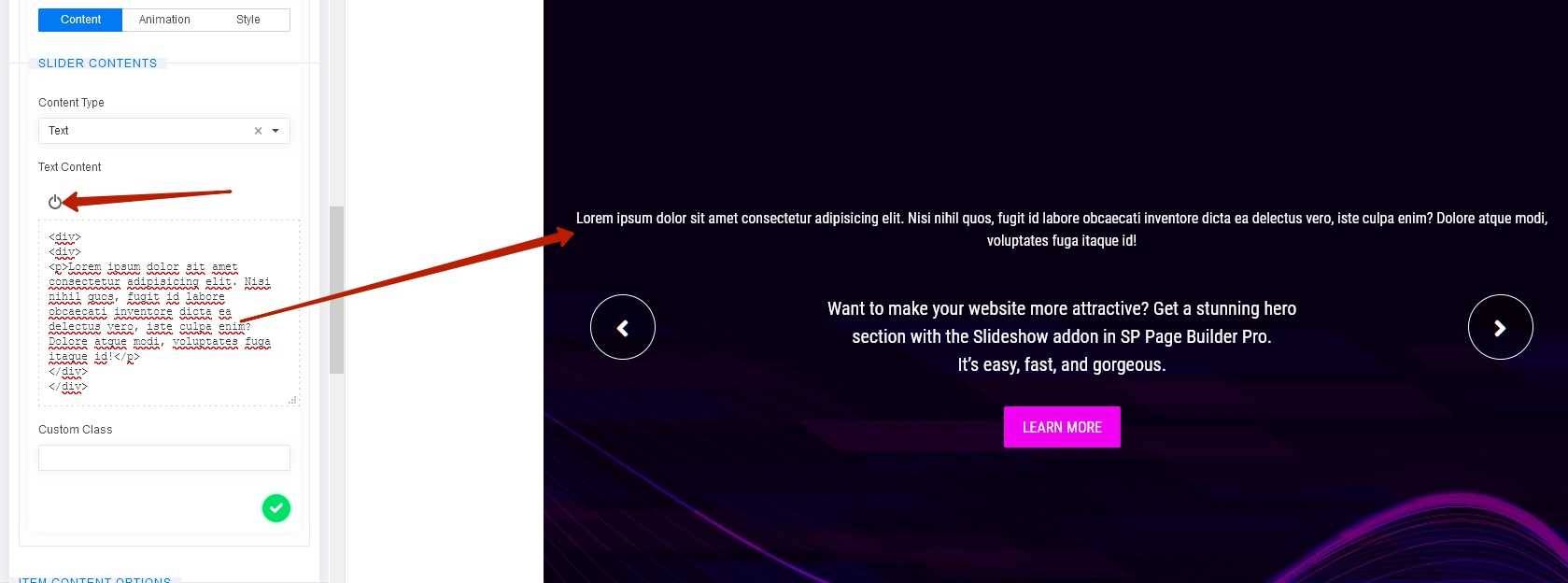
Ariba
Accepted AnswerHello
You can check our blog here for slideshow addon using SP Page Builder pro https://www.joomshaper.com/blog/sp-page-builder-3-4-pro-brings-the-most-awaited-slideshow-addon-blend-mode-and-more
https://www.joomshaper.com/blog/sp-page-builder-gets-webp-support-more-in-v3-4-8-pro
Thank you.

