- TemplatesTemplates
- Page BuilderPage Builder
- OverviewOverview
- FeaturesFeatures
- Dynamic ContentDynamic Content
- Popup BuilderPopup Builder
- InteractionsInteractions
- Layout BundlesLayout Bundles
- Pre-made BlocksPre-made Blocks
- DocumentationDocumentation
- EasyStoreEasyStore
- ResourcesResources
- DocumentationDocumentation
- ForumsForums
- Live ChatLive Chat
- Ask a QuestionAsk a QuestionGet fast & extensive assistance from our expert support engineers. Ask a question on our Forums, and we will get back to you.
- BlogBlog
- PricingPricing
BUG - HELIX ULTIMATE 2.0.12 - The Color Settings Of The Off-canvas Menu do Not Work
Dmitry Goncharov
7 Answers
Order by
Oldest
Paul Frankowski
Accepted AnswerHi Dmitry,
Now please take a look at my today video: https://youtu.be/yzvToebJcCI
(CSS compression was turn off + Compile SCSS off)
Dmitry Goncharov
Accepted AnswerPaul Frankowski
Accepted AnswerUnfortunately, I can't answer why it sometimes works and other times it doesn't. It's irritating to both of us anyway. Of course, I will share your video with our team. Thanks.
In your case custom CSS must be used according to tips from Helix documenation > Customization-tips.
Pavel
Accepted AnswerHi. Two thoughts.
I have not checked for a long time, but with the settings in the Custom Styles tab there used to be problems. It is better to use one of the presets and edit it.
For the template settings to work, it should be ON. You should to turn it OFF only after the end of development or if you do not use the template settings.
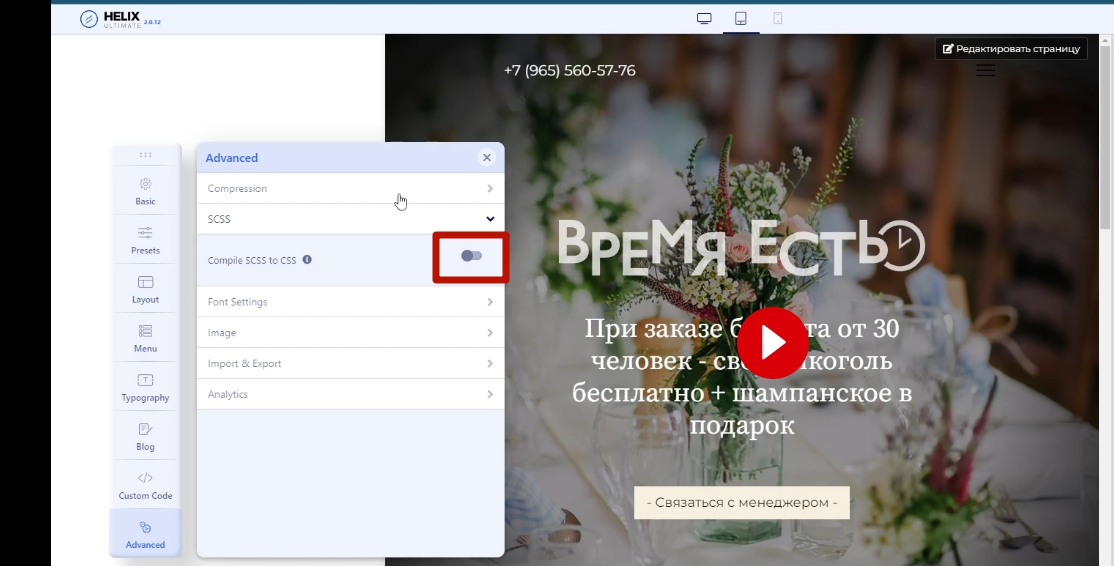
DB
Drazen B.
Accepted AnswerHello, I have the same problem. When I select a desired color, nothing happens. After doing the latest Helix update. Was or is there now a solution?
Paul Frankowski
Accepted Answer@Sanja
- I informed developer to take look again
- Make sure than you disabled SCSS in Advaced tab (!)
- You can use custom CSS, all is here: https://www.joomshaper.com/documentation/helix-framework/helix-ultimate-2/customization-tips

