- TemplatesTemplates
- Page BuilderPage Builder
- OverviewOverview
- FeaturesFeatures
- Dynamic ContentDynamic Content
- Popup BuilderPopup Builder
- InteractionsInteractions
- Layout BundlesLayout Bundles
- Pre-made BlocksPre-made Blocks
- DocumentationDocumentation
- EasyStoreEasyStore
- ResourcesResources
- DocumentationDocumentation
- ForumsForums
- Live ChatLive Chat
- Ask a QuestionAsk a QuestionGet fast & extensive assistance from our expert support engineers. Ask a question on our Forums, and we will get back to you.
- BlogBlog
- PricingPricing
Off-canvas Gone Since Helix Ultimate 2.0.12 !! URGENT!
PK
Peter Klinke
Since Update of Helix Ultimate 2.0.12 the Off Canvas icon of burger menu is gone on mobiles and tablet, background of opened menu is transparent.
Several customer sites are affected! This is bad for business!
I now was able to help myself: Changing menu type megamenu and back. But such issue may not be happen!
Website
https://notused.com
10 Answers
Order by
Oldest
Paul Frankowski
Accepted AnswerOn my demo works >> https://www.youtube.com/watch?v=yzvToebJcCI
Paul Frankowski
Accepted AnswerHi Peter,
watch my video first: https://www.youtube.com/watch?v=OFgIgCB8e1Q
you can also read topic with CSS fix: https://www.joomshaper.com/forum/question/23680
.burger-icon > span {background-color: black; background: black;}
body.ltr.offcanvs-position-right.offcanvas-active .offcanvas-menu {background: white;}
.offcanvas-menu { background-color: white;}
.offcanvas-menu .offcanvas-inner ul.menu > li > a {color: black;}https://www.joomshaper.com/documentation/helix-framework/helix-ultimate-2/troubleshooting-faq
J! Admin access do not work
Paul Frankowski
Accepted AnswerYou may need only that line:
.offcanvas-menu {background-color: white;}
becuase right now on your site mobile menu background is light grey.
PK
Peter Klinke
Accepted AnswerHi Paul,
the background-colour should be set by setting 'Off-canvas Menu Background Color'!?
But another problem is, that submenuitems are not available.
For example: Below "Das Team" are 2 submenu items which are not available. Maximum level is set to all.
Paul Frankowski
Accepted AnswerIn general yes. But if you will enable Color Profile edition there are settings for it.
I will check, sure.
Paul Frankowski
Accepted AnswerYou made small mistake here
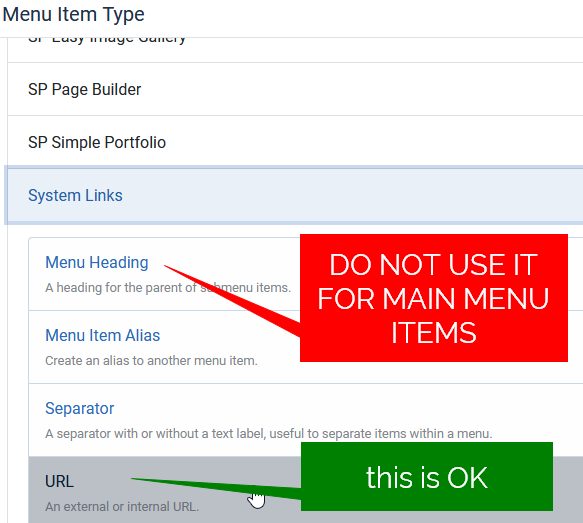
Yes, I already fixed it. And submenu items are visible now. Use this same rule for all helix projects.
we informed about that in Helix documenation, but many webmaster forget to check/read it.
PK
Peter Klinke
Accepted AnswerThank you, Paul. Indeed, I did not know this or perhaps I forgot. But I am wondering why joomshaper does not use J! standard functionaltity ...
What's about off-canvas colour settings like background-color, icon-colour, ...: Why can't I set the color in settings and must code which I must search some time later wondering why the setting is different from reality?
what I'm interested in: Which tool do you use for annotating images like above?
Paul Frankowski
Accepted Answer- I do not know the answer to why such and not other method were used
- FastStone Capture (PC)
PK
Peter Klinke
Accepted AnswerWhat's about off-canvas colour settings like background-color, icon-colour, ...: Why can't I set the color in settings and must code which I must search some time later wondering why the setting is different from reality?
why are the available colour settings for off canvas menu not used?thethe the

