- TemplatesTemplates
- Page BuilderPage Builder
- OverviewOverview
- FeaturesFeatures
- Dynamic ContentDynamic Content
- Popup BuilderPopup Builder
- InteractionsInteractions
- Layout BundlesLayout Bundles
- Pre-made BlocksPre-made Blocks
- DocumentationDocumentation
- EasyStoreEasyStore
- ResourcesResources
- DocumentationDocumentation
- ForumsForums
- Live ChatLive Chat
- Ask a QuestionAsk a QuestionGet fast & extensive assistance from our expert support engineers. Ask a question on our Forums, and we will get back to you.
- BlogBlog
- PricingPricing
How To Change The Number Of Columns In The Mobile Version (Helix Ultimate)
Denis Mone
Hello! I need the column width to be 6 in the mobile version. (The default is 12). How to do it?
4 Answers
Order by
Oldest
Paul Frankowski
Accepted AnswerHi Denis,
I would start from Columns Options, of course if we really talk about Helix Ultimate - as you said.
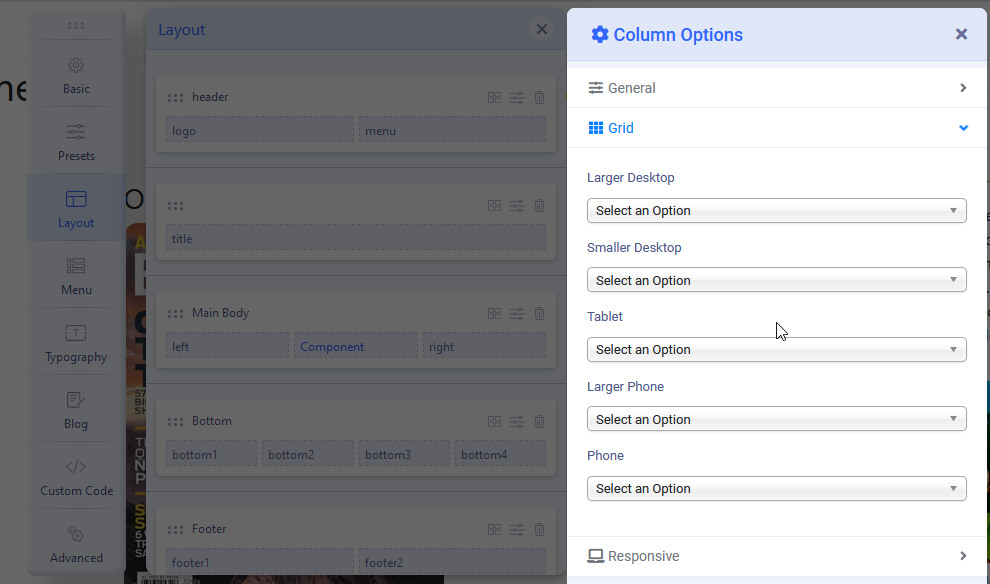 Phone=Mobile
Phone=Mobile
https://www.joomshaper.com/documentation/helix-framework/helix-ultimate-2/layout-builder
Denis Mone
Accepted Answermy mistake. I used Page Builder, Column property. I want the mobile version of the site to have two columns per line. But in the Column properties there is only a choice of the order of the columns. screenshot https://osholand.com/images/columns.png
Paul Frankowski
Accepted AnswerYou have to switch to mobile view (top icons) then change column grid in Row settings.
Denis Mone
Accepted Answerhere - https://osholand.com/images/1.jpg or here - https://osholand.com/images/2.jpg ?

