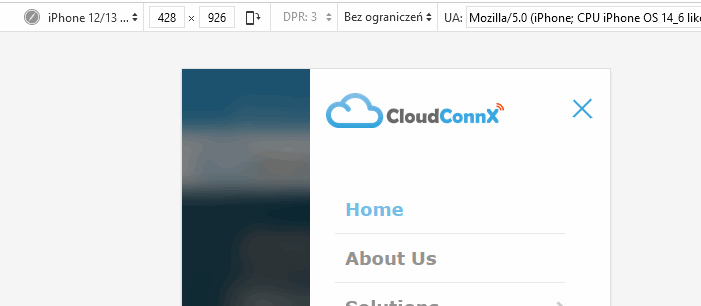- TemplatesTemplates
- Page BuilderPage Builder
- OverviewOverview
- FeaturesFeatures
- Dynamic ContentDynamic Content
- Popup BuilderPopup Builder
- InteractionsInteractions
- Layout BundlesLayout Bundles
- Pre-made BlocksPre-made Blocks
- DocumentationDocumentation
- EasyStoreEasyStore
- ResourcesResources
- DocumentationDocumentation
- ForumsForums
- Live ChatLive Chat
- Ask a QuestionAsk a QuestionGet fast & extensive assistance from our expert support engineers. Ask a question on our Forums, and we will get back to you.
- BlogBlog
- PricingPricing
Off Canvas Menu Not Taking Colours From Template Settings
M
Marketing
Good Morning,
Since the template update our off canvas menu is no longer taking the colours set in the template. The main problem is that the menu button that displays on the top menu to enable users to open the off canvas menu is no longer visable as it appears to be displaying in white which is the same colour as the top bar. The off canvas menu background is also set to display as white, however it is currently defaulting back to the original transparent grey. I have attached a screenshot of our template settings here: https://postimg.cc/sM79K26C I have tried clearing the cache etc but it hasn't made a difference.
Thanks, Lucy
Website
https://www.cloudconnx.net
2 Answers
Order by
Oldest
Paul Frankowski
Accepted AnswerHi Lucy,
As always in similar cases start from tip #1: https://www.joomshaper.com/documentation/helix-framework/helix-ultimate-2/troubleshooting-faq
(there is also video)