- TemplatesTemplates
- Page BuilderPage Builder
- OverviewOverview
- FeaturesFeatures
- Dynamic ContentDynamic Content
- Popup BuilderPopup Builder
- InteractionsInteractions
- Layout BundlesLayout Bundles
- Pre-made BlocksPre-made Blocks
- DocumentationDocumentation
- EasyStoreEasyStore
- ResourcesResources
- DocumentationDocumentation
- ForumsForums
- Live ChatLive Chat
- Ask a QuestionAsk a QuestionGet fast & extensive assistance from our expert support engineers. Ask a question on our Forums, and we will get back to you.
- BlogBlog
- PricingPricing
[Locked] Menu Drop Arrow Icon Not Showing
MP
Micheline Potvin
Hello Joomshaper and thank you for your beautiful templates,
I just upgraded my website to joomla 4.
I have a small problem, the menu does not show the small down arrows correctly (see attached image). This problem is related to all pages except the home page.
Can you help me with this please
https://monosnap.com/file/uduaIY3qRL5RAi5mdq5omLmXNehKFq
Website
https://seestrie.org
4 Answers
Order by
Oldest
Paul Frankowski
Accepted AnswerHi Micheline,
in most cases it's caused by not enabled Font Awesome in Template Options > Advanced.
But I see that you have it already. All is OK
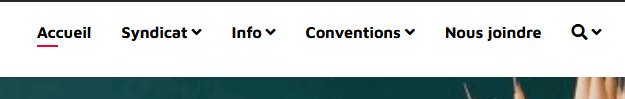
MS
Martin Seidl
Accepted AnswerHi Paul, same issue after upgrading to Joomla 5.Fontawesome already enabled. what else to do? see https://www.spielratz.org/ thnx, martin
This topic is locked

