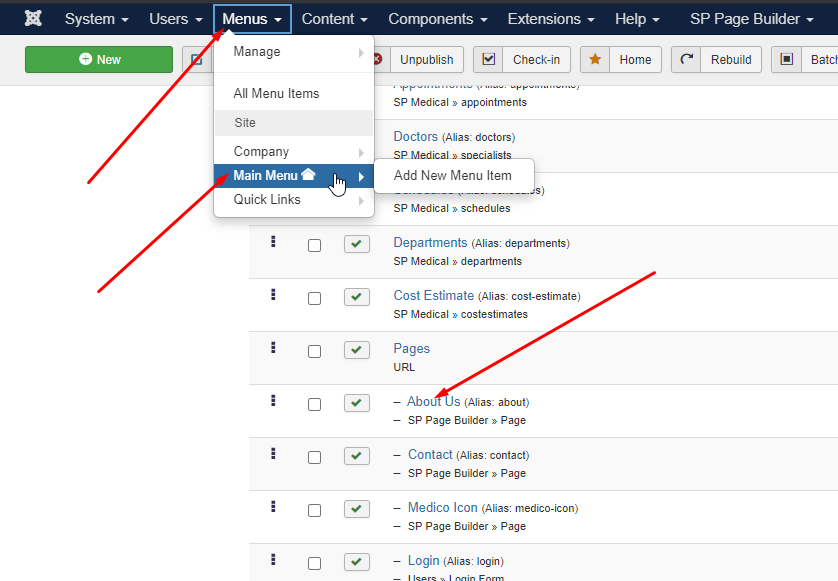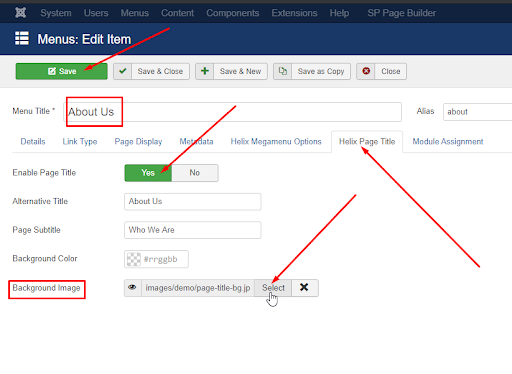- TemplatesTemplates
- Page BuilderPage Builder
- OverviewOverview
- FeaturesFeatures
- Dynamic ContentDynamic Content
- Popup BuilderPopup Builder
- InteractionsInteractions
- Layout BundlesLayout Bundles
- Pre-made BlocksPre-made Blocks
- DocumentationDocumentation
- EasyStoreEasyStore
- ResourcesResources
- DocumentationDocumentation
- ForumsForums
- Live ChatLive Chat
- Ask a QuestionAsk a QuestionGet fast & extensive assistance from our expert support engineers. Ask a question on our Forums, and we will get back to you.
- BlogBlog
- PricingPricing
Warning: "continue" Targeting Switch is Equivalent To "break". Did You Mean To Use "continue 2"? In /web/htdocs/www.martasiddu.com/home/plugins/system/helix3/core/classes/menu.php On Line 89
S
spazioit2015
Warning: "continue" targeting switch is equivalent to "break". Did you mean to use "continue 2"? in /web/htdocs/www.martasiddu.com/home/plugins/system/helix3/core/classes/menu.php on line 89
This error appears in the Frontend, in the Header. I just installed the Template
Website
https://martasiddu.com
5 Answers
Order by
Oldest
S
spazioit2015
Accepted AnswerI also wanted to ask you how to modify the image that goes under the header, and how to translate or modify the fields of the booking form before the footer
Rashida Rahman
Accepted AnswerHi there!
Would you please check if there are updates available?
Please update everything and check again, if error persists then let me know.
Best Regards
Rashida Rahman
Accepted AnswerMay I have screnshot of which image you are talking about in which page?
And here is the documentation you will find translation tips inside:
https://www.joomshaper.com/documentation/joomla-templates/yoga/sp-page-builder-appointment-addon