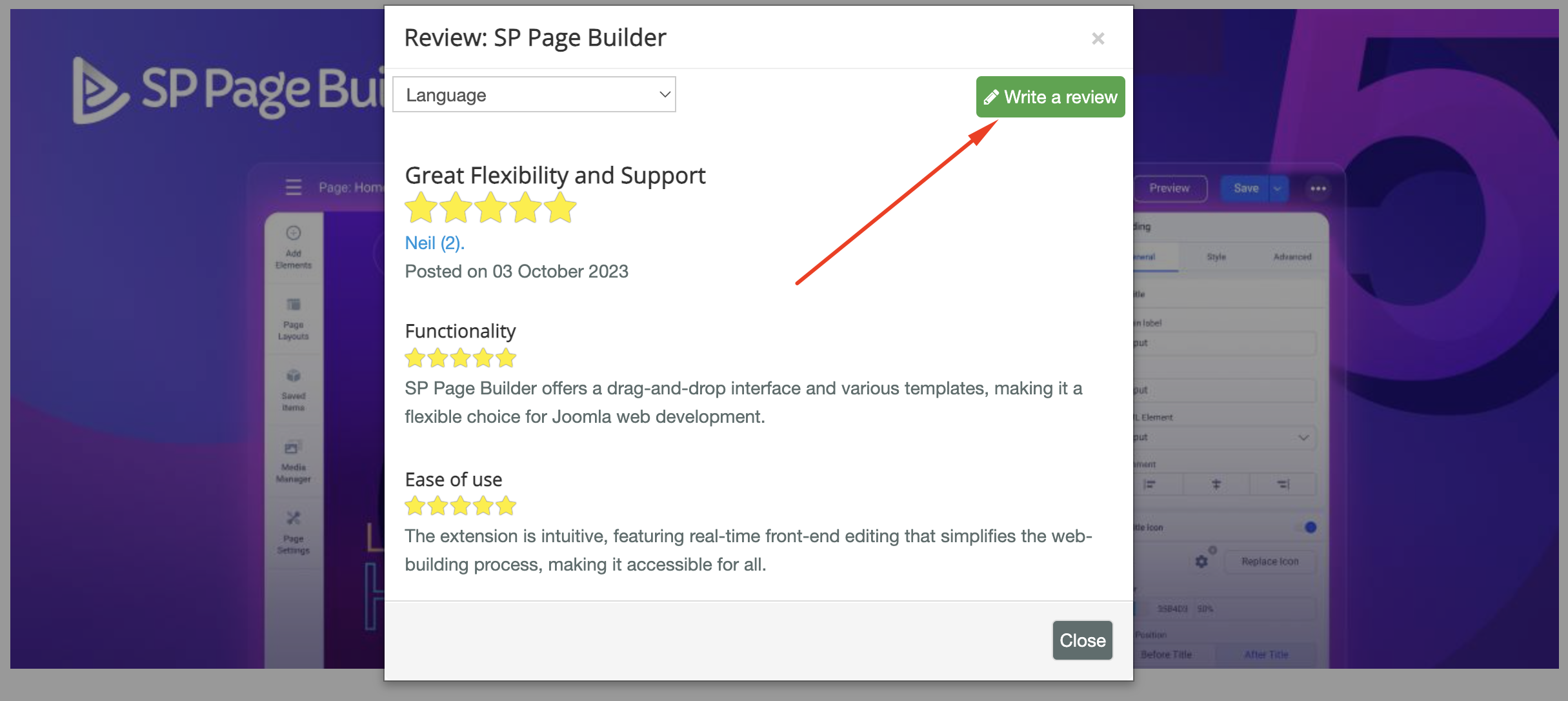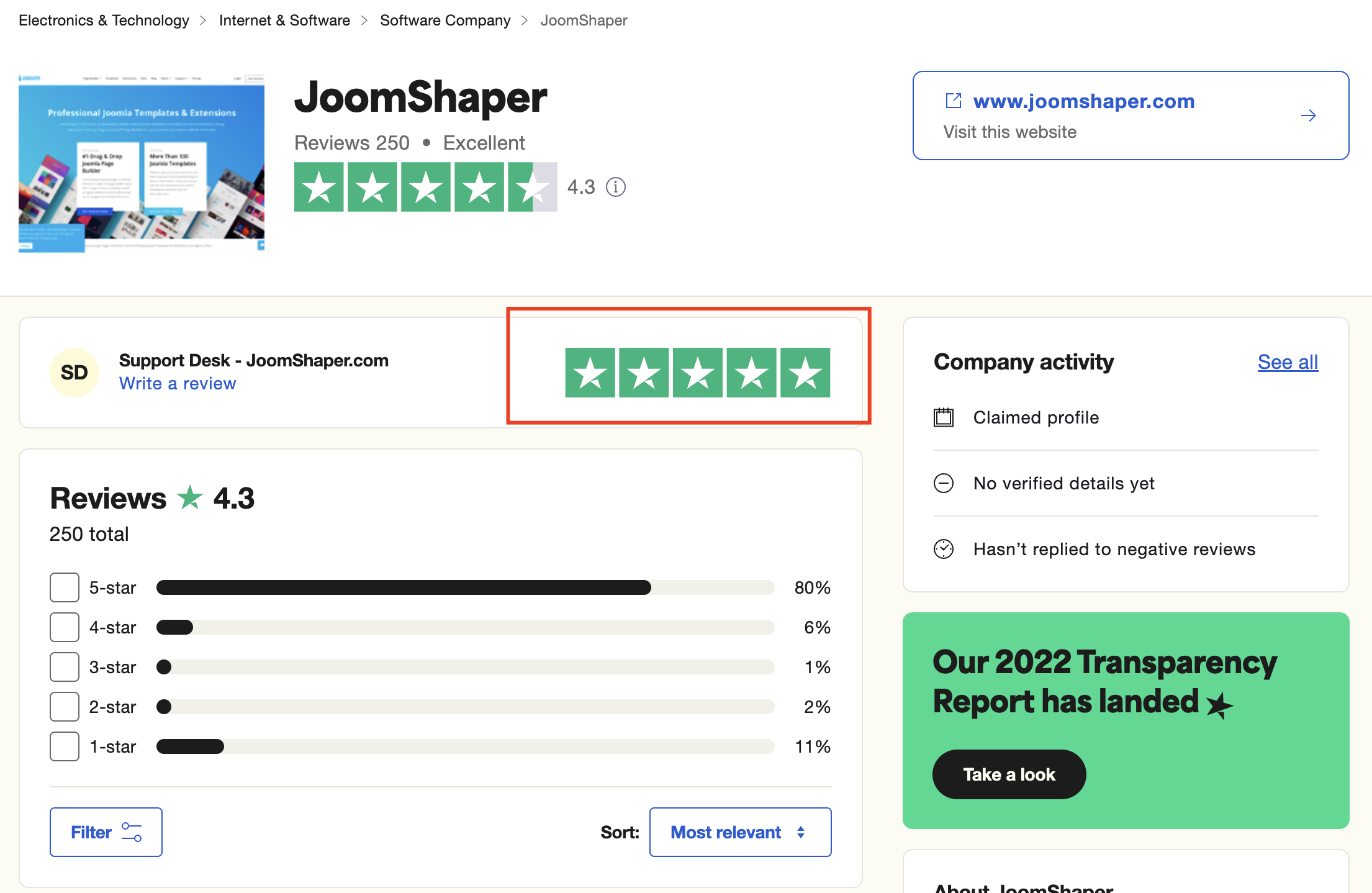- TemplatesTemplates
- Page BuilderPage Builder
- OverviewOverview
- FeaturesFeatures
- Dynamic ContentDynamic Content
- Popup BuilderPopup Builder
- InteractionsInteractions
- Layout BundlesLayout Bundles
- Pre-made BlocksPre-made Blocks
- DocumentationDocumentation
- EasyStoreEasyStore
- ResourcesResources
- DocumentationDocumentation
- ForumsForums
- Live ChatLive Chat
- Ask a QuestionAsk a QuestionGet fast & extensive assistance from our expert support engineers. Ask a question on our Forums, and we will get back to you.
- BlogBlog
- PricingPricing
Defaul Joomla Image Captions In Helix 3 are Not Shown In Frontend
G
granddez
The title says it all. When I create a new Joomla article, I usually use the built-in "image and links" to display images or links. I also want to use the field "image caption" to show text below the image, however in the frontend only the image is displaying, but not the caption. (I used the feature in other Joomla installation and other Templates, but it seems not working with Joomshaper templates.)
The problem was already discussed in other threads, for example here: https://www.joomshaper.com/forum/question/24788#qa-answer-133204 But no solutions were provided.
Before you ask: I am using the latest Joomla 4 Installation and also the latest version of the Helix 3 template. Please see the attached URL (in hidden content field) to see for yourself: No caption is shown below the image, although the caption field is filled out in the backend.
How can this be solved?
Thanks.
Website
https://un401nap.at.edis.global/
9 Answers
Order by
Oldest
Toufiq
Accepted AnswerHi there,
I appreciate you reaching out. I sincerely apologize for this oversight. Will you please provide me the Joomla administrator access to check the issue? I will check & get back to you soon.
-Thanks
G
granddez
Accepted AnswerDear Toufiq,
thank you for answering. Please find the login details in the hidden content field.
Thanks, Christoph
G
granddez
Accepted AnswerOf course. Thanks in advance.
Toufiq
Accepted AnswerPlease check now. I have added this code inside the full_image.php file.
templates/shaper_helix3/html/layouts/joomla/content/full_image.php
<?php if (isset($images->image_fulltext_caption) && $images->image_fulltext_caption !== '') : ?>
<figcaption class="caption"><?php echo $this->escape($images->image_fulltext_caption); ?></figcaption>
<?php endif; ?>-Thanks
Toufiq
Accepted AnswerAs for writing a review about our product and support quality, we would greatly appreciate it! Your feedback helps us improve and serves as a valuable reference for others. Please take a moment to share your thoughts about your experience with our product and the support you received. Your input is valuable to us and the community. Thank you in advance for your time and support.
We're here to assist you with any further questions or requests you may have. Once again, thank you for choosing our product and for being a part of our community.
Best regards,
Toufiqur Rahman
Team Lead, Tech Support (JoomShaper)