- TemplatesTemplates
- Page BuilderPage Builder
- OverviewOverview
- FeaturesFeatures
- Dynamic ContentDynamic Content
- Popup BuilderPopup Builder
- InteractionsInteractions
- Layout BundlesLayout Bundles
- Pre-made BlocksPre-made Blocks
- DocumentationDocumentation
- EasyStoreEasyStore
- ResourcesResources
- DocumentationDocumentation
- ForumsForums
- Live ChatLive Chat
- Ask a QuestionAsk a QuestionGet fast & extensive assistance from our expert support engineers. Ask a question on our Forums, and we will get back to you.
- BlogBlog
- PricingPricing
[Locked] Fontawesome 6 Icons are Not Loading On Helix Ultimate 2.0.16
A
Addington
None of the Font Awesome icons are loading on HU since the latest update to 2.0.16 which was the update that brought in Font Awesome 6. I know I could go through and override the CSS, location by location to change back ro font-family: "Font Awesome 5 Free" but that's a pain and I'd have to remember to delete it later when the issue is resolved.
So i looked through the files, wondering if I could change it at a more basic setting and I found templates/shaper_helixultimate/css/v4-shims.min.css
The file is full of Font awesome 5. Is this why Font Awesome 6 is not loading?
25 Answers
Order by
Oldest
A
Addington
Accepted AnswerJust a follow up.... I exported the file to notepad++ and did a find-replace for Font Awesome 5 to FontAwesome 6. Then I loaded the file back up and all the icons are loading properly.
I am out of my depth here - I am not a developer. Is it possible to that Joomshaper simply forgot to update this file when releasing the latest version of Helix Ultimate?
Paul Frankowski
Accepted AnswerHi Charles,
It was prepared for Joomla 5 that has FA6 inside.
You could / should read tip 6. >> https://www.joomshaper.com/documentation/helix-framework/troubleshooting-faq#megamenu-without-arrow-icon-after-helix-ultimate-update
Paul Frankowski
Accepted Answer@Martin about missing FontAwesome Icons.
Please go to Sp Page Builder > Options/Settings > Advanced (tab) > Load Font Awesome -
must be (blue dot) On.
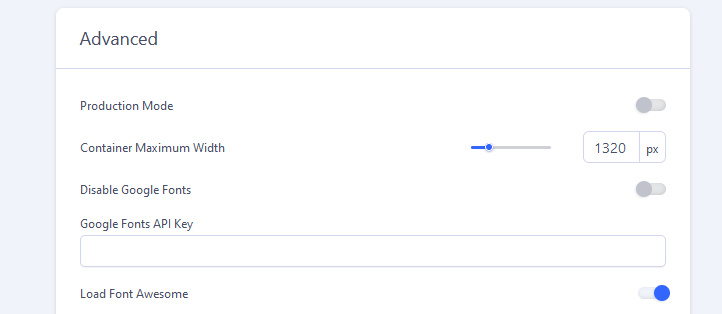
Brad Thompson
Accepted AnswerI'm confused here, what's the actual solution?
I'm just trying to get the new Twitter X logo to show up and Font Awesome still shows version 5.
I toggled the SCSS compilation back and forth, cleared site and browser cache, and nothing.
A
Addington
Accepted AnswerDoes this help? It worked for me. if you have Joomla 4, put this in the custom.css:- /deleteme when helix ultimate is fixed/ .fa { font-family: var(--fa-style-family,"Font Awesome 5 Free")!important; font-weight: var(--fa-style,900); }
.fa-brands, .fab { font-family: "Font Awesome 5 Brands" !important; }
.fa-classic, .fa-regular, .fa-solid, .far, .fas { font-family: "Font Awesome 5 Free" !important; }
and if you have Joomla 5, then it seems to work ok. IDK why.
Paul Frankowski
Accepted AnswerIt depends on:
- What template you have, is it a raw Helix Ultimate or Template based on it?
- And do we talk about social icon from Helix settings
Remember that in case of - you can always use trick from Helix docuemnation >> https://www.joomshaper.com/documentation/helix-framework/customization-tips
Brad Thompson
Accepted AnswerI'm running everything up to date, including J5 with the raw HU template.
Paul Frankowski
Accepted AnswerOn my demo I see new "X" icon, but so far you didn't shared URL so ....
R
Randall
Accepted AnswerNot working for me either.. Seems like the Icon library in SPPB 5.1.8 hasn't been updated to FontAwesome 6. It is very confusing!!
Paul Frankowski
Accepted Answer- SPPB 5.0.8 is version from Aug 2023
- SPPB 5.1.8 is version from Nov 2023
But indeed in SPPB 5.1.x there is still FA 5. That's why you have to use tip from Helix guide to correct that by now.
Brad Thompson
Accepted AnswerIt was a bit of a pain, but I got it working using Fontello.
PB
Petr Benes
Accepted AnswerHello, there still isn't Font Awesome 6 in SPPB? I'm on Helix Ultimate 2.0.18 and SPPB 5.2.4, but I see only Font Awesome 5 in SPPB.
Thanks
Paul Frankowski
Accepted AnswerIndeed, we all wait for FA 6 update in SPPB. I cannot share any date yet. But it's on the wish-list.
Font Awesome Free 6.4.2 is only in raw Helix Ultimate template.
FH
Franck H.
Accepted AnswerHello, thanks for all this infos, I've tried everything, add the CSS also to mei custum.css.
But it does not work. One strange thing is, that the icons appears, but after i click on some menu points, the icons dont appear anymore: Video
Thanks a lot. Frank
Paul Frankowski
Accepted Answer@sauerlu
Answer is pretter simple. You have Joomla 5, where Font Awesome 6 is used, not v5. This should be used in override.css
.sp-megamenu-parent .sp-dropdown li.sp-menu-item > a::before {
font-family: "Font Awesome 6 Free";}
FH
Franck H.
Accepted AnswerThank you Paul for your answer, i've added this on my override.css. Cleared the Cache of Joomla, Browser etc, but nothing changed.
Thanks for your patience.
F.
Paul Frankowski
Accepted AnswerI still see FA 5 inside your file, maybe files are cached by server, browser or other rules. It's beyond me.
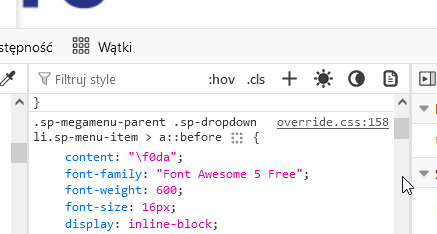
This topic is locked

