- TemplatesTemplates
- Page BuilderPage Builder
- OverviewOverview
- FeaturesFeatures
- Dynamic ContentDynamic Content
- Popup BuilderPopup Builder
- InteractionsInteractions
- Layout BundlesLayout Bundles
- Pre-made BlocksPre-made Blocks
- DocumentationDocumentation
- EasyStoreEasyStore
- ResourcesResources
- DocumentationDocumentation
- ForumsForums
- Live ChatLive Chat
- Ask a QuestionAsk a QuestionGet fast & extensive assistance from our expert support engineers. Ask a question on our Forums, and we will get back to you.
- BlogBlog
- PricingPricing
Upgrading From 3.8.10 Not Going Well
R
Richard
I have a J4 site on V 3.8.10 and i would like to upgrade it to 4.0.11 at least. In have this version but it wont install - i just get an error message which breaks the site totally and have to revert to backup. I have a looked at the blog that "intructs" on doing this but this is basically just install the new version over the old which isnt very helpful. I also tried upgrading to 5.1.9 and that wasnt too bad although on my template i couldnt get the slideshow to work at all. either upgrade would be great to get it to work, are there any foolproof methods please?
17 Answers
Order by
Oldest
Paul Frankowski
Accepted AnswerHi Richard,
- Using SPPB 4.0.x - doesn't make sense, becuase we do not support it anymore.
- In general it depends on used template. Not all templates fully support SPPB 5.1x. Problem like slideshow can be caused by template override or custom addon.
Make full backup then recover it on test subdomain - share access, then I can look.
I hope you don't have FLEX template. If yes, dude, you're screwed.
Paul Frankowski
Accepted AnswerThanks Richard,
your template is from Joomlabuff company, and they overriden that addon:
templates/jb_industries/sppagebuilder/addons/articles_scroller/site.php
hopefully only that one.
Paul Frankowski
Accepted Answer- Working on your hosting doesn't make sense, too slow and 3M file upload limit, no access to PHPMyAdmin.
- Should I use backup from Akeeba Backup?
- your SPPB admin doesn't work... so please wait for tomorrow file OK
R
Richard
Accepted Answerok thanks i am puzzled by your comments about the hosting being slow and max upload is 50m ?
R
Richard
Accepted AnswerHi Any progress at all please? The backup in Akeeba is before i tried to upgrade SPPB, I have restored it back to here so it is on SPPB 3.8.10 - if i try and update it to the latest version 5.1.9 it seems to work but i cannot get the slideshow to work, maybe it would be easier to fault find if i upgraded it again and you looked at why the slideshow isnt working? I have access to PHPadmin if you need it Please let me know what would be best to upgrade and fault find here? thanks
R
Richard
Accepted AnswerI have today tried to just install v5.1.9 onto the site and i got the following errors
this was in the admin after trying the install: https://prnt.sc/frUfORB9byH2
this was the frontend after the install: https://prnt.sc/95L6ZqDLxqR4
I have since restored it back to before this attempt.
I would be really grateful for any suggestions as to how to get SPPB updataed, thanks
R
Richard
Accepted AnswerI have tried emailing and twice i have been promised that my question will be looked into asap on your chat and still no one has replied. It is a shame because i thought i would be able to use SP PageBuilder going forward but it looks like my subscription is wasted and unless your support massively improves i wont be renewing it obviously.
Paul Frankowski
Accepted AnswerYesterday we published SPPB 5.2.4 - this version should work much better than 5.1.9
R
Richard
Accepted AnswerI have tried upgrading it as suggested and it said it failed and i got this error message
/home/mlsgroup/public_html/components/com_sppagebuilder/builder/classes/base.php' (include_path='.:/opt/cpanel/ea-php81/root/usr/share/pear')
This time it totally crashed the website front page which it hadnt done before, just the above message on the front end.
I will have to restore it shortly but on the offchance that you are able to look at it before i do, if indeed that will be helpful, i will leave it like this for a couple of hours.
Paul Frankowski
Accepted AnswerUpgrades should be done on the subdomain (backup) site where is less stress.
Besides this settings will allow you to see more details about the error, becuase problem can be caused by template overrides or extra plugin.
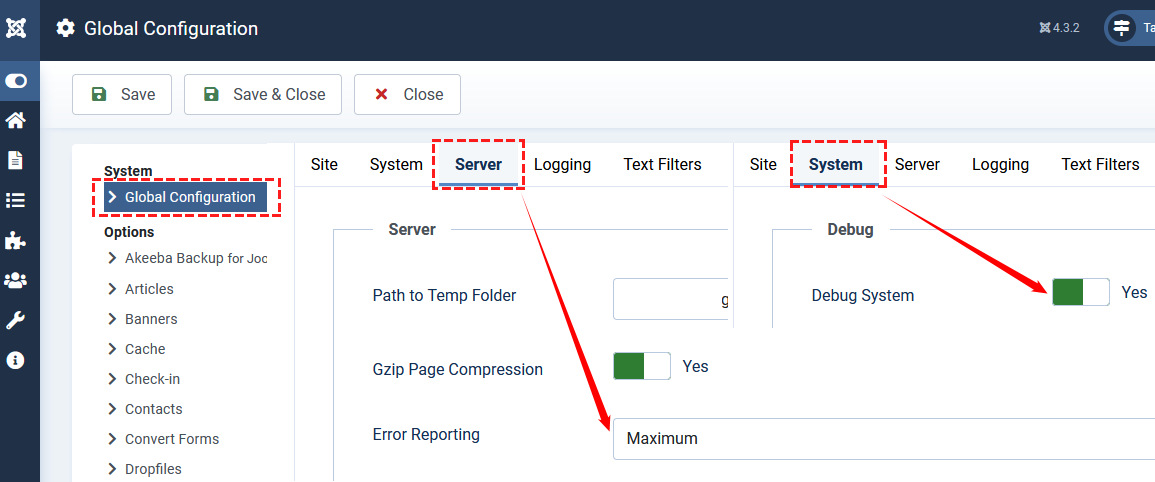
R
Richard
Accepted AnswerYes i understand how to see all the error messages, however there are multiple upgrade issues with the page builder that i am struggling with and with only getting responses on here every few weeks or so it is becoming less viable to use Sp Page Builder for my business.
what is causing these language file issues? https://prnt.sc/BbNglMs_OYrA which are all over the builder?
Paul Frankowski
Accepted Answer@Richard , answer to Helix missing language phrases is and was in Helix documenation >> https://www.joomshaper.com/documentation/helix-framework/troubleshooting-faq#missing-language-phrases-in-helix-after-joomla-update
Forum question should be used AFTER research on documenation, NOT before.
Otherwise guides section doesn't make sense :/

