- TemplatesTemplates
- Page BuilderPage Builder
- OverviewOverview
- FeaturesFeatures
- Dynamic ContentDynamic Content
- Popup BuilderPopup Builder
- InteractionsInteractions
- Layout BundlesLayout Bundles
- Pre-made BlocksPre-made Blocks
- DocumentationDocumentation
- EasyStoreEasyStore
- ResourcesResources
- DocumentationDocumentation
- ForumsForums
- Live ChatLive Chat
- Ask a QuestionAsk a QuestionGet fast & extensive assistance from our expert support engineers. Ask a question on our Forums, and we will get back to you.
- BlogBlog
- PricingPricing
Formatting For One Page And Checkout
DC
David Collado
Who can help me?
There is too much back and forth with email? is there a chat for support?
The formatting for the check out page looks like crap.
Website
https://firehouseinnovations.com
14 Answers
Order by
Oldest
M
Martin
Accepted AnswerOut of interest, I'll read along.
Just like the store and product page, it would also be good to adapt the checkout page. The "Kreativa" template in particular doesn't look very "creative". :P
DC
David Collado
Accepted AnswerHello I bought an unlimited sites package for EasyStore. Adding products is easy, but please take a look at my list of questions. My customers are not happy that it is taking me a long time to get this up and I see other customers are not satisfied with your product. If this does not get resolved I am asking for a refund.
-
When I click on the product it doesn't show me the product detail page like it did before, it stopped working.
-
When it did work it was fine adding products to the cart.
-
Checkout page is a mess. I am using joomshaper templates and the form to fill out with the customer information is not aligned and the options for shipping payment is not displaying correctly.
-
also when I click the pay button it does nothing. I am using stripe.
Toufiq
Accepted AnswerHi there,
Thank you for reaching out, and I apologize for any inconvenience caused by this oversight. Details page design is completed. Now you have checkout issue. I will get back to you soon. Cause, I need help of our developer team.
Best regards,
Toufiqur Rahman (Team Lead, Support)
Toufiq
Accepted AnswerYour SMTP credential is not correct. Please use the correct SMTP information then try again. Thanks
DC
David Collado
Accepted AnswerIm not using SMTP for sending emails what does this have to do with anything I listed above about the formatting issues. Here is what I need to work before I request a full refund. I bought the unlimited domain license to use on all my sites and replace j2store, doesn't seem very promising and EasyStore is not too easy to configure basic items. Adding images to this forum is very annoying as well. Below in the images is where I posted the items we are having an issue with.
https://firehouseinnovations.com/shop
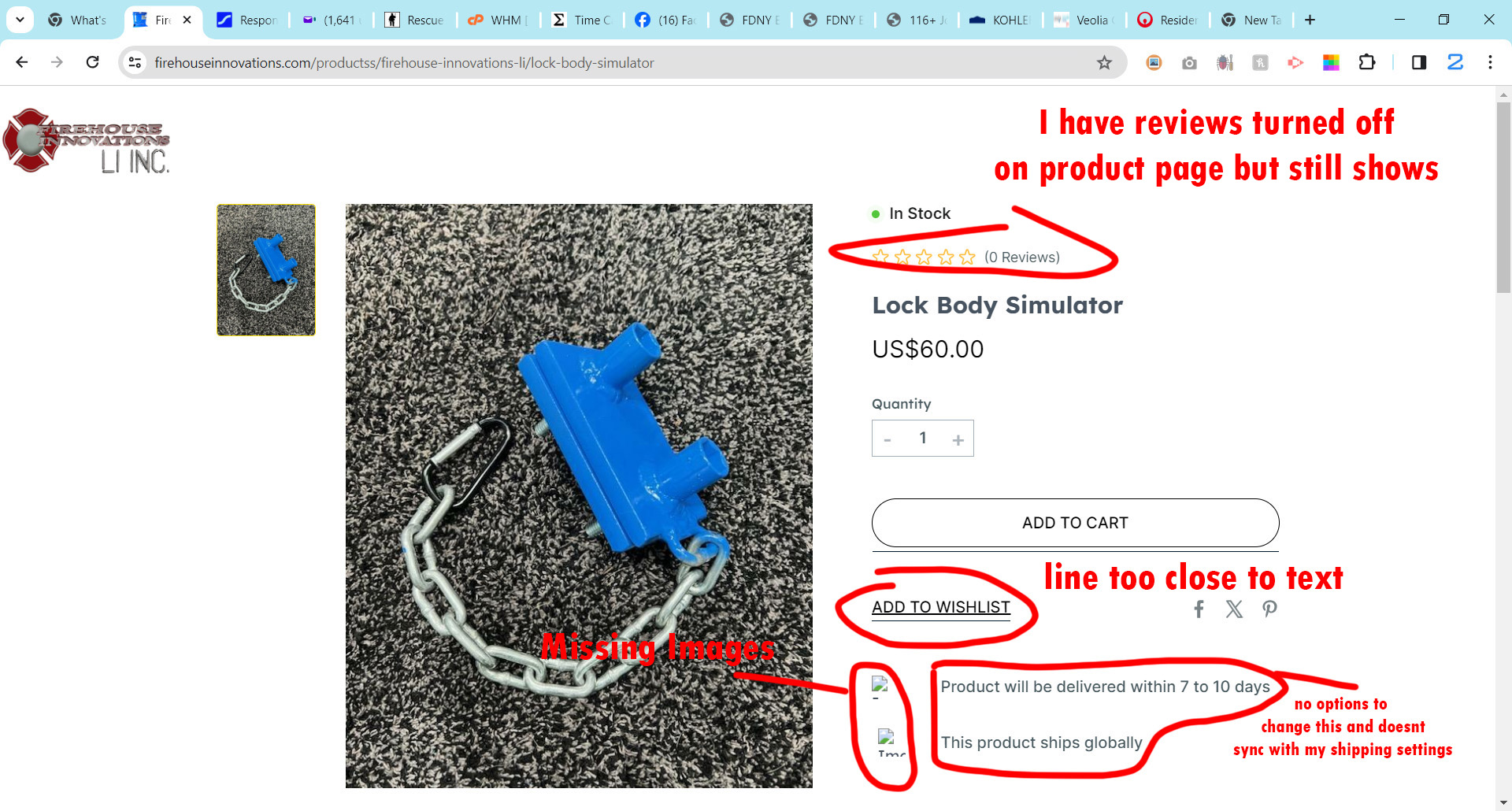
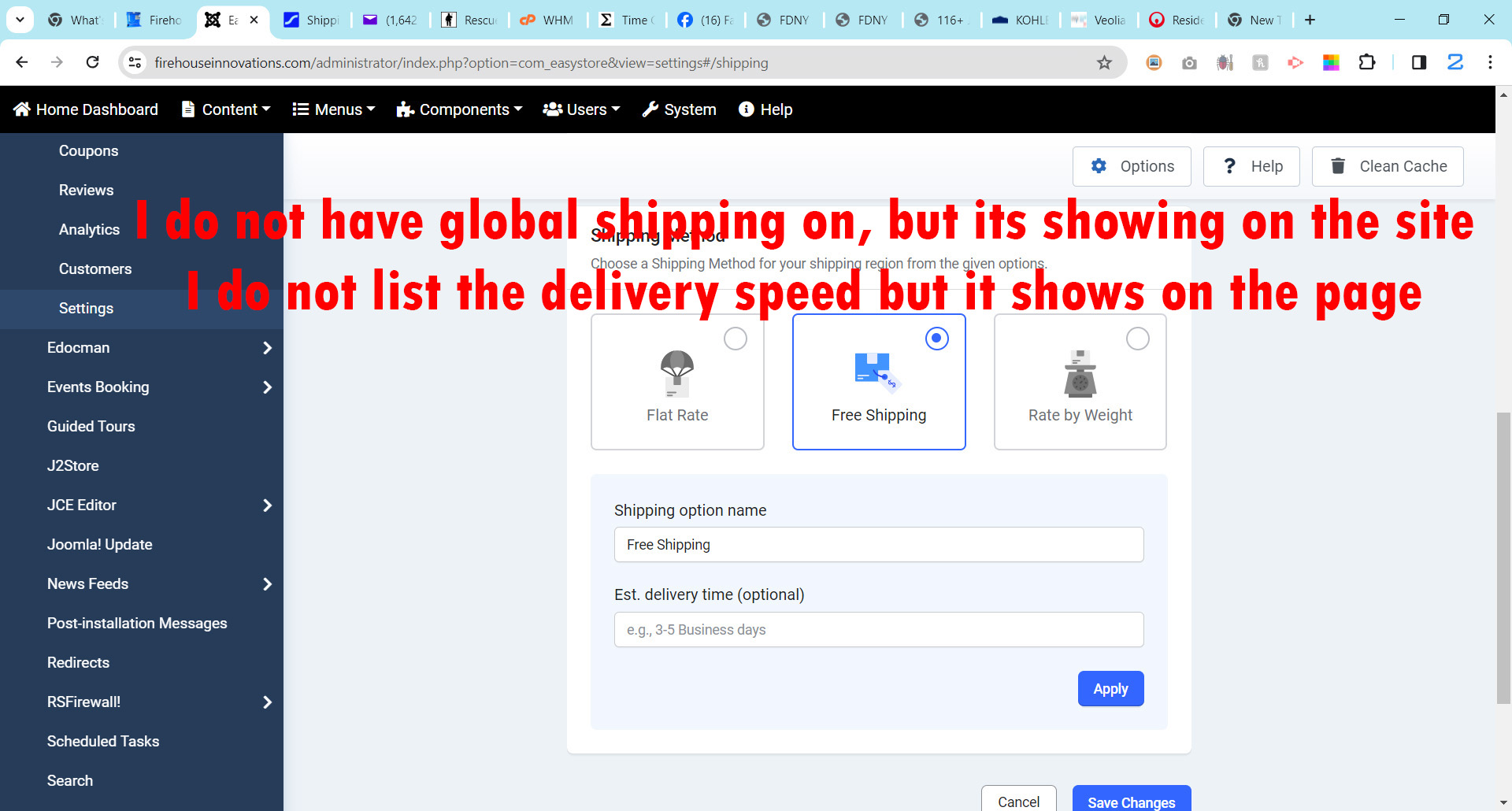
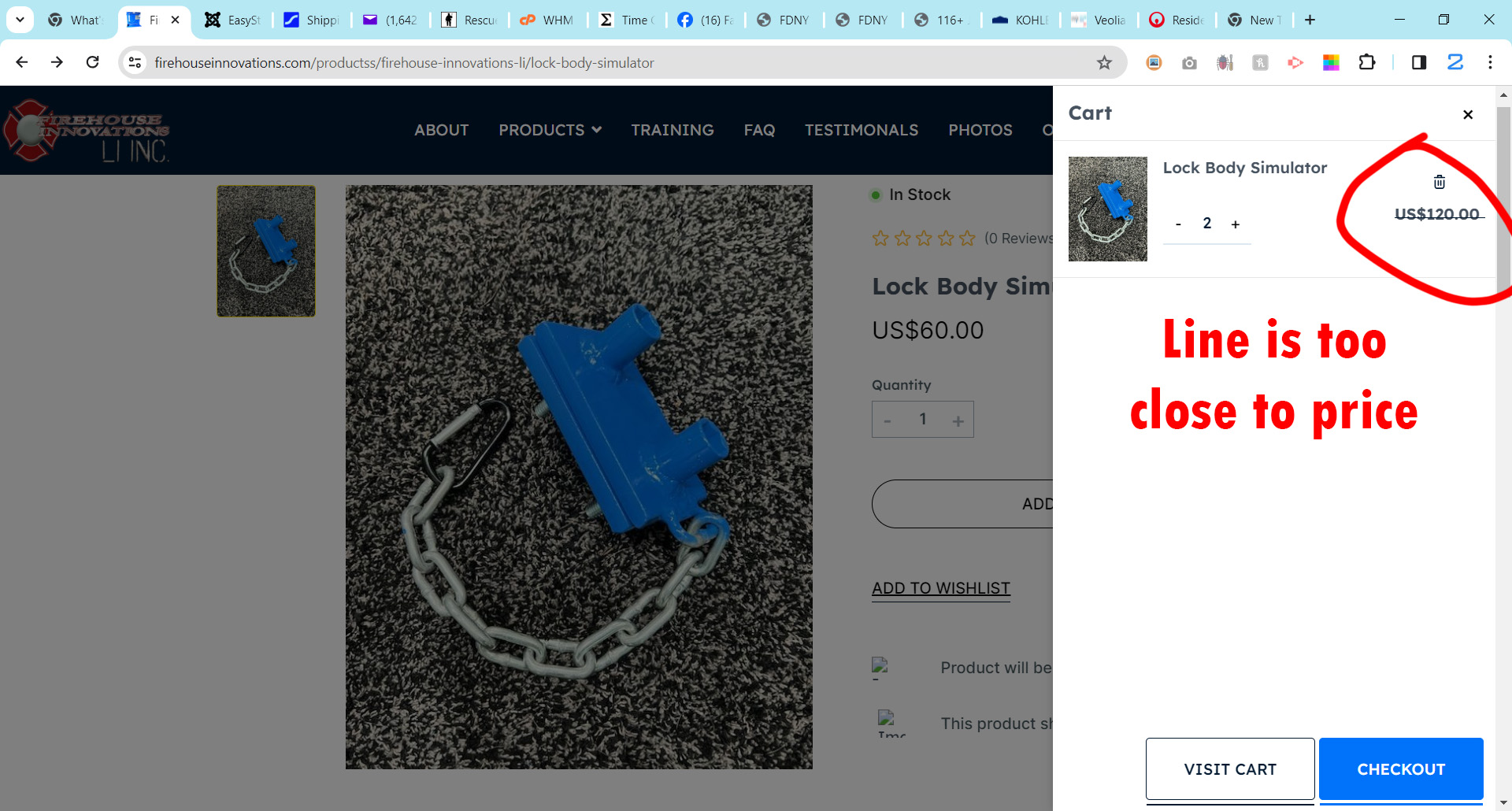
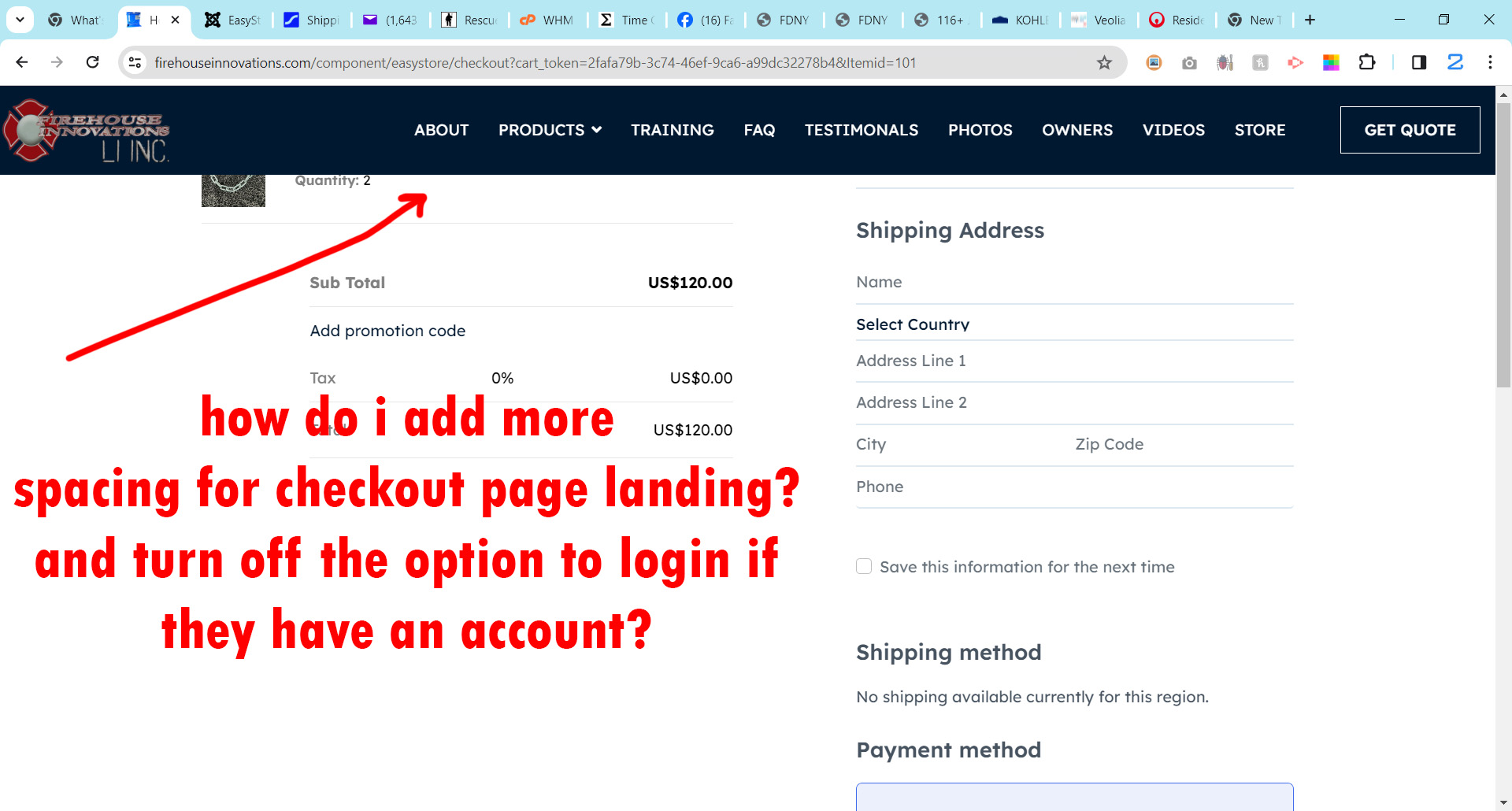
![]()
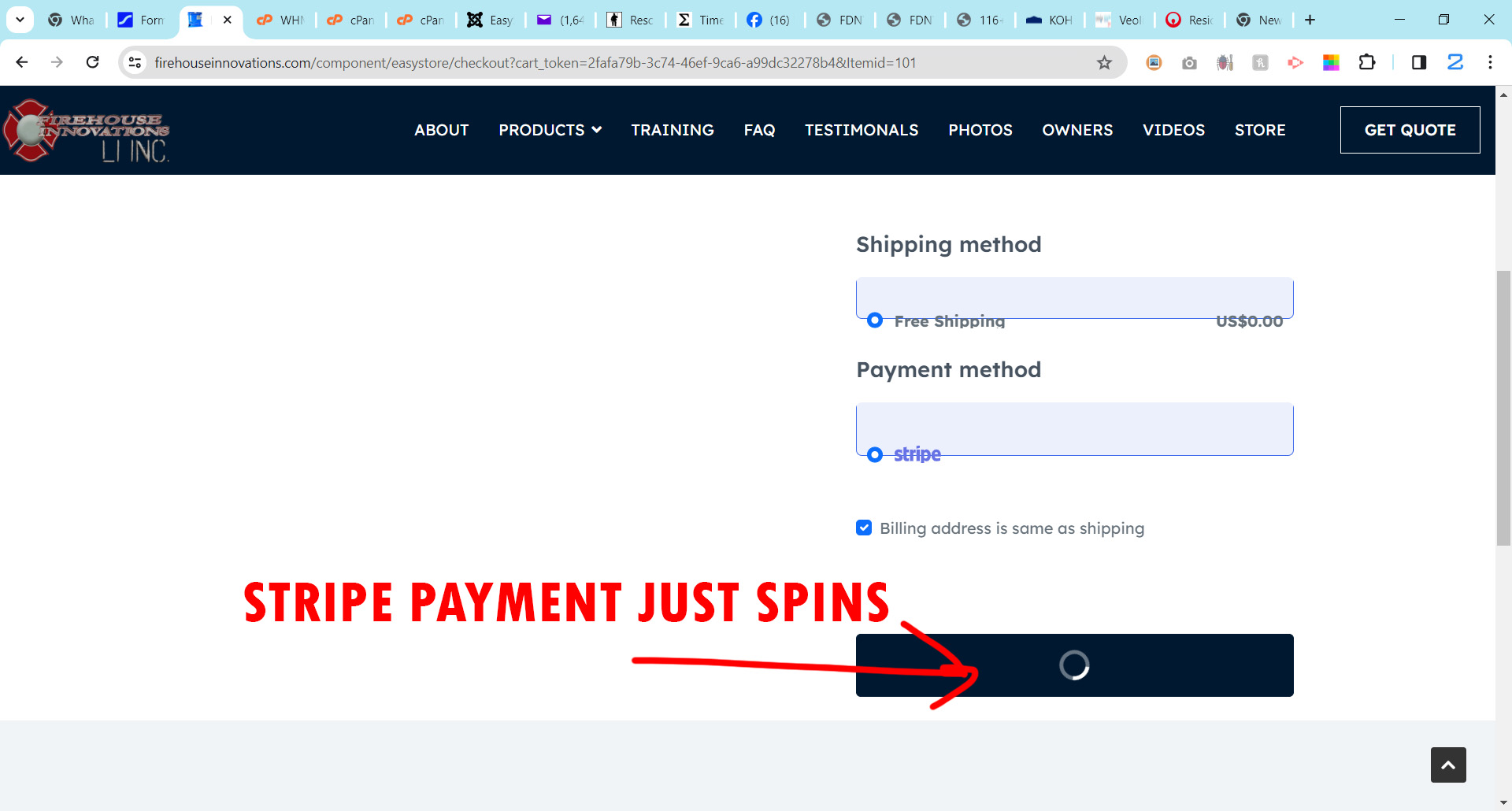
M
Martin
Accepted AnswerHi David,
- Picture: You can change the pictures and the text under SPPB - EasyStore-Single. You can also remove ratings there, as well as Wishlist.
The other issues, JoomShaper should edit and finally release 1.0.6, because currently there is one error after another. I am slowly reaching the limits of my patience. :/
The Kreativa template is TOP in itself, but especially as far as the store is concerned, very much in need of improvement!!!!
Toufiq
Accepted AnswerPlease watch the video. How it works.
https://drive.google.com/file/d/1EJVI311S_VgXIPDBWmBBNGLLQ6pcWIKp/view
DC
David Collado
Accepted Answerhe didn't answer all my questions and the vnvariantsvnvariantsariancevarientsvariavariannvariantsariancevarientsvariavariannvariants aren't showing up for the t-shirts if you look at the items
Toufiq
Accepted Answer
DC
David Collado
Accepted Answerthanks that worked can you please address the issue you were having when checking out with the email address field not having enough room to enter the information because the menu is in the way. can more padding be added to achieve this please thanks
DC
David Collado
Accepted AnswerHere is the screenshot once again that I reported 4 days ago. Disregard the login question on the image.
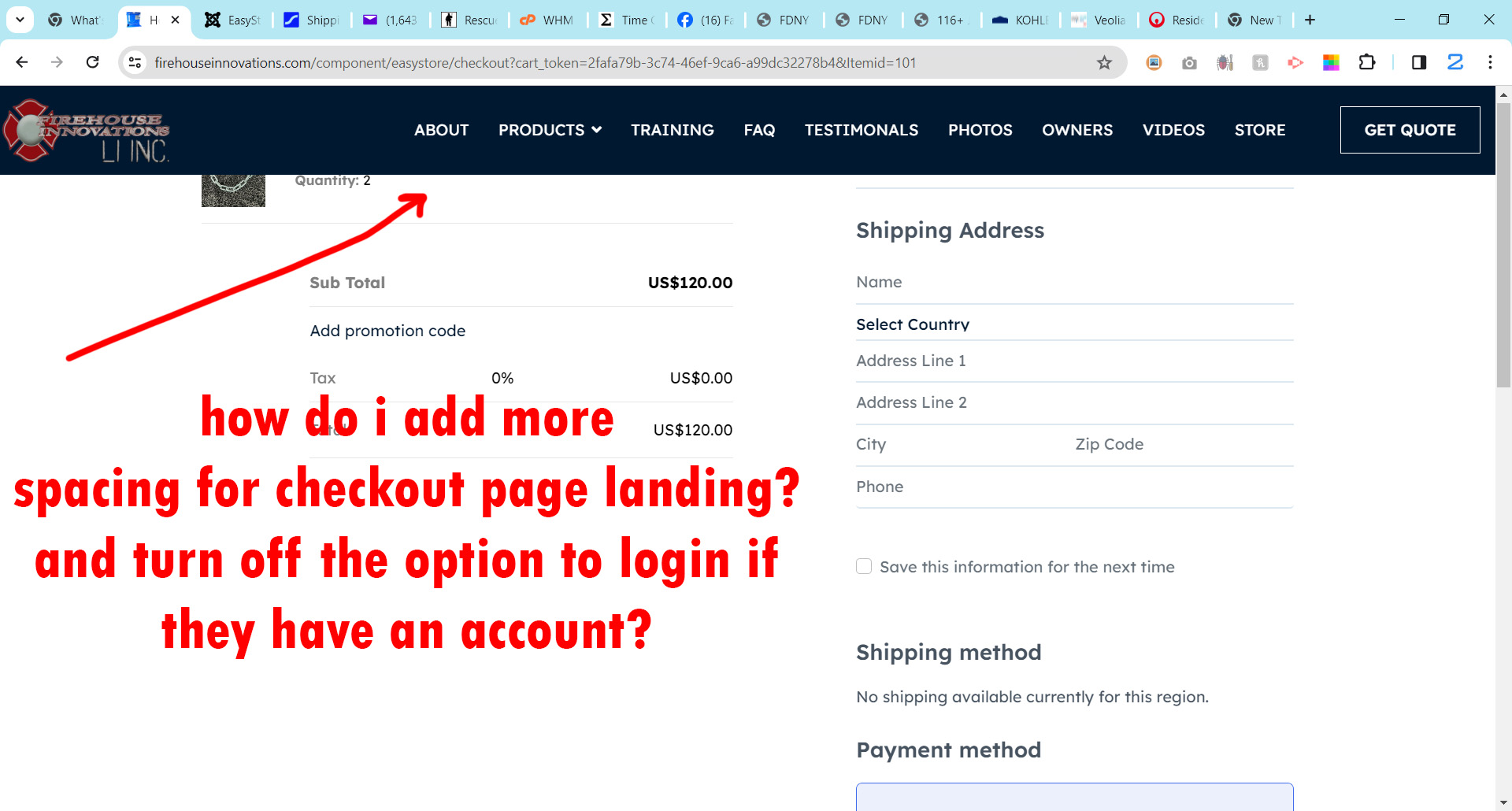
You also experienced this yourself in your video cast at the check out page. You went to put in your email address and you selected a menu item by accident. Do you remember this?
https://drive.google.com/file/d/1EJVI311S_VgXIPDBWmBBNGLLQ6pcWIKp/view
Also In the backend under analytics its showing orders that were unpaid. How do I only show orders that were confirmed as paid.
Also when I add items to the cart and click pay but do not put my credit card info in I get an email confirming a successful order was placed?
Same as this topic: https://www.joomshaper.com/forum/question/29668
How do I set this up so only confirmed orders are placed receive emails and also count as sales?
ALSO VERY IMPORTANT: For the product images how do I get them to resize automatically please fix for me: https://firehouseinnovations.com/products/fire-hooks-unlimited/6-lbs-flathead-axe-fiberglass-handle The images are not displaying correctly. Every other store software out there including j2store never had this issue.
Please fix.

