- TemplatesTemplates
- Page BuilderPage Builder
- OverviewOverview
- FeaturesFeatures
- Dynamic ContentDynamic Content
- Popup BuilderPopup Builder
- InteractionsInteractions
- Layout BundlesLayout Bundles
- Pre-made BlocksPre-made Blocks
- DocumentationDocumentation
- EasyStoreEasyStore
- ResourcesResources
- DocumentationDocumentation
- ForumsForums
- Live ChatLive Chat
- Ask a QuestionAsk a QuestionGet fast & extensive assistance from our expert support engineers. Ask a question on our Forums, and we will get back to you.
- BlogBlog
- PricingPricing
EasyStore: Stripe Payment Issue - Click Pay, Not Sent To Stripe But Order Email Generated
E
Eleanora
Hello JoomShaper,
Using EasyStore 1.05, Joomla 5.01, PHP 8.2
Setup Stripe Manually as per the Documentation on the JoomShaper website [the Press to Create WebHook URL button was greyed out (technically light greened out) so I couldn't press that]...
AND, when I press the Pay button, it spins for a second and about 10-15 seconds later, I receive an order email but I never get sent to Stripe for payment!
;(
HELP, can't process ANY payments!
Sincerely,
E.
45 Answers
Order by
Oldest
Toufiq
Accepted AnswerHi there,
Thank you for reaching out, and I apologize for any inconvenience caused by this oversight. I have checked your issue and tried to solve the issue. But, i need the developer team assistance. I will get back to you soon.
Best regards,
Toufiqur Rahman (Team Lead, Support)
E
Eleanora
Accepted AnswerHello Toufiq,
Thank you - we are dead in the water as you can see so please resolve this as quickly as you can.
Thanks again, Sincerely,
E.
swemmel
Accepted AnswerAn order is sent to the customer as soon as he/she hit the Pay-button. It does not matter what the return-value of the payment is (Paid, Failed, Cancelled, etc.).
I mentioned this also to JS in this post: https://www.joomshaper.com/forum/question/29372
I hope we get a new version of EasyStore soon with all the bugs/flaws repaired.
Kind regards, Peter
E
Eleanora
Accepted AnswerHi Swemmel,
Yes, when I pressed the Pay button, an email arrived and it created orders in the EasyStore Orders area with Payment Status: Unpaid and Fulfilment Status: Unfulfilled.
But nothing reached Stripe which shows no transactions failed or otherwise...
:(
Hope they can fix this ASAP as well as the issues you mentioned.
Cheers,
E.
Toufiq
Accepted AnswerHere is the payment plugin.
E
Eleanora
Accepted AnswerHello Toufiq,
Thanks for the new version of the payment plugin which does indeed get us 1 step closer but it does not seem to be working properly still...
I think I might have misunderstood something or missed a steps... ;( lol
I did a transaction and it only gets 'picked up'/registered by Stripe under TEST mode, and not live mode yet, I am not in TEST mode in Stripe that I know of... My Webhook is setup and everything.
I also checked: https://www.joomshaper.com/documentation/easystore/stripe-integration-in-easystore and do not see any mention of having to or a place to switch from TEST to LIVE mode...
So why is the transaction being processed as a TEST mode transaction?
Also, as mentioned above by swemmel, there is a incoherence in the way EasyStore handles the payment processing steps.
I put something in cart, I visit the Cart, fill in customer/address etc and I go to Pay, I receive an Order Confirmation email and then I am sent to Stripe to pay for it - once I pay with Stripe [currently stuck in TEST mode as mentioned in this message], I receive a message from EasyStore that the Order is Confirmed via this link:
https://yourdomainename.com/component/easystore/?view=payment&layout=success&Itemid=600
and You will receive an order confirmation email shortly. Except I don't [probably because I received it too early in the process].
What it should say if you want to keep this concept of Order Confirmation email before payment is a Order Payment Confirmation email after payment...
P.S.: I also do not see how to make a multi-lingual setup for EasyStore, currently the main focus is Italian so I am putting everything I can get my hands on in Italian but we want to be able to have Italian and English and as mentioned in other forum posts, that seems very difficult to not possible.
E
Eleanora
Accepted AnswerHello Toufiq,
10 more hours have passed and still not fixed. Almost 4 days since the problem was first reported.
We are having a fund-raising type event this Sunday, is there ANY chance that it will be fixed by then? It will be detrimental to us if it isn't.
Thank you for making this a priority. Sincerely,
E.
Toufiq
Accepted AnswerI deeply apologize for the extended delay, and I understand the urgency with your upcoming event this Sunday. I want to assure you that resolving this issue is our top priority. Our team is working diligently to expedite the resolution. We are trying to figure out the issue.
I truly appreciate your patience and understanding in this matter. If there are any updates or progress, I will make sure to keep you informed promptly.
Thank you for your continued patience and cooperation.
Toufiq
Accepted AnswerI have checked your checkout problem & it works fine. You need to use the production key of stripe. Now you are using test mode key of stripe payment system. Thanks
E
Eleanora
Accepted AnswerHi Toufiq,
This a bit infuriating... either I have the intelligence of a 5 year old [possible but maybe unlikely] or either your documentation or your explanation is not good enough.
In the EasyStore Stripe Payment area, there are 4 fields:
Title: Stripe
Stripe Test Secret Key: sk_test_5xxxxxxxxxxxxxx [very long key]
Stripe Webhook Secret Key: we_1xxxxxxxxxx [webhook ID as per your documentation].
Payment Instruction: You will be redirected to the secure Stripe payment portal to complete your purchase. After the payment is processed, you will be redirected back to this website.
I have entered as I should the Webhook Secret Key as per your documentation BUT even though in the Stripe interface I am NOT in the Test Mode environment, EasyStore + Stripe payment method is INDEEED going to TEST MODE as I mentioned in the message #141652 from 18 hrs ago.
So can you PLEASE either tell me WHAT I am doing wrong? [do I need to leave the Stripe Test Secret Key field blank or something?!] or have it fixed ASAP.
THANK YOU very much, Sincerely,
E.
E
Eleanora
Accepted AnswerHello Toufiq,
I had hidden the EasyStore shopping cart for the event, but I have removed the display:none so that now it appears again :)
Thanks, Sincerely,
E.
DC
David Collado
Accepted AnswerIm having the same issue on my store as well. This product does not work out of the box for stripe it seems. Can you please check my site as well and also figure out why unpaid orders are being counted in the analytics and not as a cancelled order?
Why would you launch this product with so many issues?
Toufiq
Accepted AnswerDeveloper team checked your checkout issue & they said me it works fine.
https://www.joomshaper.com/documentation/easystore/stripe-integration-in-easystore
https://drive.google.com/file/d/1EJVI311S_VgXIPDBWmBBNGLLQ6pcWIKp/view
DC
David Collado
Accepted AnswerCan you please check my site as well and also figure out why unpaid orders are being counted in the analytics and not as a cancelled order?emails going to customers as confirmed orders but they didn't pay theytheyidnt theythey
E
Eleanora
Accepted AnswerHello Toufiq,
I was able to get the Stripe payment method working... You will or will not believe me but until recently the Stripe plugin did not have a Payment Environment [ Live/Test ] line and button.
BUT there is STILL a logic issue with the way things are setup with EasyStore...
I put something in my cart, I go to the cart and enter my information and then I go to Pay and let's just say I get a phone call or I decide NOT to go through all of the way to actually paying, I, as the customer, STILL receive a :
Your Order Confirmation - Order #14 with
Dear Customer,
We've received your order and are thrilled to confirm your recent purchase with us! Your order details are as follows:
EXCEPT I DID NOT PAY for this order...
When are you going to fix this aspect of the issue ? Sincerely,
E.
swemmel
Accepted AnswerThis issue occurs not only with Stripe payment plugin, but also with Mollie payment plugin and I assume it occurs with all payment plugins.
See my post: https://www.joomshaper.com/forum/question/29860
Best regards, Peter
DC
David Collado
Accepted AnswerPlease fix ASAP. We cannot put a store in production and LIVE if this is how its going to be until fixed. Extremely disatisified here.
E
Eleanora
Accepted AnswerHello Toufiq,
Thanks. I agree with David, can't go live with a store with the current order.
Sincerely,
E.
swemmel
Accepted AnswerThis has to be fixed asap. A lot of customers are not able to bring there shop live when the checkout procedure is not right.
Regards, Peter
DC
David Collado
Accepted AnswerAre you aware this also occurs with PayPal payment plugin? It does, so another store I built is having the same issue.
DC
David Collado
Accepted AnswerAny update on this? I purchased this on thanksgiving and it's not working. We get orders showing on the backend that were not paid.
Toufiq
Accepted Answer@Eleanora I have installed latest version of EasyStore on your site and it seems works fine. Thanks
DC
David Collado
Accepted AnswerI placed an order finally and it went to stripe. However here is what did not do what its supposed to do after I placed the order:
- never received confirmation order as the acting customer
- the order shows as unpaid in back office: Sunday, 11 February 2024, 03:33 AM Guest User Unpaid Unfulfilled $1.04
- the "continue shopping" button url brings you to an invalid empty page.
- stripe does not receive over information such as the customers shipping address from easystore
- stripe does not receive variations of a product such as size or colors of a product
- easystore shows the dashboard as $0 on successful orders.
there is no reason why we should have to login to the website to view more details, all the information related to the customer and items ordered should carry over to the payment portal.
I needed this to work since thanksgiving 2023 and nothing but problems.
Toufiq
Accepted AnswerI have informed your issue to our developer team. I hope they will check & i will get back to you soon as soon as possible. Thanks
DC
David Collado
Accepted AnswerI've been having issues since thanksgiving 2023 on this. Please make this a priority I have not been able to use your product since then and my customer wants me to get a full refund and go somewhere else, please please address this ASAP.
DC
David Collado
Accepted AnswerPlease have an answer as soon as possible, this product is a dud.
DC
David Collado
Accepted Answerits been 5 days now with no updates, is this even a priority on your end?
DC
David Collado
Accepted Answerlook at my orders, the names of the customers do not get carried over
https://paste.pics/5829fd6d478f5da52ac6d2c67e3f3df0
I do not want my customers to have to create an account or sign in. But if they are filling out the fields with their first and last name why can't it carry over to this screen.
- When we get an order, no email gets generated to us from either stripe or EasyStore
- When we randomly login to see if we got an order in stripe we see we have payment, but it gives no information about the customers name, address or what they ordered.
- When we then have to login to easystore there is no name only a shipping address. Also it shows as unpaid even though stripe did get payment. https://paste.pics/1ba676f3e35c1ad3ce810d0dac476011
Very displeased. Please fix ASAP. It's been too long that this has not been working.
DC
David Collado
Accepted AnswerFROM STRIPE
Hi there,
We’ve had some trouble sending requests in live mode to a webhook endpoint associated with your FIRE HOUSE INNOVATIONS LI INC account. Stripe sends webhook events to your server to notify you of activity in your Stripe account, such as a completed payout or a newly-created invoice.
The URL of the failing webhook endpoint is: https://firehouseinnovations.com/index.php?option=com_easystore&task=payment.onPaymentNotify&type=stripe
You (or someone on your team) configured your Stripe account to send events to that URL. You can change your account’s webhook endpoints from the Dashboard.
In most cases, a failing webhook does not impact your payments or payouts. However:
If you use subscriptions we rely on your webhook endpoint to notify you of new invoices. These invoices may be delayed for up to three days if your endpoint is unable to successfully receive them.
If you use Checkout and rely on the checkout.session.completed event as part of your purchase fulfillment process, you should review your completed payments to ensure you have fulfilled all recent purchases.
We’ve attempted to send event notifications to this endpoint 11 times since the first failure on March 2, 2024 at 10:24:17 PM UTC. If this endpoint is important to your application, please try and fix the issue. If you do not need this webhook endpoint, you can remove it from your Stripe webhook settings. We will stop sending event notifications to this webhook endpoint by March 11, 2024 at 10:24:17 PM UTC.
Here is the summary of errors we received while attempting to send webhook events:
11 requests had other errors while sending the webhook event.
You need to return any status code between HTTP 200 to 299 for Stripe to consider the webhook event successfully delivered.
For more details on these errors and to review your account’s recent activity, you can find the full set of events and request logs on the Dashboard.
For more in-depth information on how to use webhooks, we recommend reviewing our documentation.
Yours,
The Stripe team
Toufiq
Accepted AnswerDeveloper team informed me that you are not using webhook key of stripe. You need to follow this guideline.
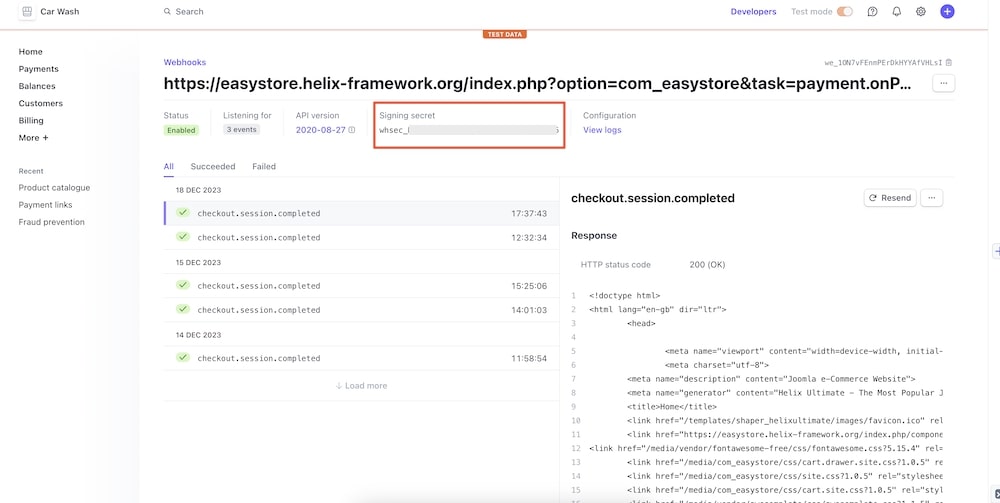
https://drive.google.com/file/d/1EJVI311S_VgXIPDBWmBBNGLLQ6pcWIKp/view
https://www.joomshaper.com/documentation/easystore/stripe-integration-in-easystore
Or can you share a screenshot of webhook events notification. You will get from your stripe dashboard.
-Thanks

