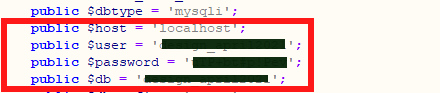- TemplatesTemplates
- Page BuilderPage Builder
- OverviewOverview
- FeaturesFeatures
- Dynamic ContentDynamic Content
- Popup BuilderPopup Builder
- InteractionsInteractions
- Layout BundlesLayout Bundles
- Pre-made BlocksPre-made Blocks
- DocumentationDocumentation
- EasyStoreEasyStore
- ResourcesResources
- DocumentationDocumentation
- ForumsForums
- Live ChatLive Chat
- Ask a QuestionAsk a QuestionGet fast & extensive assistance from our expert support engineers. Ask a question on our Forums, and we will get back to you.
- BlogBlog
- PricingPricing
Quickstart
VW
Viktoria Wolf
Is there any way of installing the quickstart template even though I cannot set up an individual Database with my host? I don't have direct access to the databases on their server and can only install Joomla via their platform.
Thanks for any advice.
Viki
5 Answers
Order by
Oldest
Anne
Accepted AnswerHello there,
Thanks for contacting with us. Please follow this documentation for quickstart:
https://www.joomshaper.com/blog/how-to-install-a-quickstart-package-of-a-joomla-template
-Regards
Paul Frankowski
Accepted AnswerIf I may...
Quickstart include Joomla inside, and that needs database. This same would be for Drupal and Wordpress.
If you don't have access to create a new database but you have access to files (!) you can use this trick:
- Install Joomla via cPanel (hosting platform) do all steps - after you should see demo joomla site.
- Then use File manager and edit file configuration.php - copy content from it to your notepad
- Later you need to use from it host name, user name, database name and password.
- Delete all folders and files from preinstalled Joomla (from step 1)
- Upload all files from our joomshaper quickstart (unzip before, if you cannot unzip on server)
- Run installer - follow all step
- Use Database access (from 3)
If you don't have access to File Manager - ask hosting support (!)
VW
Viktoria Wolf
Accepted AnswerI was able to start the installer, but received an error message - could not connect to MySQLi
I did install Joomla and set up a database but apparently the installation does not work...