- TemplatesTemplates
- Page BuilderPage Builder
- OverviewOverview
- FeaturesFeatures
- Dynamic ContentDynamic Content
- Popup BuilderPopup Builder
- InteractionsInteractions
- Layout BundlesLayout Bundles
- Pre-made BlocksPre-made Blocks
- DocumentationDocumentation
- EasyStoreEasyStore
- ResourcesResources
- DocumentationDocumentation
- ForumsForums
- Live ChatLive Chat
- Ask a QuestionAsk a QuestionGet fast & extensive assistance from our expert support engineers. Ask a question on our Forums, and we will get back to you.
- BlogBlog
- PricingPricing
Trouble With The Instagram Gallery Configuraion
Miguel
Hi there, how are you?
I need help with the Instagram gallery configuration please.
When I click on GENERATE TOKEN I get this error: 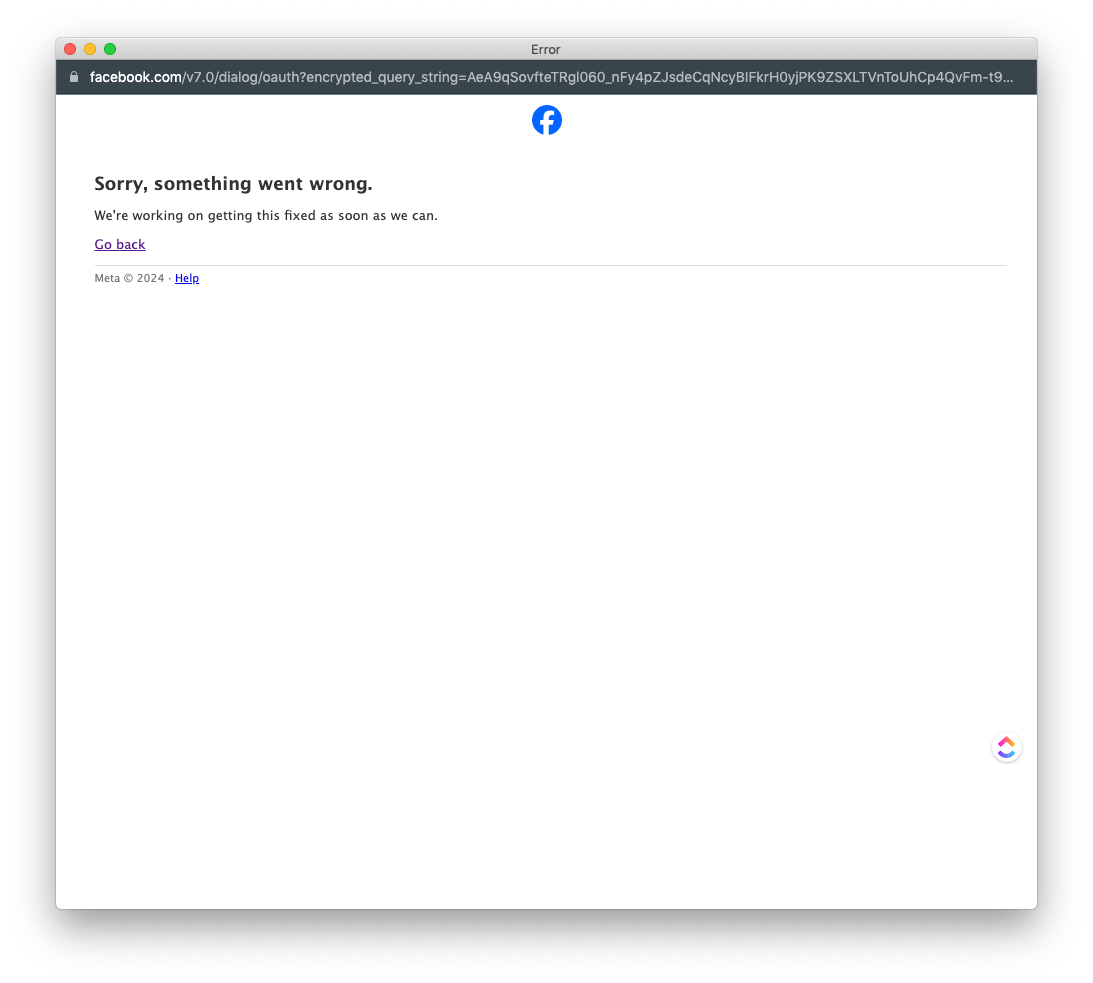 How can I solve this?
Thanks!
How can I solve this?
Thanks!
9 Answers
Order by
Oldest
Ofi Khan
Accepted AnswerHello Miguel
Please follow this documentation. I have also made a tutorial on How to setup Instagram Gallery Addon. Please follow the steps in the tutorial. Make sure that you have checked the additional steps in the description too.
Best regards
Miguel
Accepted AnswerHello! I followed the documentation but got the error. I watched the video and the only difference I found is that you set the app to "none" on "Business Type" and I set it to "consumer." Could it be the problem? Or is a consumer-type application enough for this? The rest of the steps were followed exactly as it says in the documentation! thank!
Ofi Khan
Accepted AnswerPlease stricly follow the video and then check the issue. Set the app to "none" and check.
MV
Manuel Valentin
Accepted AnswerI had the same issue, and solved it by creating an app of type Business/Company, and then configuring the service "Facebook Login for Business". During a long time I always was trying with an app of type Consumer, but it had never been working, until I made this change. The official Joomshaper documentation is outdated, because the app type "none" seems to have been removed by Facebook.
Miguel
Accepted AnswerHi Ofi Khan, how are you? I really need your help here. I'm stucked. I created a new business app. Meta added some steps in the configuration. For example, Facebook login, requires some additional permisions. When I access to the permissions configuratiion, there's a large quantity of options. No idea wich ones needs to be active
https://drive.google.com/drive/folders/1zT90QwZ6txtuWLzGaTAJGh3lT-jhDWDq?usp=drive_link
Thank
MV
Manuel Valentin
Accepted AnswerIn my case, clicking on "Request advanced access" on the "public_profile" permission and following the subsequent steps was enough to make it work, I did not activate advanced access on any other permission types.

