- TemplatesTemplates
- Page BuilderPage Builder
- OverviewOverview
- FeaturesFeatures
- Dynamic ContentDynamic Content
- Popup BuilderPopup Builder
- InteractionsInteractions
- Layout BundlesLayout Bundles
- Pre-made BlocksPre-made Blocks
- DocumentationDocumentation
- EasyStoreEasyStore
- ResourcesResources
- DocumentationDocumentation
- ForumsForums
- Live ChatLive Chat
- Ask a QuestionAsk a QuestionGet fast & extensive assistance from our expert support engineers. Ask a question on our Forums, and we will get back to you.
- BlogBlog
- PricingPricing
Easystore Customer Note Checkout
DH
Daniel Horvath
Where can I add customer note option to my checkout? I cannot find it but it was released in 1.0.9 (I updated 1.0.10 from 1.0.7)
23 Answers
Order by
Oldest
Rashida Rahman
Accepted AnswerHi there!
Thanks for reaching out.
Will you please put the email and licence key first here: https://share.cleanshot.com/w85T1SFY
However, you should find it below the shipping address option. Please check the tutorial:
https://www.youtube.com/watch?v=hQQcd8brChs
Best Regards
DH
Daniel Horvath
Accepted AnswerDid put the licence key, also watched the video but it doesn't show that part. I still don't have it.
DH
Daniel Horvath
Accepted AnswerGreetings! I am still looking for support here, it's a littlebit urgent
Rashida Rahman
Accepted AnswerHi there!
I am really sorry for the delayed response. There was Eid vacation running here. However, I have just tried to check, but the administrative URL is not the correct one, I guess.
Would you please give me the correct URL again here?
Best Regards
Rashida Rahman
Accepted AnswerGreetings!
I have tried the new URL too... Please check the screenshot in the hidden content box.
Rashida Rahman
Accepted AnswerStill the same!
Some websites restrict access based on IP addresses, preventing certain users or locations from accessing specific content. Do you have this types of location restriction?
Well, we are from Bangladesh.
Thanks.
Rashida Rahman
Accepted AnswerHi Daniel Horvath,
Sorry for such delayed response. I have just succeeded to enter to your backend today. It's a bit tough to check due to language barrier though. However, may I know how did you renamed the EasyStore? I mean which process you followed?
Best Regards
DH
Daniel Horvath
Accepted AnswerI have modified administrator language files also I used some overrides on admin site
Rashida Rahman
Accepted AnswerHi Daniel Horvath,
It seems the updated versions of EasyStore is not implementing correctly in your case.
Did you follow the mentioned process while translating?
https://www.joomshaper.com/documentation/easystore/how-to-translate-phrases-translations
Best Regards
Paul Frankowski
Accepted Answer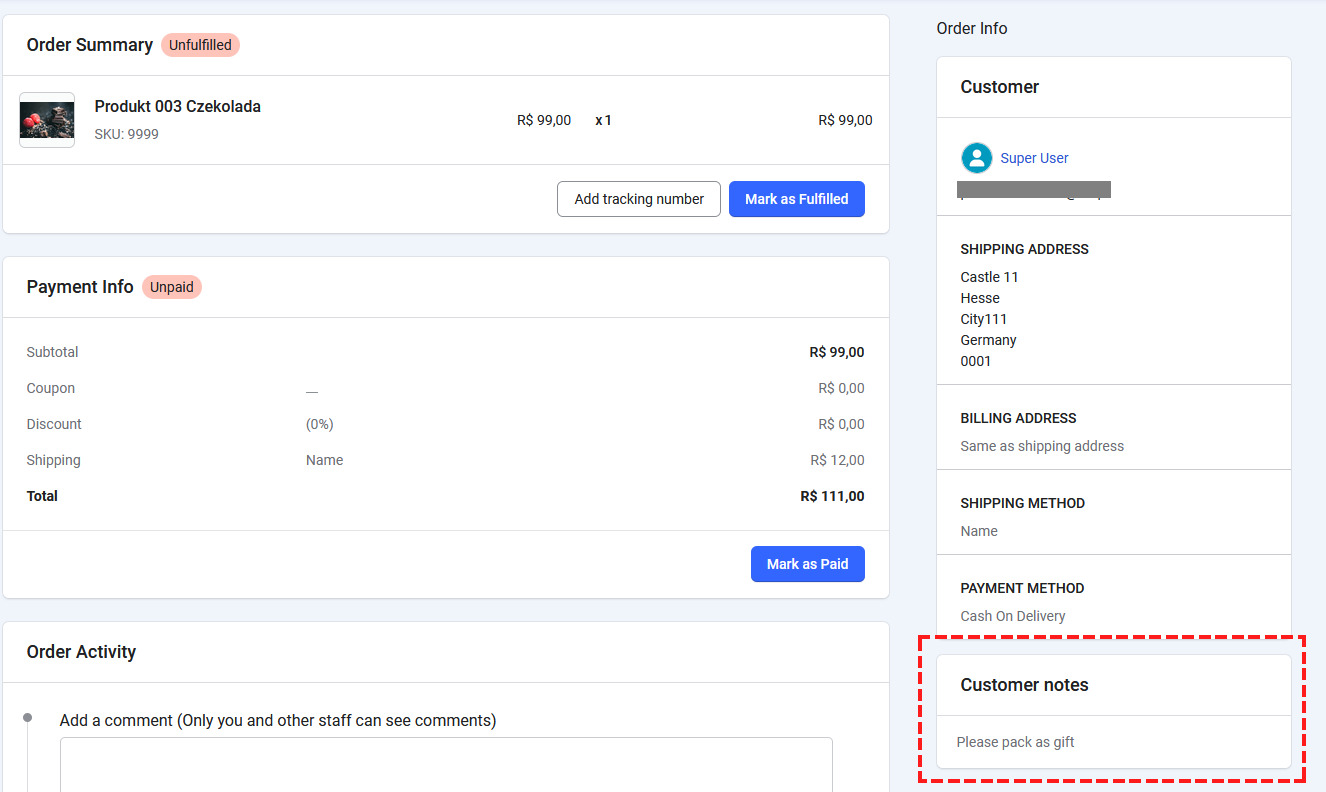
In new EasyStore v1.1+ you can see it in Order details.
You can translate & override that phrase
COM_EASYSTORE_CUSTOMER_NOTE="Customer Note"
Using Joomla Language override for Front & Back-end view
DH
Daniel Horvath
Accepted Answer
DH
Daniel Horvath
Accepted AnswerI feel like we are misscommunicating here. I am missing the opportunity to add note as a customer on checkout phase https://imgur.com/a/qRTL0JF
This is not a translate or a language issue I am totally missing a part
Paul Frankowski
Accepted AnswerBut there is... at least should be by default
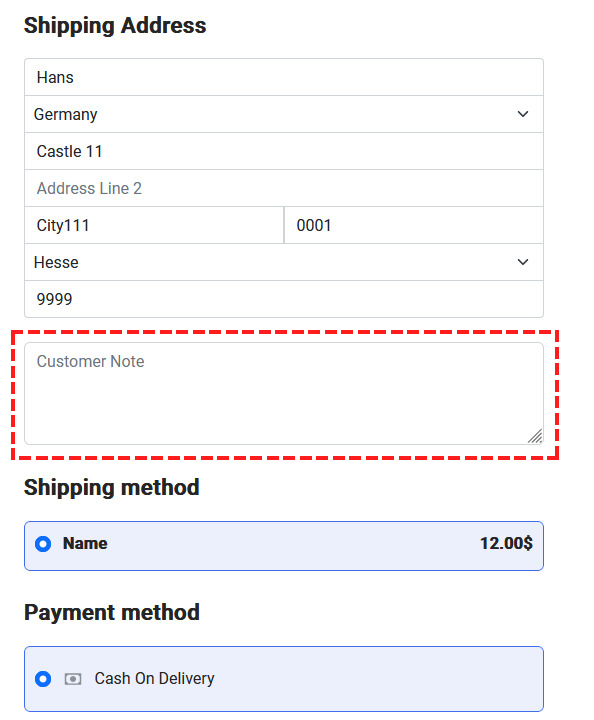
Switch template to Casiopea for 90sec and test "Checkout" page again. It will tell us where to search.

