- TemplatesTemplates
- Page BuilderPage Builder
- OverviewOverview
- FeaturesFeatures
- Dynamic ContentDynamic Content
- Popup BuilderPopup Builder
- InteractionsInteractions
- Layout BundlesLayout Bundles
- Pre-made BlocksPre-made Blocks
- DocumentationDocumentation
- EasyStoreEasyStore
- ResourcesResources
- DocumentationDocumentation
- ForumsForums
- Live ChatLive Chat
- Ask a QuestionAsk a QuestionGet fast & extensive assistance from our expert support engineers. Ask a question on our Forums, and we will get back to you.
- BlogBlog
- PricingPricing
How Can I Put The Search Field In The Top Bar
MH
Matt Hunt
Hi, I see that there is a position Top 3, presumably to the right of the contact info in the top bar, if using that header. I'd like to put the search field there. How can this be done?
2 Answers
Order by
Oldest
Rashida Rahman
Accepted AnswerHi there!
Thanks for reaching out to us.
Which template are you using there, please? Helix Ultimate based latest templates should have serach enable/disable option within the basic tab of your template Options.
Related doc: https://www.joomshaper.com/documentation/helix-framework/basic#header
Best Regards
Paul Frankowski
Accepted AnswerMatt, I don't know your level of knowledge with Joomla & Helix, but remember that first you need to add this item to Layout. Otherwise any module cannot be used there.
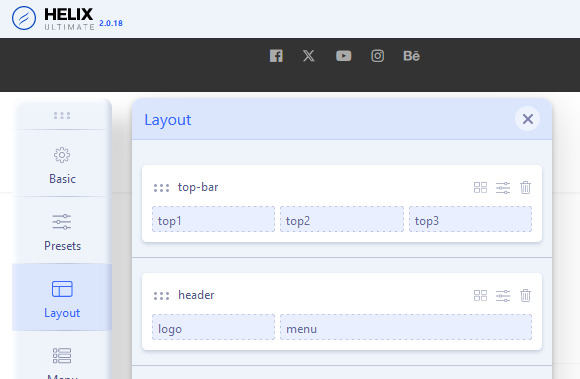
It you will do that, that module can be displayed, like on my demo.
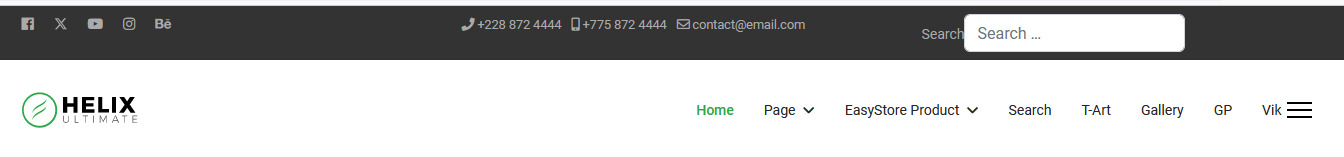
In Joomla 4 & 5 you can use "Smart Search" module only.
More in Helix documenation > Custom Header etc.

