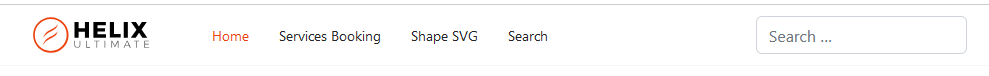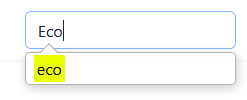- TemplatesTemplates
- Page BuilderPage Builder
- OverviewOverview
- FeaturesFeatures
- Dynamic ContentDynamic Content
- Popup BuilderPopup Builder
- InteractionsInteractions
- Layout BundlesLayout Bundles
- Pre-made BlocksPre-made Blocks
- DocumentationDocumentation
- EasyStoreEasyStore
- ResourcesResources
- DocumentationDocumentation
- ForumsForums
- Live ChatLive Chat
- Ask a QuestionAsk a QuestionGet fast & extensive assistance from our expert support engineers. Ask a question on our Forums, and we will get back to you.
- BlogBlog
- PricingPricing
Formatting The Search Field
Francois Barnard
Hi,
The article at https://www.joomshaper.com/forum/question/27068 helped me activate the search function on two existing websites. However, while the search box looks fine on one of the sites, the text appears far too large on the other.
I'm looking for assistance in formatting the search box, specifically in adjusting the text size. I've searched the forum for relevant CSS code but couldn't find any solutions. If anyone has suggestions or examples of CSS that could help, I would greatly appreciate it.
Additionally, I haven't found a way to activate the search box in the Off-Canvas Menu using the Helix template. Am I missing a function or setting for this?
Thank you,
Francois Barnard
PS Helix Ultimate 2.1.1 & SP Pagebuilder 5.3.4
6 Answers
Order by
Oldest
Paul Frankowski
Accepted AnswerTo change font-size & color of default phrase "Search ..." use Custom CSS:
.js-finder-search-query.form-control::placeholder {
color: red;
font-size: 12px; }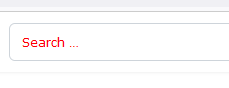
Paul Frankowski
Accepted AnswerHi Francois.
I can help a little bit but URL must be shared. I hope you are using Smart Search (only that we can support).
About search field in Off-Canvas Menu - if you are using raw Helix Ultimate (and not older template based on it) option to display it's inside Template Options > Menu (tab) > Offcanvas (tab) > Enable Search: On
But as always there is alternative way:
- Modules (Site) > NEW > Smart Search
- Choose module position:
offcanvas-modules(recommended) oroffcanvas - Menu Assignment (tab) > On all pages
- Title : Hide, and Publish.
- Click Save
Francois Barnard
Accepted AnswerHi Paul
Thank you for your reply. The URL is https://bowlsgn.co.za/
And thank you, I have now activated the search option on the Off-Canvas menu.