- TemplatesTemplates
- Page BuilderPage Builder
- OverviewOverview
- FeaturesFeatures
- Dynamic ContentDynamic Content
- Popup BuilderPopup Builder
- InteractionsInteractions
- Layout BundlesLayout Bundles
- Pre-made BlocksPre-made Blocks
- DocumentationDocumentation
- EasyStoreEasyStore
- ResourcesResources
- DocumentationDocumentation
- ForumsForums
- Live ChatLive Chat
- Ask a QuestionAsk a QuestionGet fast & extensive assistance from our expert support engineers. Ask a question on our Forums, and we will get back to you.
- BlogBlog
- PricingPricing
Attempted To Load Class "Helper" From Namespace "HelixUltimate\Framework\Platform"
Clockworx Solutions
Same issue as : https://www.joomshaper.com/forum/question/20091 .
After attempting a test upgrade the site went down with this error.
I agree with one of the comments left in that post. If an actual answer had been posted there I would have been able to deal with the issue myself rather than bothering you guys and/or waiting for a reply.
Please assist.
Joomla 4.4.7, PageBuilder 5.3.6.
Note that the folder: public/administrator/components/com_sppagebuilder/builder does not seem to exist, so thre is no way that builder/classes/base.php could have been loaded.
I had installed the latest version vis system->install->extensions from a download from your site.. so perhaps your installer is broken?
The Helix updates were nstalled by the Joomal automatic installer (system->extensions->update) BUT... when installing I got these messages:
This extension does not provide a checksum for validation of the integrity of the downloaded file. JInstaller: :Install: Can't find XML setup file. Before updating ensure that the update is compatible with your Joomla! installation. You are strongly advised to make a backup of your site's files and database before you start updating.
Thanks Chris
11 Answers
Order by
Oldest
Toufiq
Accepted AnswerHi there,
Thank you for reaching out, and I apologize for any inconvenience caused by this oversight. To better address the issue, could you kindly provide the FTP access? This will enable me to thoroughly investigate the matter and provide you with a prompt resolution.
Note: Please make sure your logs folder is writeable.
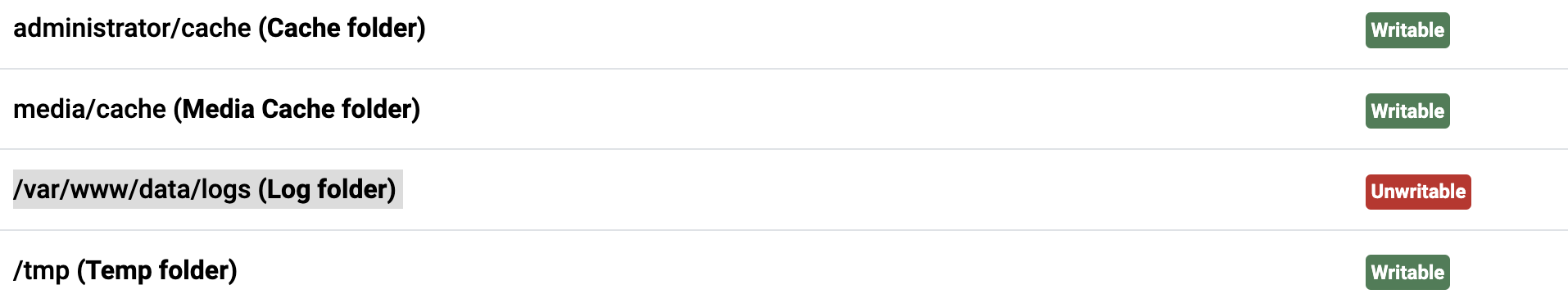
Best regards,
Toufiqur Rahman (Team Lead, Support)
Clockworx Solutions
Accepted AnswerHello Toufiq,
The site is running in a kubernetes container in a highly secure environment so FTP (or even SSHH) access is a problem.
I have installed 'FF Explorer' for you. It should allow you to see all the files, permissions, etc.
Re the logs... ok.. I have corrected. I am not sure what happened there.. perhaps the permissions did not get coppied correctly when I replicated the volume.
I hope that you can make 'FF Explorer' work. Please let me know if there is anything else I can do to help.
Kind Regards Chris
Clockworx Solutions
Accepted AnswerStrange.. I do not see my last reply to you here.. I replied on Tuesday from my phone... somehting up with this Q&A thing...
The system that I have provided you access to IS a staging server. We don't attempt updates on live siets... we make copies of them first and do a test update. I would say.. who wouldn't do it that way, but I am sure that it happens.
So this server is intended to allow us to resolve any/all update issues. You can do whatever you like with it... just please.. let me know what you did so we can replicate on the live system when we update it.
Thanks Chris
Clockworx Solutions
Accepted AnswerHello Toufiq,
I am not sure that I understand: 'I asked you to create a staging site for testing purposes' and 'I hope you will cooperate with me.'.
Are you saying that that staging site that I presented at the beginning of the message thread is not sufficient? As noted.. you have complete access to it.. it was pre-created for you.
Happy to co-operate.. just tell me what you need from me if the staging site that I provided is not suitable.
If you need another staging site, I have another test site that I created to test the update to Joomla 5.1 but is currently in exactly the same state. You are welcome to use it as well. Details in hidden content.
I hope this helps. Chris
Clockworx Solutions
Accepted AnswerAny news?
It's been a week and we are still stuck.
Thanks Chris
Toufiq
Accepted AnswerPlease check this URL & let me know if you found the problem.
Note: I just replaced cache_handler = 'memcached' to cache_handler='file'
Clockworx Solutions
Accepted Answerre: 'Please check this URL & let me know if you found the problem.'
I am not sure what you mean you 'if I found the problem'.
I have checked the URL that you provided.. it works.
I have also changed cache_handler = 'memcached' to cache_handler='file' on our test system but am seeing the same errors:
Symfony\Component\ErrorHandler\Error\ ClassNotFoundError
and
Error Failed opening required '/var/www/html/public/administrator/components/com_sppagebuilder/builder/classes/base.php' (include_path='.:/usr/local/lib/php')
I am not sure if one is causing the other.
I have also rechecked for the file that it's complaining about and : /var/www/html/public/administrator/components/com_sppagebuilder/builder is not there.
Is it possible that the pagebuilder update removed the folder?
I have reinstalled PageBuilder and that folder is still not there. The missing class now seems to be in : /var/www/html/public/components/com_sppagebuilder/builder/classes/
Strangely Joomla is reporting that the issue is on line 23 of this function: /var/www/html/public/components/com_sppagebuilder/parser/addon-parser.php:23
The last line of this code is failing:
require_once DIR . '/addons.php'; require_once DIR . '/../helpers/helper.php';
require_once DIR . '/../helpers/addon-helper.php';
but as far as I can see from the /var/www/html/public/components/com_sppagebuilder/parser/ folder, ../helpers/addon-helper.php is there.
strangely the NEXT line attempts to load 'base.php':
require_once JPATH_ROOT . '/components/com_sppagebuilder/builder/classes/base.php';
but it places base.php in the correct place.... Assuming tha thte error is right but the location is wrong.. why would joomla be attempting to load from: /var/www/html/public/administrator/components/com_sppagebuilder rather than: /var/www/html/public/components/com_sppagebuilder??
I get where you are going re the cache being a possible issue.
There is a folder here: administrator/cache/sppagebuilder/
There are some largeish file in there.. is that folder safe to delete?
I've tried deleting /cache but that's not helped.
re your ftp question.. as noted before .. profiding ftp is a problem because of how/where we run these containers. Did 'FF Explorer' not give you access to the files that you needed to see?
Thanks Chris
Toufiq
Accepted AnswerI have checked your staging site and Page Builder files are there. No problem was found there. Mainly files cannot load properly that's why occurred the problem. Again, I want to tell you that when I checked your same site on another server it worked fine. It means your server doesn't perform perfectly. Thank you 🙂

