- TemplatesTemplates
- Page BuilderPage Builder
- OverviewOverview
- FeaturesFeatures
- Dynamic ContentDynamic Content
- Popup BuilderPopup Builder
- InteractionsInteractions
- Layout BundlesLayout Bundles
- Pre-made BlocksPre-made Blocks
- DocumentationDocumentation
- EasyStoreEasyStore
- ResourcesResources
- DocumentationDocumentation
- ForumsForums
- Live ChatLive Chat
- Ask a QuestionAsk a QuestionGet fast & extensive assistance from our expert support engineers. Ask a question on our Forums, and we will get back to you.
- BlogBlog
- PricingPricing
Touble With Layout Manager In Kidzy
Miguel
Hi, I'm having a trouble with kidzy layout manager. I have created a new row, with three columns assigned to user1, user2 and user3
But when I put a module on user3, it doesn't display.
Checking the code on the front end, the row doesn't show any content.
Helix framework: 2.5.8 Joomla: 3.9.26
17 Answers
Order by
Oldest
Rashida Rahman
Accepted AnswerHi there!
Did you mean different user groups with user1, user2, user3, please?
Then please check how you try to see in the site, I mean with which access level.
Sharing Joomla ACL tutorial if it helps somehow:
https://docs.joomla.org/J3.x:Access_Control_List_Tutorial
Here is how SP Page Builder ACL works:
https://www.joomshaper.com/blog/update-sp-page-builder-2-4-8-introduces-per-page-acl
https://www.joomshaper.com/documentation/sp-page-builder/sp-page-builder-2-x
Best Regards
Miguel
Accepted AnswerHi Rashida, thanks for your answer. No. It's no ACL or user groups thing. Sorry for my bad explanation. I'm traying to mean modules position user 1, user2 user3 (like top1, top2, top3, menu, right, etc) In Layout manager, I've got this new row
https://drive.google.com/file/d/1UbqVaZ4qIhX5SwsMXQF5e8t5-0FzNxIc/view?usp=sharing
I set a module in user3 position, visible in all pages
https://drive.google.com/file/d/1LGVJi9xtvJV-VEILZqTfq6k3MRCnlAm7/view?usp=sharing
But in front end, the module is not visible
https://drive.google.com/file/d/1iqyVW3Uqm81ZP_epMPx1cv70jXqTGkKa/view?usp=sharing
If you check the code, the row doesn't exists
https://drive.google.com/file/d/1qHNDmM0gMgK2xb1VYj0pN0ZxbZlyacFQ/view?usp=sharing
Rashida Rahman
Accepted AnswerHi,
Sorry for the delayed response.
Yes, I can see your images..
I am trying to look into your issue
Please allow me time.
Thanks
Rashida Rahman
Accepted AnswerHi,
I have checked your backend, and found out there is no module published on user1, user2 or user3 position.
So, without publishing any module to those position nothing can appear...
The module named Eshop cart it published on menu right position: https://prnt.sc/127sel0
Please create and publish your desired module in those positions you assign to that section.
The following blog post may help you in case:
https://www.joomshaper.com/blog/a-detailed-guide-to-the-helix3-layout-manager
Best Regards
Miguel
Accepted AnswerHi Rashida! Glad to hear from you! Sorry, must change some module positions on the fly to calm down my customer.
I've put the "buscar" module in user3 position. Checked the TemplateDetails.xml and user3 position exists.
The module displays above the top bar.
Also tried with new module position, following the guide, with similar result. It supposed to display between the menu bar and slider (or component position).
What's wrong?
Rashida Rahman
Accepted AnswerThe issue seems solved now.
Would you please check and let me know?
Sorry for the delay again.
Best Regards
Rashida Rahman
Accepted AnswerI have created a test module, published in user1 position and left it for you.
Miguel
Accepted AnswerHi Rashida! I see. But, search module (called Buscar) on position "user3" supposed to display on de right, but displays on left. I have a 2 - 5 -5 scheme column in that row, and user3 is on the right. Also, there's a huge space between the module and the slider... can you please check? Is not working fine
Miguel
Accepted AnswerHi, how are you? Is there any update on this case? I have a live site with this issue since two weeks...
Rashida Rahman
Accepted AnswerHi Miguel,
My apology!
The section was getting 150px top padding, I have removed it now to reduce the gap.
And for your other issue, if you publish 3 modules in those 3 position then it will be okay I guess.
I had left a test module there at user1 position, you can remove/unpublish it.
Best Regards
Pavel
Accepted AnswerHi Miguel. As far as I see on your screenshots, you have not been assigned user3 position anywhere in your layout.
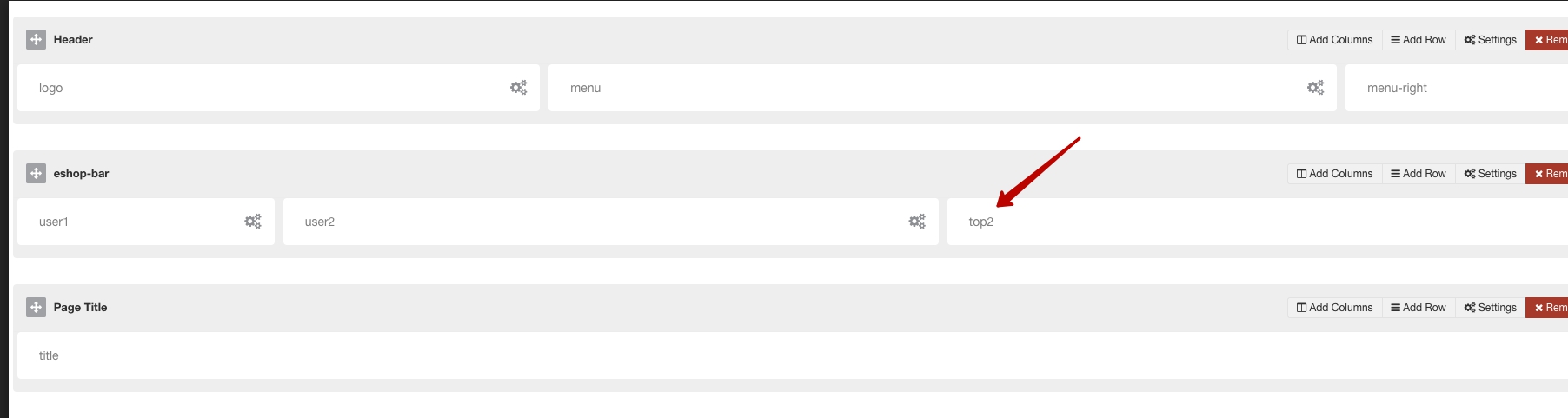 And you are viewing not the part of the code where it should be.
And you are viewing not the part of the code where it should be.
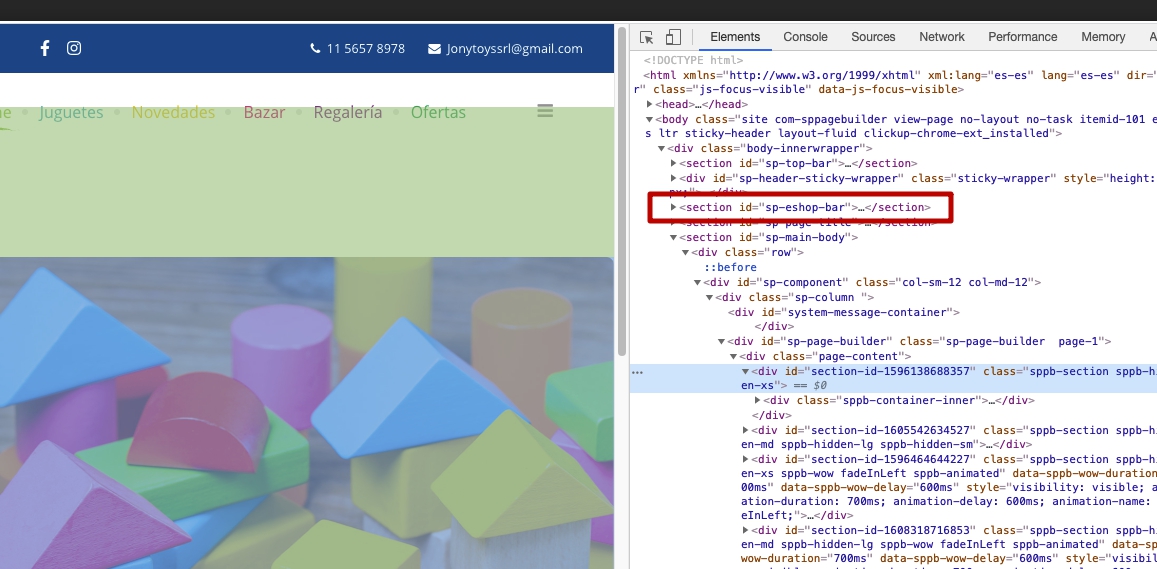
Rashida Rahman
Accepted AnswerHi Pavel,
Thanks for checking this out!
The layout changed later, and the screenshot is from previous state.
Regards
Miguel
Accepted AnswerThanks Rashida and Pavel! I'll check how to fix the user3 position. I had assumed that if the position "user3" is on the right in the 3 columns layout, it should be displayed on the right margin. Thanks!

