- TemplatesTemplates
- Page BuilderPage Builder
- OverviewOverview
- FeaturesFeatures
- Dynamic ContentDynamic Content
- Popup BuilderPopup Builder
- InteractionsInteractions
- Layout BundlesLayout Bundles
- Pre-made BlocksPre-made Blocks
- DocumentationDocumentation
- EasyStoreEasyStore
- ResourcesResources
- DocumentationDocumentation
- ForumsForums
- Live ChatLive Chat
- Ask a QuestionAsk a QuestionGet fast & extensive assistance from our expert support engineers. Ask a question on our Forums, and we will get back to you.
- BlogBlog
- PricingPricing
HAMBURGER MENU NOT WORKING PROPERLY - TRAVELIN TEMPLATE
Robert Hicks
Hello again, Thank you for sorting out the issue with the blurry pics ... problem seems to be solved.
However, there seems to be a problem with the hamburger menu. The drop down arrow indicating that there are extra levels of menu does not show and that the hamburger menu fails to work on some computers and smartphone.
Please could you investigate.
Thanks
13 Answers
Order by
Oldest
Paul Frankowski
Accepted AnswerPlease could you do the fix again and tell me how you sorted out the Google Font API.
It is/was inside Helix documenation >> https://www.joomshaper.com/documentation/helix-framework/troubleshooting-faq#i-cannot-find-the-google-font-on-the-font-selector-list
Missing Arrows in Menu
Helix documenation >> https://www.joomshaper.com/documentation/helix-framework/troubleshooting-faq#megamenu-without-arrow-icons-for-submenu-items
Read tips to get needed know-how.
Yes. I copied the custom.css file from the previous site, and you should be OK also on the 3rd site.
Paul Frankowski
Accepted AnswerHi Robert,
As first step please update .htaccess file, use the most current code from htaccess.txt.
Becuase right now you have that issuse on Admin Login area
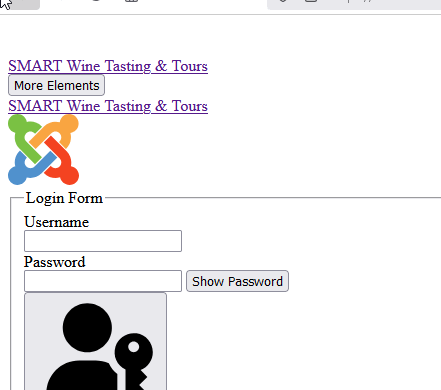
Probably you still using old .htacess file , from old version of Joomla, and you enabled gzip compression. It was fixed by Joomla a few months ago. It was caused by double entry of "Serve gzip compressed CSS files..." in htaccess.
Robert Hicks
Accepted AnswerHi Paul, I am a bit of a novice and completely lost. Where do I find the most current code from htaccess.txt? Do I need to download it? Could you please assist with a link? Thanks
Paul Frankowski
Accepted Answer- Delete current .htaccess file, use FTP tool
- Probably if you updated your Joomla to 4.4.9 in root folder you should have
htaccess.txtfile - If yes, rename it to
.htaccess - If no, take that file from Joomla_4.4.9-Stable-Package.zip (joomla.org)
Robert Hicks
Accepted AnswerHi Paul, Now I am really confused as the Joomla version that I am using for www.smartwinetasting.co.za is Joomla 5.5.5 and not Joomla 4 - or am I mistaken?
Paul Frankowski
Accepted AnswerThen as 2nd step:
From orginal Helix Ultimate template take that file "main.js", and replace file here: templates/travelin/js/main.js it should help with [=]
Paul Frankowski
Accepted Answer- Thx, now is OK
- [=] should work , I made fix, I tested on subpages
- I fixed also problem with missing Google Font
- Fixed missing arrow icons in Main Menu
- sorry for stupid question, but grey text "FH-WT-01" in logo, what does it mean?

Robert Hicks
Accepted AnswerHi Paul, I have created a brand new website this morning in J5.
I have downloaded the latest Page Builder and Travelin Template from the Joomshaper website. I have exactly the same issues with this new website www.smarttourist.co.za as I did have with the www.smartwinetasting.co.za that you sorted out for me yesterday. The only thing that I have done is uploaded the logos and favicon, created some blank pages and linked them to stepped menu items. The hamburger menu does not show the arrows and I am not sure if it displays on all devices again.
Is this a "me" error or is there a bug in the Travelin template? I am now super confused ... Please could you help again with ... Thanks
Paul Frankowski
Accepted Answerbug in the Travelin template
YES, missing icons is caused by wrong FA version.
OK, I will look into.
Paul Frankowski
Accepted AnswerOk, fixed. You have arrows in MainMenu & Mobile Menu
Clear browser cache to see changes.
Robert Hicks
Accepted AnswerHi Paul, I have created my third and last brand new website this morning in J5.
I have downloaded the latest Page Builder and Travelin Template from the Joomshaper website. I have exactly the same issues with this new website www.smart-tourism.network as I did have with the www.smartwinetasting.co.za that you sorted out for me the other day. The only thing that I have done is uploaded the logos and favicon, created some blank pages and linked them to stepped menu items.
The hamburger menu does not show the arrows and I am not sure if it displays on all devices again.
Please could you do the fix again and tell me how you sorted out the Google Font API.
Thanks in advance...

