- TemplatesTemplates
- Page BuilderPage Builder
- OverviewOverview
- FeaturesFeatures
- Dynamic ContentDynamic Content
- Popup BuilderPopup Builder
- InteractionsInteractions
- Layout BundlesLayout Bundles
- Pre-made BlocksPre-made Blocks
- DocumentationDocumentation
- EasyStoreEasyStore
- ResourcesResources
- DocumentationDocumentation
- ForumsForums
- Live ChatLive Chat
- Ask a QuestionAsk a QuestionGet fast & extensive assistance from our expert support engineers. Ask a question on our Forums, and we will get back to you.
- BlogBlog
- PricingPricing
Error When Migrating From XAMPP To Server. NO ADMIN PANEL!
BN
Brian Norwood
I have built the skeleton of a site on XAMPP, and uploaded to server. I CANNOT get the admin panel to load and get errors.
"Attempted to load class "Helper" from namespace "HelixUltimate\Framework\Platform". Did you forget a "use" statement for another namespace?"
Ive googled this and nobody seems to have an answer, but most are saying it has something to do with the template not being compatible with the server. The only answer I have found is to...
DELETE FILE: administrator/cache/autoload_psr4.php
...but that did not work, as some online say it did for them. This feels like a simple problem, but I do not have enough knowledge to follow the code.
My site is hidden under a shim domain for now until site is finished. Find it and errors here.
www. piggydank.com
Used Xampp PHP 8.2 and my server PHP is also 8.2. Ive also tried 8.1.
I still have the site on Xampp which works just fine. Its the online server that is having issues. Ive checked the config file time and time again.
Website
http://piggydank.com
13 Answers
Order by
Oldest
Ziaul Kabir
Accepted AnswerHello Brian,
Thank you for reaching out to us. To help address your concerns, could you please provide the backup of the files and database you are using in XAMPP?
Thank you!
BN
Brian Norwood
Accepted AnswerI guess I dont fully understand. I gave the online address which leads to the online errors. My xampp is local without errors but not sure how you would see my local. Please be more specific what you need. The problem errors seem to be online. ...but thank you for the reply to help and will be watching for this reply.
Ziaul Kabir
Accepted AnswerHello Brian,
I understand, and I appreciate your response. In order to identify the exact issues, I need to review the files thoroughly. That’s why I initially asked for a backup of your files. If you’re not comfortable providing that, could you please provide me with your cPanel access in Hidden Content Section so that I can check the full code directly?
I hope this makes sense, and I appreciate your cooperation.
Thanks!
BN
Brian Norwood
Accepted AnswerUpdated info... I even deleted all files from ftp and reuploaded just in case there was a missing error. Still getting the same errors and no access to admin panel. This is a migration from xampp to online server. Joomshaper products have been giving all kinds of issues when it comes to starting new sites. Never happened before Joomla 5.
Ziaul Kabir
Accepted AnswerHello,
Thank you for your patience.
I am actively investigating the problem and will update you as soon as I have more information.
I appreciate your understanding!
Best regards,
BN
Brian Norwood
Accepted AnswerKeep me updated...on hold till this gets settled. And please let me know how you fixed the issue if you do, and how to fix it if I need to. This has been common lately. Im using this one site as an example until I get a fix for the rest of the sites. We have been forced to build online vs. xampp....but we went back to xampp and this kept happening. The other issues have been getting easystore to not crash the site. This is why we used Xampp....easystore works on xampp install. But now we cant transfer to online servers due to the Helix issue.
I feel it has to be simple as it works just fine on localhost, but not after transfering to online server.
Pavel
Accepted AnswerI have built the skeleton of a site on XAMPP, and uploaded to server. I CANNOT get the admin panel to load and get errors.
Hi.
Such problems are often found when moving from a local server. If you have not faced this before, then you were just lucky. That is why users who do not have experience in administering servers are not recommended to use a local server for development. If you do not have enough experience with this, always develop a site at a real hosting.
The PHP version is far from all that you need to pay attention to. Check if your hosting corresponds to Joomla 5? The fact that in the stack of errors you see Helix does not mean that the reason is Helix. This is just a chain reaction to something else.
I assume that the MySQL version at your hosting does not meet Joomla 5 requirements
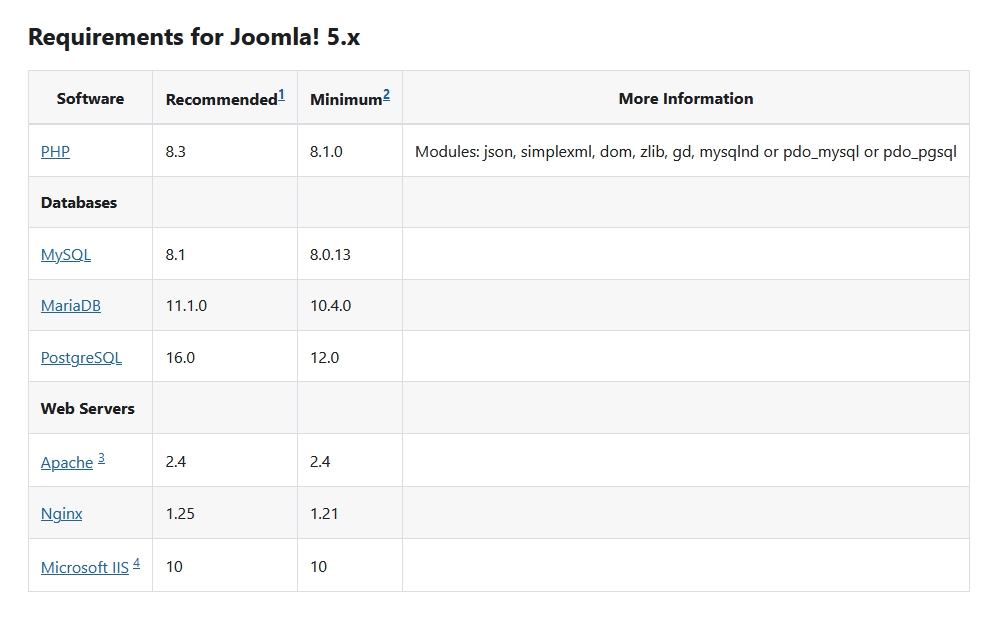
BN
Brian Norwood
Accepted AnswerWe are currently using Joomla 5 on multiple sites and the service we use has never been behind on requirements.
The only reason we are using Xampp is because Easystore would crash the entire site when installing on server. Nobody could solve this and was suggested to me to install locally then migrate.
I am not saying I have not made a simple error. But requirements are not the issue. If you google the inital post, others have had the same issue with no confident solution.
Ziaul Kabir
Accepted AnswerHello,
I apologize for the delay as the last two days were our holiday. I am currently reviewing the issues you reported. Please allow me some more time to resolve them.
If the site is working on your local server, could you please provide me with an Akeeba backup file taken from your local server?
Thank you for your cooperation.
Ziaul Kabir
Accepted AnswerHello,
On my live server your site is working fine, I restore it from your Akeeba backup file. Please, check your server configuartions.
Thanks,
BN
Brian Norwood
Accepted AnswerIve done all I know to do...getting same errors.
I deleted all files from server, uploaded akeeb kickstart and the backup file. Ran through the process with no errors. Yet when I go to domain admin, I get the same error as before.
So now ive done the backup through ftp and also with akeeb. Both with same error.
After a couple days, you came back with "check configuration." You have to be more specific as we checked that from the beginning. Not sure what im supposed to be seeing.
Easystore install was crashing my site. So you all told me to build using xampp and install from there....then upload the site to live server. Ive done all that you requested, but the upload and the akeeb backplan is not working with same error. Ive followed every step asked of me. Please give me more than check configuration.
Ziaul Kabir
Accepted AnswerHello Brian,
I have attached a screen recording for your reference. Please watch the video and verify if your cPanel configuration matches the setup shown. For getting access, please, check my previous response. Before installing an application on your system, it’s important to ensure your environment meets the required specifications to run the application successfully.
Recording: https://drive.google.com/file/d/1I7Kd9LneTcpro-Dp-ODQQGP2L38P5_Jv/view?usp=sharing
I’ve also included the technical requirements for Easy Store to assist you further: https://www.joomshaper.com/documentation/easystore/system-requirements
If you’re unsure or need additional help, you can also contact your hosting provider to verify and adjust the settings as needed.
Best regards,

