- TemplatesTemplates
- Page BuilderPage Builder
- OverviewOverview
- FeaturesFeatures
- Dynamic ContentDynamic Content
- Popup BuilderPopup Builder
- InteractionsInteractions
- Layout BundlesLayout Bundles
- Pre-made BlocksPre-made Blocks
- DocumentationDocumentation
- EasyStoreEasyStore
- ResourcesResources
- DocumentationDocumentation
- ForumsForums
- Live ChatLive Chat
- Ask a QuestionAsk a QuestionGet fast & extensive assistance from our expert support engineers. Ask a question on our Forums, and we will get back to you.
- BlogBlog
- PricingPricing
Cannot Access Protected Property Joomla\CMS\Menu\MenuItem::$params
P
Pilar
Hi I have updated my site from 3.10 to 4 and I have this message Cannot access protected property Joomla\CMS\Menu\MenuItem::$params I have followed the steps I found here: https://www.joomshaper.com/forum/question/36772 and updated again, same result. I moved to J5 to try something different, same result. I switched to debug mode and I have this table, I dont understand :) Call Stack
Function Location
1 () JROOT/templates/themis/features/title.php:28 2 HelixUltimateFeatureTitle->renderFeature() JROOT/plugins/system/helixultimate/src/Core/HelixUltimate.php:557 3 HelixUltimate\Framework\Core\HelixUltimate->include_features() JROOT/plugins/system/helixultimate/src/Core/HelixUltimate.php:575 4 HelixUltimate\Framework\Core\HelixUltimate->render_layout() JROOT/templates/themis/index.php:144 5 require() JROOT/libraries/src/Document/HtmlDocument.php:731 6 Joomla\CMS\Document\HtmlDocument->_loadTemplate() JROOT/libraries/src/Document/HtmlDocument.php:785 7 Joomla\CMS\Document\HtmlDocument->_fetchTemplate() JROOT/libraries/src/Document/HtmlDocument.php:622 8 Joomla\CMS\Document\HtmlDocument->parse() JROOT/libraries/src/Application/CMSApplication.php:1057 9 Joomla\CMS\Application\CMSApplication->render() JROOT/libraries/src/Application/SiteApplication.php:732 10 Joomla\CMS\Application\SiteApplication->render() JROOT/libraries/src/Application/CMSApplication.php:311 11 Joomla\CMS\Application\CMSApplication->execute() JROOT/includes/app.php:58 12 require_once() JROOT/index.php:32
Could you please support me? Thanks
11 Answers
Order by
Oldest
Paul Frankowski
Accepted AnswerHi Pilar,
- Have you updated template to last version? You should have Themis v2.0.1 installed.
- Temporary solution:
- Download Helix Ultimate template
- Unzip it
- Using FTP copy all files from :
template/featuresto here (override all)templates/themis/features
- Reinstall Helix Ultimate plugin (v2.1.1)
P
Pilar
Accepted AnswerHi Paul,
Thank you for your prompt response and support.
Yes, I remember reading something about that in one of your articles before, but I had forgotten.
The update has been completed, but I have one more thing to ask. On mobile screens, the navbar disappears, and I can’t find anything in the theme documentation on how to fix it.
Could you please give me a hint?
Thanks
Paul Frankowski
Accepted AnswerYou're welcome.
What is "navbar" on your website?
Please share website URL + screenshot link if possible.
P
Pilar
Accepted AnswerHi Paul Thanks for your prompt response. Please find attached the requested pictures, thanks Large screens: https://ibb.co/qsJ9yxN
Medium and small screens: https://ibb.co/HG0VB4t
Webiste: https://visasnuevazelanda.com/es/
Thanks, Paul for your support
Paul Frankowski
Accepted AnswerSo "navbar" in your case is "offcanvas" (mobile) menu. Checking... I will let you know.
Paul Frankowski
Accepted Answerabout 2nd issue, read tip that I found
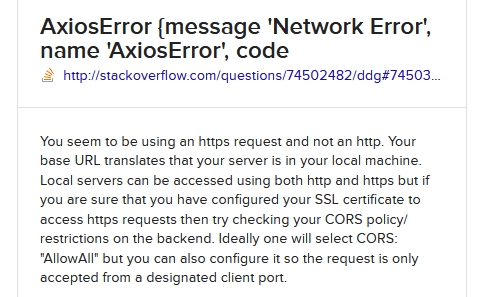 Seems to be related with SSL, and probably you don't have similar error on destination (real) domain.
Seems to be related with SSL, and probably you don't have similar error on destination (real) domain.

