- TemplatesTemplates
- Page BuilderPage Builder
- OverviewOverview
- FeaturesFeatures
- Dynamic ContentDynamic Content
- Popup BuilderPopup Builder
- InteractionsInteractions
- Layout BundlesLayout Bundles
- Pre-made BlocksPre-made Blocks
- DocumentationDocumentation
- EasyStoreEasyStore
- ResourcesResources
- DocumentationDocumentation
- ForumsForums
- Live ChatLive Chat
- Ask a QuestionAsk a QuestionGet fast & extensive assistance from our expert support engineers. Ask a question on our Forums, and we will get back to you.
- BlogBlog
- PricingPricing
Moble Menu No Working
Dan Schaefer
My Hamburger moble menu is not working and only produces a total gray out over layer over my entire website. I've had issus with this over 3 years now and not been able to update my websites Joomla, Halix, Page Builder and more. I was hoping to see if a new update would fix it but it dosn't. I have uninstalled almost all my exstentions and all other things that could possibly interfear but no go. Please help!
Everything from Joomshaper is current
https://StratoJetUSA.com Joomla 3.10
Website
http://StratoJetUSA.com
6 Answers
Order by
Oldest
Paul Frankowski
Accepted AnswerHi Don.
It's like with the Printers, start from Documenation tips >> https://www.joomshaper.com/documentation/helix-framework/troubleshooting-faq
Read 1st.
Dan Schaefer
Accepted AnswerHi Paul,
I have gone through all this before and did again about 5 times and no results. Have been trying to fix this for a long time and I'm at a point of leaving Joomshaper all together or having to completely to a fresh install of Joomla 5 and rebuild. I'm getting an Ajax error trying to update to Joomla 4 (not sure who's issue this is). I want to get this fixed before I move on or make a decision on what to do next. I appreciate any help you can provide and need someone to look at my admin and backend
- "Go to Templates > Helix Ultimate > Template Options > Menu > Off canvas Then select one of the layouts. Must be a blue border around it (look at the screenshot below). Check if you selected the needed Menu inside "Select Off-canvas Menu". Click SAVE to set new settings. Now it should be fixed. If it's not yet, change Off-canvas Position (Left-Right or Right-Left), save settings, and then recheck."*
This does nothing. The Burger mobile menu icon is there but nothing changes nor shows up when I click it, just an overlay
- "If you cannot click to open submenu items - probably you used the wrong Menu item type. Please do NOT use those (Separator nor Header) for main menu items (!). We recommend using the "URL" with "#" (hash) mark inside the URL field. Then your Mobile Off canvas Menu will work correctly, and you will be able to see and click (+) to open submenu items."
No menu items show at all, just a total overlay of the whole site (did you look at the URL and click on the Burger menu? please see if you're getting the same result) Where and I support to add '#' Main menu item Error Save failed with the following error: The home menu item must be a component. (cannot use URL)
- ".burger-icon > span {background-color: black; background: black;} body.ltr.offcanvs-position-right.offcanvas-active .offcanvas-menu {background: white;} .offcanvas-menu { background-color: white;} .offcanvas-menu .offcanvas-inner ul.menu > li > a {color: black;}" Do I add this to before header, body, after body? Do I add the code in the Templet framework GUI or in the "system" files?
Paul Frankowski
Accepted AnswerAs you can also read in Helix documenation, some Ajax errors can be caused by Mod_Security rules. Please disable that by now in CPanel, and try again. But in general, we don't help with Joomla Upgarde process. For that > forum.joomla.org.
ad 2) In your case this Helix advice (tip) is not applicable. Or at least not at this level. Your problem is due to something else.
- The home menu item must be a component.
Of course, and this is regulated by Joomla itself since Joomla 1.x.
Paul Frankowski
Accepted AnswerIs working now. I guess, server needed time to refresh my changes from yesterday.
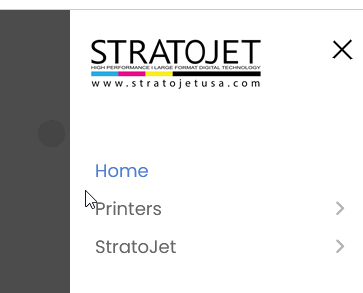
Dan Schaefer
Accepted AnswerHi Paul,
No. I actually loaded Mobile Menu CK plugin just to get something up. It actually isn't working properly yet and I'm trying to figure it out.

