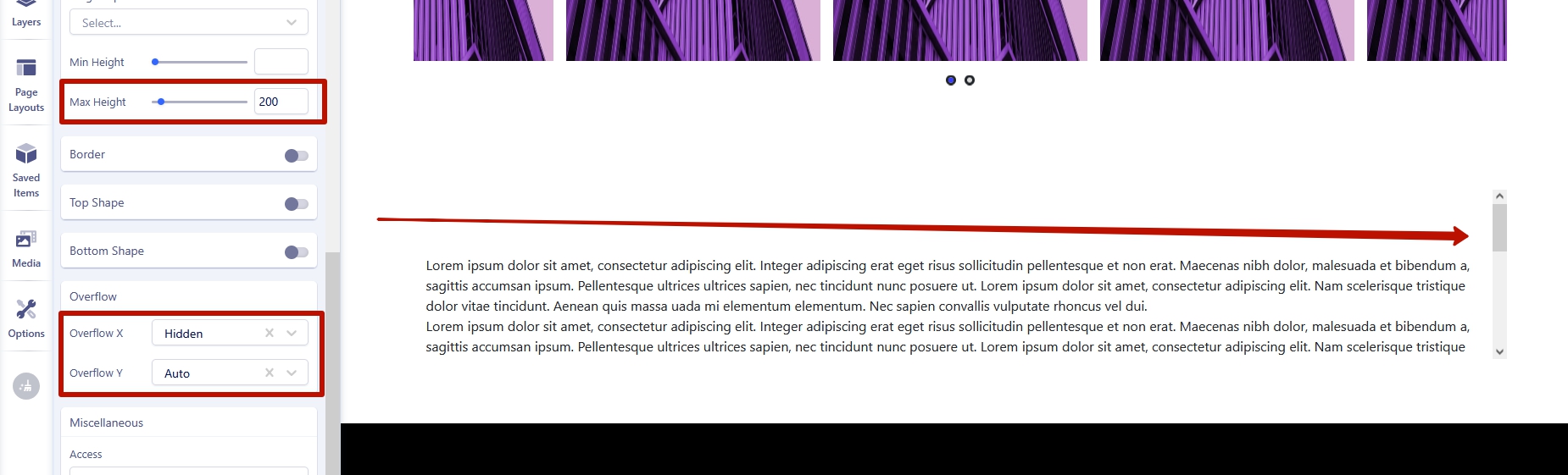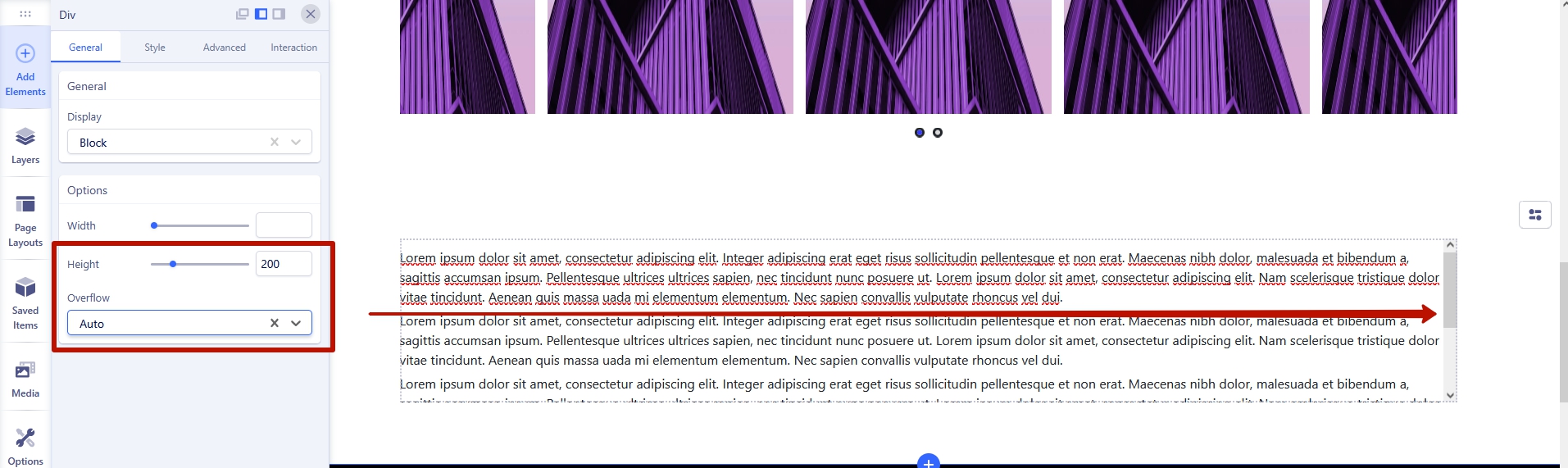- TemplatesTemplates
- Page BuilderPage Builder
- OverviewOverview
- FeaturesFeatures
- Dynamic ContentDynamic Content
- Popup BuilderPopup Builder
- InteractionsInteractions
- Layout BundlesLayout Bundles
- Pre-made BlocksPre-made Blocks
- DocumentationDocumentation
- EasyStoreEasyStore
- ResourcesResources
- DocumentationDocumentation
- ForumsForums
- Live ChatLive Chat
- Ask a QuestionAsk a QuestionGet fast & extensive assistance from our expert support engineers. Ask a question on our Forums, and we will get back to you.
- BlogBlog
- PricingPricing
How To Make A Scroll Module?
FB
Fernando Bautista
Kind regards, I am a subscriber of SPPB5.
Looking at the templates they offer, I see that when entering any template you can scroll without having to scroll down the entire page, this offers advantages of seeing the necessary content without having to scroll down to the bottom.
Could you please tell me how I can make a scroll module with SPPB5?
Thank you very much for your kind collaboration.
3 Answers
Order by
Oldest
Paul Frankowski
Accepted AnswerHi Fernando,
- You can use Anchor links (read in HTML guide what is that) in content or as menu items.
- Or, you can use Navigation addon, and then add links to sections.
Both solutions will allow you to create Table of contents or an internal menu.
But if you thought of something else, show me a sample site (URL) - then I'll suggest you another solution.
FB
Fernando Bautista
Accepted AnswerHello Paul, as always you are very kind in answering questions like the professional you are.
As an example, I will take the following template:
https://www.joomshaper.com/joomla-templates/gazette
When you go to the changes or changelog, you see a modal window and the scrolling is in scroll.
I would like to make a simple module that shows text, images, videos or whatever with a scroll function and achieve, for example, a simple module that serves to show things minute by minute, nothing more.
What you propose may be fine but at the moment I do not need something so elaborate, as long as the module allows me to scroll by defining width at 100% and the height that I want is more than enough.
On one occasion I found a simple code and I used it in a custom module, it requires work to be changing the text, it works but it is somewhat tangled, I am sure that with SPPB5 I can make a scroll type module but I don't know how, I share the code:
<style type="text/css">
#global {
height: 300px;
width: 100%;
background: #f1f1f1;
overflow-y: scroll;
}
#mensajes {
height: auto;
}
.texto {
padding:4px;
background:#fff;
}
</style>
<div id="global">
<div id="mensajes">
<div class="texto">BLOQUE DE TEXTO 1</div>
<div class="texto">BLOQUE DE TEXTO 2</div>
<div class="texto">BLOQUE DE TEXTO 3</div>
<div class="texto">BLOQUE DE TEXTO 4</div>
</div>
</div>

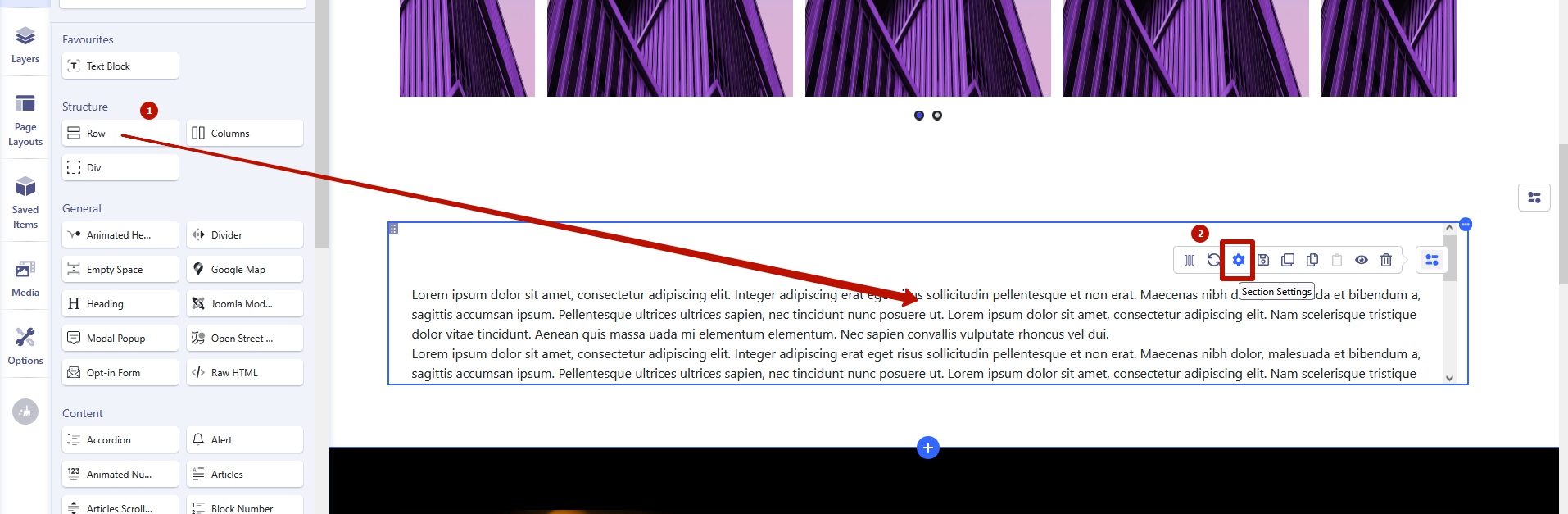 __
__