- TemplatesTemplates
- Page BuilderPage Builder
- OverviewOverview
- FeaturesFeatures
- Dynamic ContentDynamic Content
- Popup BuilderPopup Builder
- InteractionsInteractions
- Layout BundlesLayout Bundles
- Pre-made BlocksPre-made Blocks
- DocumentationDocumentation
- EasyStoreEasyStore
- ResourcesResources
- DocumentationDocumentation
- ForumsForums
- Live ChatLive Chat
- Ask a QuestionAsk a QuestionGet fast & extensive assistance from our expert support engineers. Ask a question on our Forums, and we will get back to you.
- BlogBlog
- PricingPricing
Critical Issue – Predefined Header Enabled But No Selection Options After Joomla 5.2.4 Update
P
Petar
Hi,
I am facing a critical issue after updating Joomla to 5.2.4. The Predefined Header option is enabled in the settings, but after the update, the header selection options are missing.
Before the update, I could see and select different predefined header styles (as shown in the first screenshot). After the update, the selection options are completely gone (see the second screenshot). My website now has no header at all, making it unusable. I tested this on both a live site and a local installation, and the issue occurs in both cases. I have tried clearing the cache and reapplying the settings, but nothing resolves the issue. Please let me know how to fix this or if this is a known bug in Joomla 5.2.4.
Looking forward to your urgent response. https://1drv.ms/i/c/5ede0277d5a80fd2/EWS1g3MJhsVLg9OKe8WmlvQBeBixHRg6VhcVSiCgLzuxGw?e=XmQals https://1drv.ms/i/c/5ede0277d5a80fd2/EVNccW9t2Y9JikbBTnR_p7sBT1ImmZxDPcxHZ_vxPCPeeg?e=vKR7cQ Best regards, Petar
Website
https://www.infovodice.com
25 Answers
Order by
Oldest
Atick Eashrak Shuvo
Accepted AnswerHi there!
Thank you for bringing this to our attention, and I sincerely apologize for the inconvenience caused.
To assist you more effectively, may I kindly request temporary administrative access to your site? This will allow me to thoroughly investigate and resolve the issue for you.
Before sharing the credentials, I strongly recommend taking a complete backup of your site to ensure all data remains secure.
Looking forward to your response.
Best regards
Paul Frankowski
Accepted AnswerHi Petar,
In last months I made many Joomla upgrades, and never seen that error before.
Please write full template name (!) and its developer name. You can find that information inside templateDetails.xml file and inside Extensions list > Templates.
Because I am not sure if that is our template looking at your screenshot No2.
Pavel
Accepted AnswerI confirm. This is a bug after updating to Joomla 5.2.4.
Hi Atick. Don’t waste time trying to gain access. Just test it on your staging site, and you’ll encounter the same issue.
Also when using custom header logo position is gone
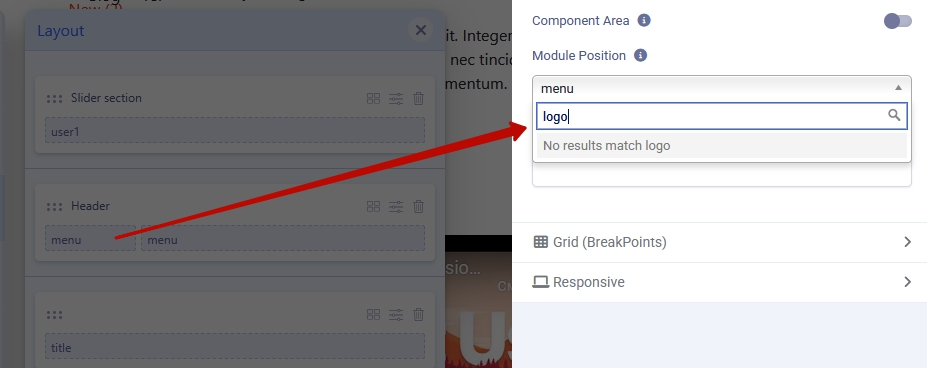
Helix requires an immediate fix.
It’s necessary to post an urgent announcement on the joomshaper.com website, advising users not to update Joomla until Helix is fixed. The update could break many websites.
Paul Frankowski
Accepted AnswerIf your Template Name is "UT Goodnews - Newspaper and Magazine" - you should get support from
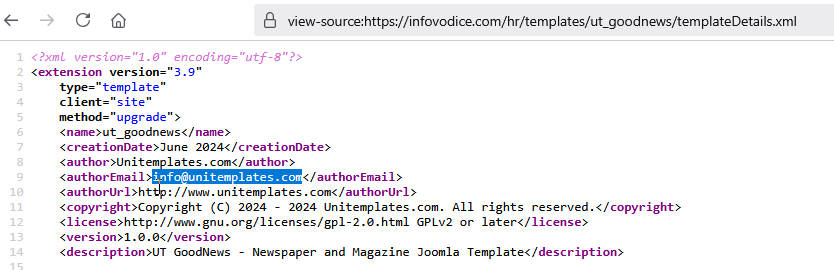
JoomShaper Support Policy rule 8.8
Pavel
Accepted AnswerIf your Template Name is "UT Goodnews - Newspaper and Magazine" - you should get support from info_3258_2025.gif
Hi Paul. I tested it on a clean Helix—the same problem exists.
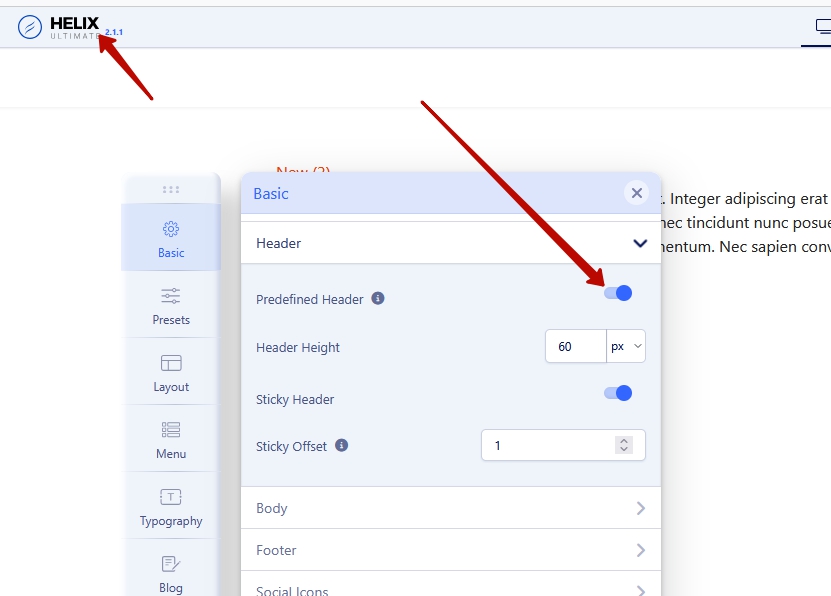
Paul Frankowski
Accepted Answer@Pavel, but you talk about Custom Header, and user said about Predefined header. Those are completly different things. On the other hand, it is strange why Joomla would “delete” something during upgrade.
Paul Frankowski
Accepted Answer@Pavel , I wonder if last Joomla update that mess, or was before, becuase I made a few updates (J4>J5) in last weeks and header was displayed on the front-end (logo, menu). I didn't have to change anything else.
Paul Frankowski
Accepted AnswerOk, I talked with our developers. Indeed, there is issue after the latest Joomla 5.2.4 update, brrr. How I love that surprises with CMS core updates ;]
We found a temporary fix for our templates. More informations soon.
Hopefully, users who made upgarde before yesterday, I mean from J4 to 5.2.3 can still sleep well.
Paul Frankowski
Accepted AnswerTemporary solution: Remove the '0' from the "predefined_header" default value from template options.xml file. After your change that line must look like that:
<field name="predefined_header" type="checkbox" helixgroup="header" label="HELIX_ULTIMATE_PREDEFINED_HEADER" description="HELIX_ULTIMATE_PREDEFINED_HEADER_DESC" default="" />
File path: templates\shaper_NAME\options.xml
In theory, it should work for all templates based on Helix Ultimate.
@Pavel, can you check on your demo sites as well. Thx.
Pavel
Accepted AnswerJust to let you know. This fixes the predefined header issue, but it does not resolve the problem with the logo position in the custom header.
Paul Frankowski
Accepted AnswerThat's why we call it temporary fix. But I am still surprised how Joomla update could damage that, something that was working good so long.
Pavel
Accepted AnswerUPD There is no issue with the logo position in the custom header. I completely forgot about that old problem. If another template is set as the default template (in my case, it's Cassiopeia), then in the Layout Builder, the positions from Cassiopeia are present, but the positions from Helix are missing.
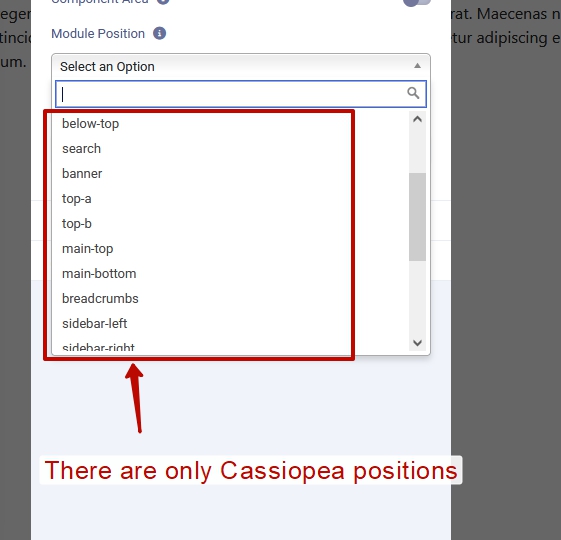
Pavel
Accepted AnswerI think this should also be added to the list of fixes because, in the case of using multiple templates, we have to first set Helix as the default template, configure it, and then switch back to Cassiopeia as the default and configure Helix only for the necessary pages.
During the development stage, this isn’t a big issue. However, when editing a live site with visitors, it’s extremely inconvenient.
Although there are workarounds for this as well.
A
Alvaro
Accepted AnswerThis is not really a problem with the header only, this is affecting all the checkbox type fields that have default="0" such as the Coming Soon, Preloader, Boxed Layout, Custom Font, Blog Details -> Disable Modules fields, which are the ones that have dependent fields that are not loaded, there are other individual checkbox type fields that are loaded and have default="0" because when I activated boxed layout it has no effect.
If it is confirmed that it affects all the checkbox type fields, it is not a problem from the templates but with the type of field in the Helixultimate Plugin (if it is a Helix field) or with Joomla which affects all the default="0" of the field types or the checkbox type.
This is my first review, I have not yet reviewed the Helix code and even less the modifications of Joomla 5.2.4 Regards
Paul Frankowski
Accepted AnswerBecuase that problem is only with Joomla 5.x sites, I assume that Joomla Developers added/changed something that caused that. Which wasn't issue since 2018, till tomorrow.
I wouldn't be supriced if more extensions or templates using similar tag would be damaged :/
RB
Reinhold Berlin
Accepted AnswerI solved the problem with "0" - Menu is back and with logo ok.
But I have another problem: No custom style (section presets) is working. Only "footer" has correct colors.
RB
Reinhold Berlin
Accepted AnswerProblem solved like before: <field name="custom_style" type="checkbox" default="" label="HELIX_ULTIMATE_CUSTOM_STYLE" track="on" description="HELIX_ULTIMATE_CUSTOM_STYLE_DESC" />
Atick Eashrak Shuvo
Accepted AnswerPlease follow this forum post www.joomshaper.com/forum/question/37885
M
Marie-Claire
Accepted AnswerNot sure if it's just my template but in the typography section, when i go to activate navigation, there are no options. Like the header preset.
Atick Eashrak Shuvo
Accepted AnswerPlease follow this forum post www.joomshaper.com/forum/question/37885
Paul Frankowski
Accepted Answer@Marie - About TYPOGRAPHY - You have to also change value in options.xml file
find that part of code, and change from default="0" to default="1"
<!--Typography-->
<fieldset name="typography"
label="HELIX_ULTIMATE_TYPOGRAPHY"
icon="fas fa-font"
activegroup="update_font"
addfieldpath="/plugins/system/helixultimate/src/fields">
<!-- helixgroup="body_font" -->
<field name="enable_body_font"
helixsubgroup="body_font"
subclasses="col-12 hu-is-header"
masterclass="row hu-typography-wrapper"
type="checkbox"
default="0"
label="Body" />if that will not help, remove and "1" and try with ""
default=""

