- TemplatesTemplates
- Page BuilderPage Builder
- OverviewOverview
- FeaturesFeatures
- Dynamic ContentDynamic Content
- Popup BuilderPopup Builder
- InteractionsInteractions
- Layout BundlesLayout Bundles
- Pre-made BlocksPre-made Blocks
- DocumentationDocumentation
- EasyStoreEasyStore
- ResourcesResources
- DocumentationDocumentation
- ForumsForums
- Live ChatLive Chat
- Ask a QuestionAsk a QuestionGet fast & extensive assistance from our expert support engineers. Ask a question on our Forums, and we will get back to you.
- BlogBlog
- PricingPricing
How Can I Reduce The Height Of The Header Or Menu, Or The Entire Row Containing Those Two Elements (menu Logo - Menu)?
FB
Fernando Bautista
Best regards, I'm using Joomla 5.2.5 - Helix Ultimate 2.1.2 - PHP 8.3, and everything is working fine so far.
My website is https://portalnews.co
Attached is a screenshot of what I haven't been able to do (reduce the height of the header or menu, or the entire row containing those two elements).
https://drive.google.com/file/d/1JWz5O4lrOcBbe2Fu83RCJaUAXm3WkF7T/view?usp=drive_link
I went to: basic - header - Header Height - I've entered different values, but there's no change.
Could you please tell me where to change the height of that entire row?
Thank you.
7 Answers
Order by
Oldest
Mehtaz Afsana Borsha
Accepted AnswerHi
Thanks for contacting us. You can change the header height from here:
Set the height and then clear your Joomla and Browser cache. It should work. If it does not work then you can also use this CSS in your custom.css file
#sp-header {
height: 70px !important;
}
-Regards.
FB
Fernando Bautista
Accepted AnswerHello, and thank you for your kind collaboration.
I would have liked the option to work from template options - basic - header - Header Height, but the CSS still worked perfectly on PC, even though it was cropped from the bottom. It didn't reduce the size at the top, and on mobile, it still looks a little tall, or I think it didn't crop from the bottom.
How could I change it on mobile?
Thanks.
Pavel
Accepted AnswerHi. The CSS provided by Mehtaz is not a complete solution. You can see this by closely examining your header. The elements inside it are not vertically centered.
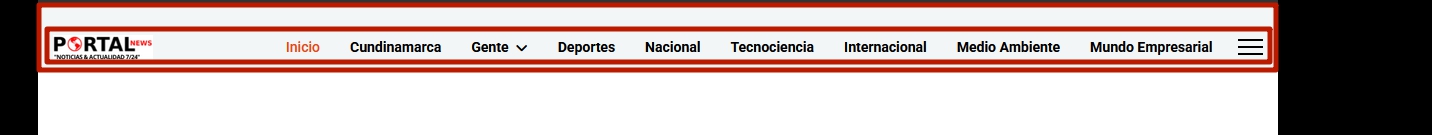
A complete explanation of regulating header height through CSS is here. https://www.joomshaper.com/forum/question/9639#qa-answer-47091
But in your case, first make sure that "Compile SCSS to CSS" is enabled, and then try using the template settings.
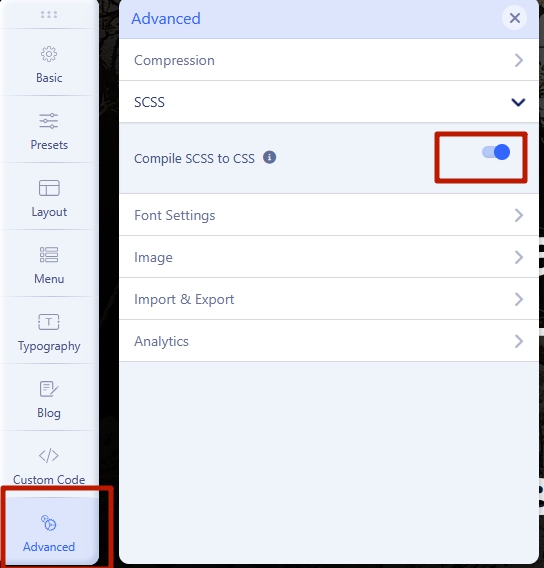
FB
Fernando Bautista
Accepted AnswerHi, yes, it's solved.
Thank you very much to you and Pavel for your help.
Have a nice day.

