- TemplatesTemplates
- Page BuilderPage Builder
- OverviewOverview
- FeaturesFeatures
- Dynamic ContentDynamic Content
- Popup BuilderPopup Builder
- InteractionsInteractions
- Layout BundlesLayout Bundles
- Pre-made BlocksPre-made Blocks
- DocumentationDocumentation
- EasyStoreEasyStore
- ResourcesResources
- DocumentationDocumentation
- ForumsForums
- Live ChatLive Chat
- Ask a QuestionAsk a QuestionGet fast & extensive assistance from our expert support engineers. Ask a question on our Forums, and we will get back to you.
- BlogBlog
- PricingPricing
Salon: Off-canvas Menu Not Showing In Mobile
N
NickNickD
The menu is not displayed at all in the mobile version. Also the logo is not displayed. https://www.cubodoro.com/ Also, the font of the headings and body does not change
18 Answers
Order by
Oldest
Mehtaz Afsana Borsha
Accepted AnswerYes, you're right. When I turn on the predefined header, the offcanvas menu disappears.
Sorry for the inconvenience. I will inform our DEV team about it so that they can fix it ASAP.
Mehtaz Afsana Borsha
Accepted AnswerHi
Thanks for contacting us and sorry for your issue. For your logo issue you can use this CSS in your custom.css file
#sp-header .logo {
display: block !important;
}For offcanvas issue you can check this documentation below:
https://www.joomshaper.com/documentation/helix-framework/helix-ultimate-2/troubleshooting-faq
the font of the headings and body does not change
What kind of change do you want? Could you please explain it a bit more?
-Regards.
N
NickNickD
Accepted AnswerHi,
- I’m not very experienced, so could you please tell me exactly where to insert this code in the CSS file?
- I’ve tried everything with the off-canvas menu except inserting the code — same question as above: where exactly should it go?
- I’m trying to change the font family in Helix, but it’s not changing on the site.
Mehtaz Afsana Borsha
Accepted AnswerHi
1: Go to template options --> https://prnt.sc/Ww30DuKHw4jc --> Insert your CSS there.
2: For custom code you can check this documentation below:
https://www.joomshaper.com/documentation/helix-framework/custom-code-css-js-meta
3: You can check this documenttaion below:
https://www.joomshaper.com/documentation/helix-framework/typography
N
NickNickD
Accepted Answer- The logo worked out — thank you!
- Off-canvas menu - I don't even have it in the presets https://prnt.sc/evls5dQs29Rr
- Fonts. I changed all the fonts exactly like that — nothing happens. The fonts don't change. https://prnt.sc/rGsQaPitzaBF
Please help me with these issues!
Mehtaz Afsana Borsha
Accepted AnswerWhich color do you want to set? And which portion? Please mention, so that I can solve it via custom CSS.
N
NickNickD
Accepted AnswerMake the logo centered and the off-canvas menu on the left. Set the menu color to black. https://prnt.sc/rXRWRQnOHZ-P
N
NickNickD
Accepted AnswerI don’t have a menu in the mobile version — it’s just not there. I’ve been mentioning this from the very beginning. https://prnt.sc/rXRWRQnOHZ-P
Mehtaz Afsana Borsha
Accepted AnswerIn case of similar case ... read 1st tip from: https://www.joomshaper.com/documentation/helix-framework/helix-ultimate-2/troubleshooting-faq
N
NickNickD
Accepted AnswerI’ve already done all these steps. I tried them again — nothing helps. I don’t even have the option to select the off-canvas menu layout. Please check my screenshots. Could you please spend a bit more time on my issue to help solve it? Because we’re just going in circles and the problem isn’t getting resolved. https://prnt.sc/omxaTJMi1L_k https://prnt.sc/L90_178s7FsD https://prnt.sc/WasQeiJnk5Ur
Mehtaz Afsana Borsha
Accepted AnswerHi
Please keep a full site backup and reinstall the template then check. I have checked it in my localhost and it seems ok in my end. Please try to install the latest version of this template.
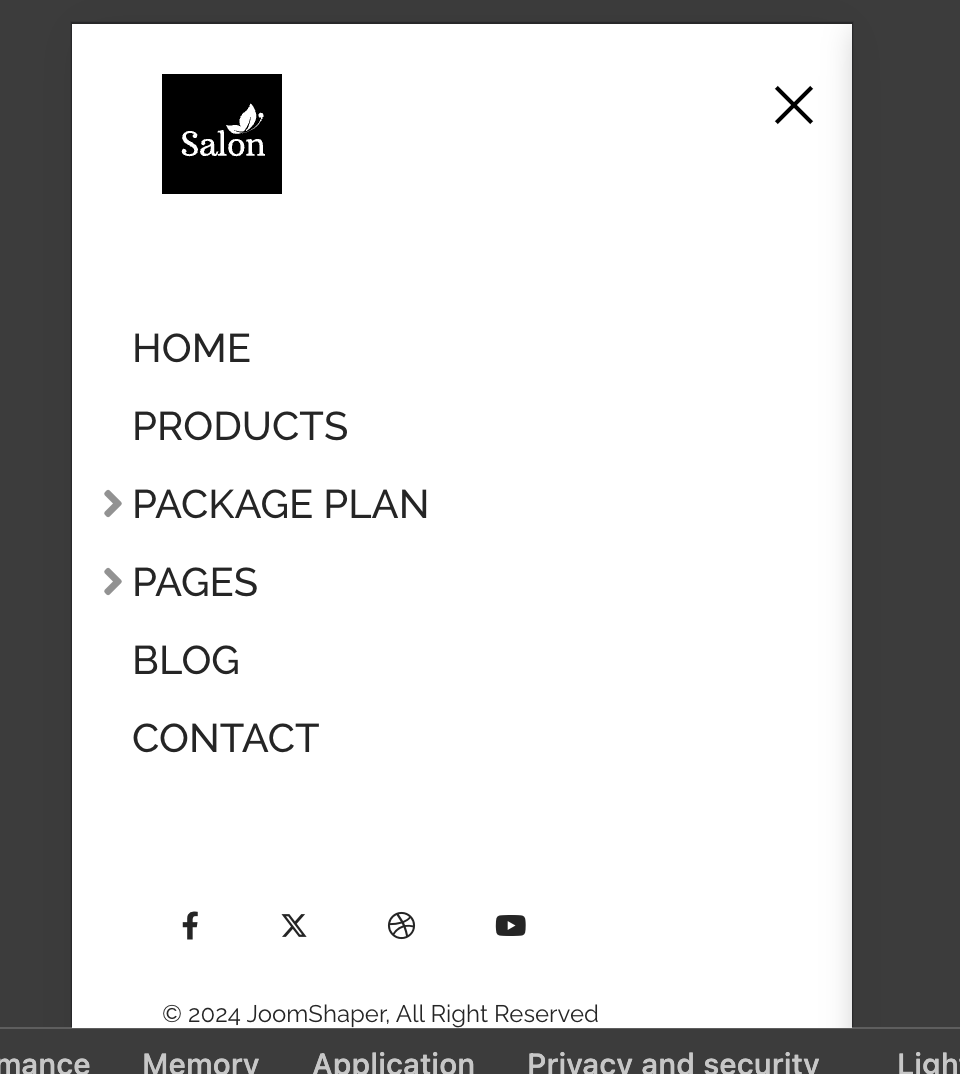
N
NickNickD
Accepted AnswerI figured out what the problem is. If you select the Predefined header, the off-canvas menu disappears. If you disable the Predefined header, it shows up. Can you fix this? https://prnt.sc/Tn0wRZdTiXM3
N
NickNickD
Accepted AnswerThank you!
Jans Speulman
Accepted AnswerI'm facing the same issue with this same template. I working on one of my websites and recently changed from the Yoga template to the Salon template. After installing the template I discovered two strange issues. 1: the off canvas menu does not show on tablet and doesnt' show on mobile 2. it can show on my desktop but only after setting the off-canvas menu to "left" in the navigation settings. If i set it to "right' it won't show on my desktop either.
I've did all the suggestions mentioned in the previousd posts. Nothing helps. Please advise. Please see url of my website in the hidden content

