- TemplatesTemplates
- Page BuilderPage Builder
- OverviewOverview
- FeaturesFeatures
- Dynamic ContentDynamic Content
- Popup BuilderPopup Builder
- InteractionsInteractions
- Layout BundlesLayout Bundles
- Pre-made BlocksPre-made Blocks
- DocumentationDocumentation
- EasyStoreEasyStore
- ResourcesResources
- DocumentationDocumentation
- ForumsForums
- Live ChatLive Chat
- Ask a QuestionAsk a QuestionGet fast & extensive assistance from our expert support engineers. Ask a question on our Forums, and we will get back to you.
- BlogBlog
- PricingPricing
YouTube Embed Options In SP Page Builder Modal Popup
K
kroptodi
Dear support team,
We are using the Modal Popup element within SP Page Builder to display a YouTube video. The content type is set to “Video”, and the video URL we are currently using is:
https://www.youtube.com/watch?v=c3myyjWm7ds
This works well, but the issue is that at the end of the video, YouTube shows related videos—including those from competitors. We would like to disable these.
We understand that using the embed format with ?rel=0 (e.g., https://www.youtube.com/embed/VIDEO_ID?rel=0) would limit related videos to only those from the same channel. However, when we try to use this format in the Modal Popup, it throws an error.
Additionally, we would like to have the option to loop the video, but there is no setting available for this in the current configuration.
Could you please advise us on how to achieve the following within the Modal Popup element?
- Prevent related videos from showing (or restrict them to the same channel)
- Enable video looping
Thank you in advance for your support.
Best regards, Mark Jongejan Emogy

Website
https://www.gortergroup.com
2 Answers
Order by
Oldest
Paul Frankowski
Accepted AnswerHi Mark,
- By default is not possible to add that, you have to customize addon code (site.php) - and that is task 4 you.
components\com_sppagebuilder\addons\modal\site.php
Basic guide: https://www.joomshaper.com/documentation/sp-page-builder/how-to-override-sp-builder-addons
- About YT clip loop - you have to add also
&loop=1|| Note! This parameter has limited support in IFrame embeds.
Paul Frankowski
Accepted Answerad 1) Important note:
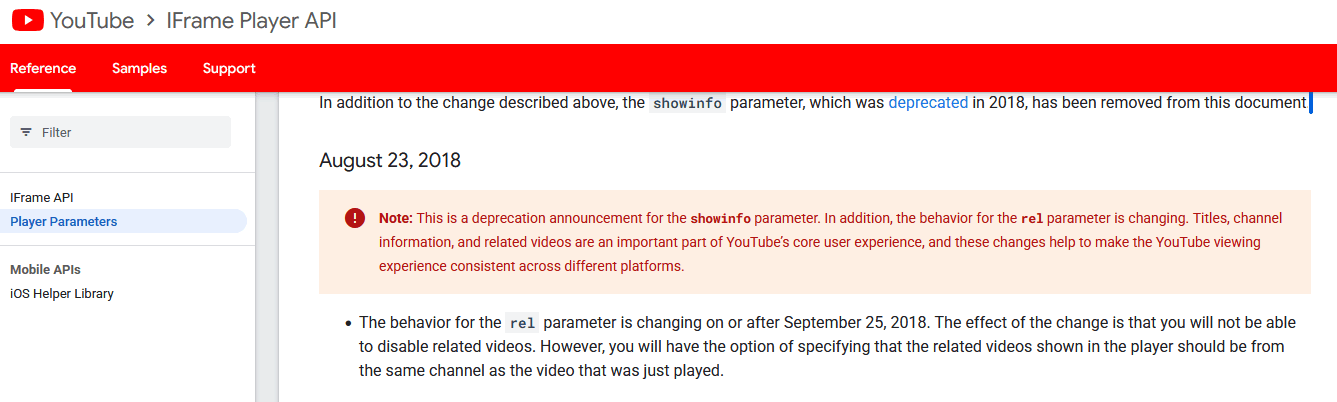
Source: https://developers.google.com/youtube/player_parameters#release_notes_08_23_2018
But we can consider adding that parameter in upcoming updates as default.

