- TemplatesTemplates
- Page BuilderPage Builder
- OverviewOverview
- FeaturesFeatures
- Dynamic ContentDynamic Content
- Popup BuilderPopup Builder
- InteractionsInteractions
- Layout BundlesLayout Bundles
- Pre-made BlocksPre-made Blocks
- DocumentationDocumentation
- EasyStoreEasyStore
- ResourcesResources
- DocumentationDocumentation
- ForumsForums
- Live ChatLive Chat
- Ask a QuestionAsk a QuestionGet fast & extensive assistance from our expert support engineers. Ask a question on our Forums, and we will get back to you.
- BlogBlog
- PricingPricing
V4.0.11 SP Page Builder - Session Expired Message??
Nader A.
Hello,
I'm logged into my admin console and I was making edits just fine a few minutes ago, but now I'm getting a Session Expired pink toast message when I try to save. I can't save any of my edits. I've logged out and back in. I am logged in and I see that message anytime I try to make an update to the page I'm working on. Please advise!
Thanks, Nader
Website
https://novablg.com
19 Answers
Order by
Oldest
Paul Frankowski
Accepted AnswerHi Nader,
V4.0.11
is from what?
As you can read in documenation, we don't support SPPB 4.x anymore (this version is two years old) >> https://www.joomshaper.com/documentation/sp-page-builder/technical-requirements#what-is-span-style-color-rgb-186-55-42-not-span-supported-anymore
Here & Now we can support only SPPB 5.6.x+
Paul Frankowski
Accepted AnswerAbout sesstion time - increase default value in Global Configuration > System > Session Lifetime from 15min to 30min or 40min. This may help.
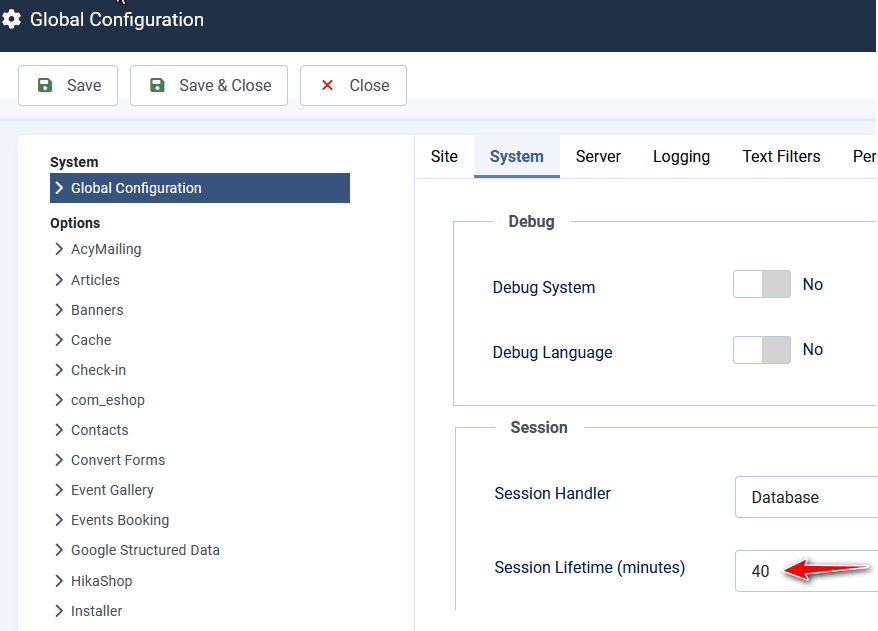
If in most cases you use front-end editor enable also that Shared Sessions: On
Nader A.
Accepted AnswerHi Paul,
I tried to extend the session to 40 but that didn't help. Also, I tried to update the component and I got an error and now I can't access my pages at all. Can you please help?
An error has occurred. 0 Failed opening required '/home/novablg4151/public_html/administrator/components/com_sppagebuilder/editor/helpers/AddonsHelper.php' (include_path='.:/opt/alt/php81/usr/share/pear:/opt/alt/php81/usr/share/php:/usr/share/pear:/usr/share/php')
Paul Frankowski
Accepted AnswerFirst update Joomla (!) Hello !! from 4.3 >> 4.4.13
It looks that nobody updated that site for over 2 years.
Then reinstall component, and clear Joomla cache.
If that will not help - let me know.
Nader A.
Accepted AnswerI tried, but got the following message:
Access forbidden Joomla cannot communicate with the file administrator/components/com_joomlaupdate/extract.php which performs the update. This typically happens because of one of the following reasons:
A server configuration file in your site's root, such as .htaccess or web.config, prevents access to this file. Your server configuration prevents access to this file. The ownership and permissions of this file do not allow your server to access this file. Your site is behind a load balancer or CDN but its configuration does not allow access to this file or blocks sending commands to it. Even though the file can be accessed, sending commands to it is blocked by your server's protection such as mod_security2. If you are not sure please contact your host.
Options I get are resume update and restart update
Paul Frankowski
Accepted AnswerJoomla update is not included in JoomShaper support, and never was.
Paul Frankowski
Accepted Answerabout SPPB update:
- download SPPB from our site
- use FTP and upload file
com_sppagebuilder_pro_v5.6.1.zip- to root folder or/tempfolder - and let me know after.
Paul Frankowski
Accepted AnswerThx.
Can you unpack it to /temp folder, I mean to folders & files structure, like that
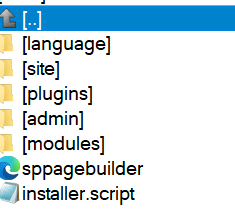
Probably in File Manager in cPanel you have that option button in toolbar.
Nader A.
Accepted AnswerI just want to make sure I understand. Should I move the ZIP to the /temp folder under root and then unzip the file? Please tell me exactly where to move the ZIP and into which folder before I unzip it. I'm using cPanel file manager.

Paul Frankowski
Accepted AnswerJust unzip uploaded package to /temp folder thx
you don't have to move .zip file, I need only folders and files from it.
Nader A.
Accepted AnswerI did a akeeba back up but now i can navigate through the admin console but SP page builder is all messed up. the front-end is also not working. https://novablg.com. I'm assuming I need to reinstall 4.0.11 since that's what i had running before i tried to upgrade. i did a back up prior to the attempted update to page builder. Can you help with this? I really need the site back up and running and the issue is SP page builder versions (i'm assuming).
Paul Frankowski
Accepted AnswerI saw that you reinstalled SPPB 4.0.11 - so maybe keep this way, until you have old Joomla version.
When you will update Joomla then you can try to update SPPB 4>5.
Becuase now working "fighting" with J4.3.x does not make sense.
Nader A.
Accepted AnswerIf you go to novablg.com you'll get 0 Class "JoomShaper\SPPageBuilder\DynamicContent\Services\CollectionsService" not found on everything. What is this error? i can access backend but not the SP Pagebuilder files. The front end is throwing that error up. please help. this is an SP Pagebuilder error because i can access everything else in the admin console.
i seem to be missing a file or files from v4.0.11. Can you give me the download to that or maybe just log into the admin console and reinstall that exact version for me? Maybe i can reinstall that version. all i did was an akeeba backup, but something is definiately missing.
I think i have to download that exact same version of both the component and its matching addons. There may be two conflicting versions there. I'm not sure but I need a resolution.
Nader A.
Accepted AnswerI received the version via email from support but get this error when i try to install the extension. Please help me understand how to fix this asap.

Paul Frankowski
Accepted Answer"JoomShaper\SPPageBuilder\DynamicContent\Services\CollectionsService"
Is becuase you tried to install SPPB 5 before, and some files left from it.
Read the last answer @Ziaul from here >> https://www.joomshaper.com/forum/question/37750
use FTP and delete those 4 addons folders.
Not doing things in right order you make only mess!
Nader A.
Accepted AnswerI think it's fixed now. I deleted all the dynamic folders and it seems to be working now. Can you check novablg.com and tell me if you see it as resolved?
Although the front-end seems to work, the backend i can't edit any of the pages. I get this error when i try to edit any page in the admin console.
0 Call to undefined method Lodash::generateTransformCss()


