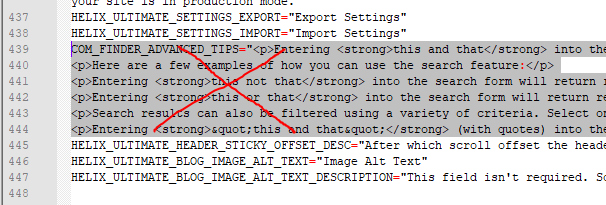- TemplatesTemplates
- Page BuilderPage Builder
- OverviewOverview
- FeaturesFeatures
- Dynamic ContentDynamic Content
- Popup BuilderPopup Builder
- InteractionsInteractions
- Layout BundlesLayout Bundles
- Pre-made BlocksPre-made Blocks
- DocumentationDocumentation
- EasyStoreEasyStore
- ResourcesResources
- DocumentationDocumentation
- ForumsForums
- Live ChatLive Chat
- Ask a QuestionAsk a QuestionGet fast & extensive assistance from our expert support engineers. Ask a question on our Forums, and we will get back to you.
- BlogBlog
- PricingPricing
Language Admin Problem
Escape Time
Hi
I used the Fusion Quickstart file to instal Joomla 5 + Fusion Template but I the language doesn't load correctly into the back-office:
 I checked the files "en-GB.tpl_fusion.ini" and "en-GB.tpl_shaper_helixultimate.ini" and both are in the "/language/en-GB" folder.
I checked the files "en-GB.tpl_fusion.ini" and "en-GB.tpl_shaper_helixultimate.ini" and both are in the "/language/en-GB" folder.
Can you please help me to solve the problem?
- Joomla 5.3.2
- Helix Ultimate 2.1.3
- Fusion 1.0.2
- Page Builder
Thank's for youy help.
Website
https://game-system.fr
3 Answers
Order by
Oldest
Paul Frankowski
Accepted AnswerThat line is not needed, Joomla takes it from its own language anyway. Besides probably you need it in FR language not in EN.
Please mark topic as solved
Paul Frankowski
Accepted AnswerHi,
please read >> https://www.joomshaper.com/documentation/helix-framework/troubleshooting-faq#missing-language-phrases-in-helix-after-joomla-update
In big short:
- Edit that file:
language/en-GB/en-GB.tpl_fusion.ini - Use Text or HTML Editor
- Find that phrase: COM_FINDER_ADVANCED_TIPS=
- And delete it and all words inside between " and "
- Save changes