- TemplatesTemplates
- Page BuilderPage Builder
- OverviewOverview
- FeaturesFeatures
- Dynamic ContentDynamic Content
- Popup BuilderPopup Builder
- InteractionsInteractions
- Layout BundlesLayout Bundles
- Pre-made BlocksPre-made Blocks
- DocumentationDocumentation
- EasyStoreEasyStore
- ResourcesResources
- DocumentationDocumentation
- ForumsForums
- Live ChatLive Chat
- Ask a QuestionAsk a QuestionGet fast & extensive assistance from our expert support engineers. Ask a question on our Forums, and we will get back to you.
- BlogBlog
- PricingPricing
Error: Danger Missing Webfonts.json File. Please Go To Advanced > Font Settings And Add Google Font Api And Update.
RV
RAFFAELE VIOLA
Hi, Whenever I install templates on a new web host, such as Finion or Gazette, or on a newly installed Joomla, I get this error and can't fix it. I tried uploading the webfonts.json from the forum, but it gives me an error and won't load it. On all my other sites, I've never installed Google Font API, and everything works fine. How can I fix this? Can I also grant private access to the site? Thanks. https://prnt.sc/PmfPXPJY9uoM
15 Answers
Order by
Oldest
Paul Frankowski
Accepted AnswerMark topic as solved, in case of other questions create a new topic.
Paul Frankowski
Accepted AnswerHi.
Sorry for trouble, but please read Helix documentation tip, and upload missing file using FTP or File Manager.
In all problems always start from "FAQ & Troubleshooting " ;) and webmaster life will be eaiser.
RV
RAFFAELE VIOLA
Accepted AnswerI know, I entered it with file manager, but it doesn't work https://prnt.sc/GjZMVUdBbMe5
Mehtaz Afsana Borsha
Accepted AnswerHI
Thanks for contacting us and sorry for your issue. You can follow this documentation below:
-Regards.
Paul Frankowski
Accepted AnswerFile was there, maybe it was a browser or Joomla cache. All is OK.
I also correct body font, becuase you set "12" as Line Height for Body, Oh!!!
Paul Frankowski
Accepted AnswerI don't see any warning message, look. Check from 2nd browser.
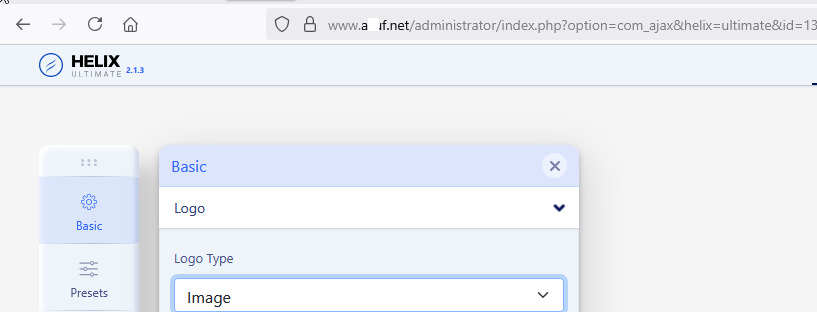
And also I can use Google Fonts, it means that all is OK. Otherwise I wouldn't be able to choose font or see working OpenSans (GF) on your website!
Paul Frankowski
Accepted AnswerMaybe it will be easier for you installing QuickStart, Template is EMPTY.
Header enabled
RV
RAFFAELE VIOLA
Accepted AnswerI know, on this new web hosting they forced me to use, using your QuickStart gave me installation problems. So I had to use their application from the helpdesk, but it only installs the most common CMS installers without being able to customize my own QuickStart. Anyway, you almost did it! Only the menu aligns horizontally and not vertically. Goodnight!

