- TemplatesTemplates
- Page BuilderPage Builder
- OverviewOverview
- FeaturesFeatures
- Dynamic ContentDynamic Content
- Popup BuilderPopup Builder
- InteractionsInteractions
- Layout BundlesLayout Bundles
- Pre-made BlocksPre-made Blocks
- DocumentationDocumentation
- EasyStoreEasyStore
- ResourcesResources
- DocumentationDocumentation
- ForumsForums
- Live ChatLive Chat
- Ask a QuestionAsk a QuestionGet fast & extensive assistance from our expert support engineers. Ask a question on our Forums, and we will get back to you.
- BlogBlog
- PricingPricing
There is No Documentation About Element "BUTTON" With Link To Popup
AD
Andrei Demkin
 Hi!
How does this work?
What should be in the "select" field? (I have nothing there)
Where should the Popup be created that the button will link to?
Hi!
How does this work?
What should be in the "select" field? (I have nothing there)
Where should the Popup be created that the button will link to?
Thank you. Please add this point to the manual.
4 Answers
Order by
Oldest
Atick Eashrak Shuvo
Accepted AnswerHello Andrei Demkin,
Sorry for the inconvenience you're experiencing.
The "Select" field you're referring to is for popups created using the SP Page Builder Popup Builder. If the dropdown is empty, it means you haven't created a popup yet. Once you create a popup in SP Page Builder, it will automatically appear in the list, allowing you to select it and link it to the button's open/close action.
We appreciate your feedback and will be sure to add this clarification to our documentation.
If you need assistance with setting up the popup, please let me know. If this doesn't solve the issue, please reach out and I'll look into it more deeply.
Best regards
Paul Frankowski
Accepted AnswerOn list of Pages, you have to choose & create a new Popup (later you can use it there)
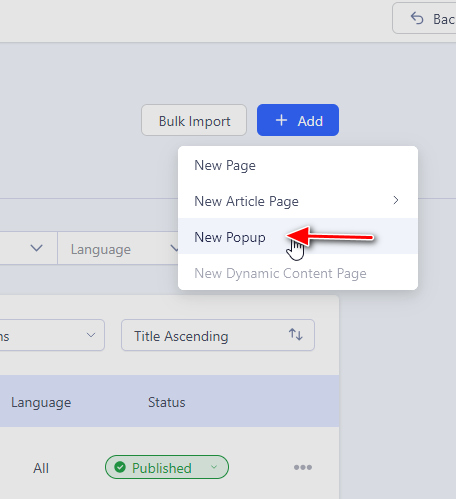
Read also >> https://www.joomshaper.com/documentation/sp-page-builder/creating-popups

