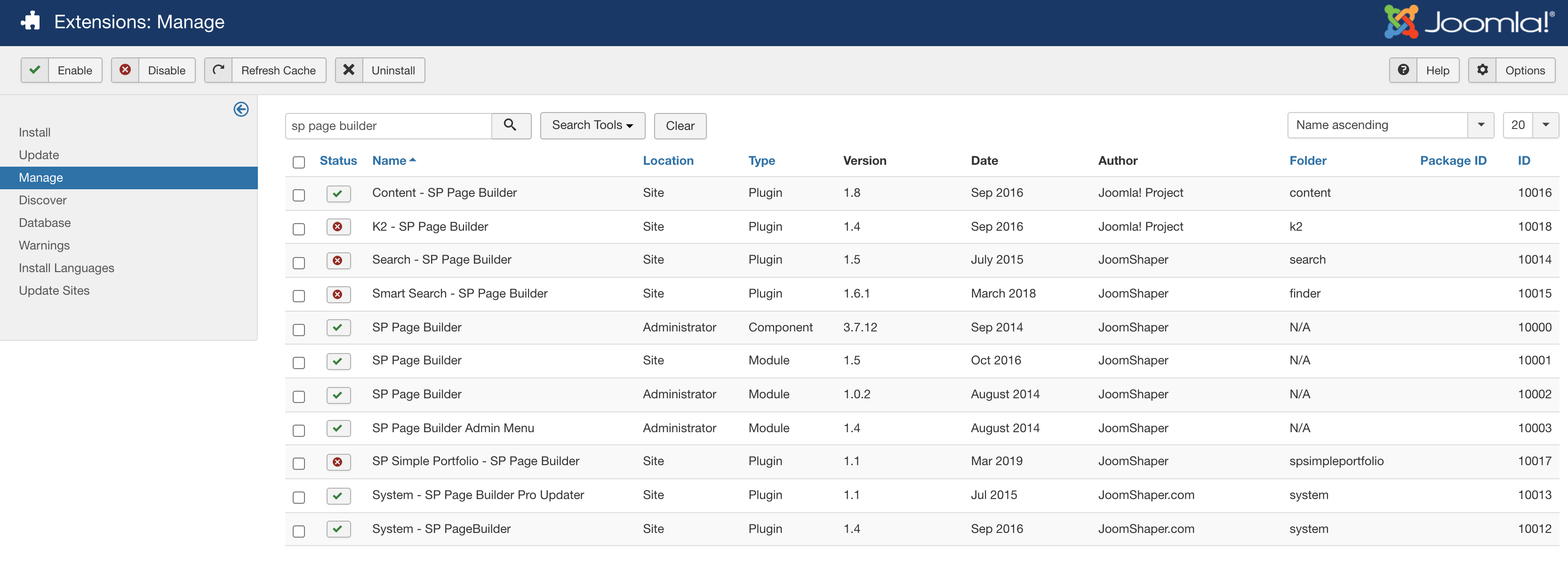- TemplatesTemplates
- Page BuilderPage Builder
- OverviewOverview
- FeaturesFeatures
- Dynamic ContentDynamic Content
- Popup BuilderPopup Builder
- InteractionsInteractions
- Layout BundlesLayout Bundles
- Pre-made BlocksPre-made Blocks
- DocumentationDocumentation
- EasyStoreEasyStore
- ResourcesResources
- DocumentationDocumentation
- ForumsForums
- Live ChatLive Chat
- Ask a QuestionAsk a QuestionGet fast & extensive assistance from our expert support engineers. Ask a question on our Forums, and we will get back to you.
- BlogBlog
- PricingPricing
Missing Pagebuilder Editor In Joomla Article
NC
Nelson Chan
Hi, the latest page builder missing editor in the joomla article. How do i enable the editor?
Old pagebuilder: https://imgur.com/undefined
New pagebuilder: https://imgur.com/1AoV0kE
10 Answers
Order by
Oldest
Ofi Khan
Accepted AnswerHello skyhawk
Please share the screenshots again. I can't find any image.
Best regards
NC
Nelson Chan
Accepted AnswerSorry, here are the screenshot.
Ofi Khan
Accepted AnswerPlease enable Joomla Article Integration. from SP Page Builder -> Integrations. Please follow this documentation
NC
Nelson Chan
Accepted AnswerI already activated but still can't see SP Pagebuilder editor.
Ofi Khan
Accepted AnswerInstall SP Page Builder again on your site and then clear your Joomla cache and Browser's cache and then check. If possible, then check with a different browser.
NC
Nelson Chan
Accepted AnswerHow to reinstall again SP pagebuilder? Will my data lost if reinstall?
Ofi Khan
Accepted AnswerKeep a backup for safety. Then uninstall SP Page Builder and install. Generally, you do not lose data but you should keep a backup.