- TemplatesTemplates
- Page BuilderPage Builder
- OverviewOverview
- FeaturesFeatures
- Dynamic ContentDynamic Content
- Popup BuilderPopup Builder
- InteractionsInteractions
- Layout BundlesLayout Bundles
- Pre-made BlocksPre-made Blocks
- DocumentationDocumentation
- EasyStoreEasyStore
- ResourcesResources
- DocumentationDocumentation
- ForumsForums
- Live ChatLive Chat
- Ask a QuestionAsk a QuestionGet fast & extensive assistance from our expert support engineers. Ask a question on our Forums, and we will get back to you.
- BlogBlog
- PricingPricing
How To Make A Footer With Different Links...fast, Beautiful And Simple?
GN
GABRIEL NB
Hi, this is the website I am working with. I am very happy with SP Builder. I have used the layout furniture which has made the work easier. But now I was looking to make a footer, in which to leave access to some links like "About us", "Contact", "Terms and conditions", etc. Do you know if there is a way to do it in a not too complicated way? I am a first year programming student.
Thanks and best regards
9 Answers
Order by
Oldest
Rashida Rahman
Accepted AnswerHi there!
Thanks for your query.
You can publish a menu module in your footer positions, then those will be linked to those pages as well:)
Best Regards
GN
GABRIEL NB
Accepted AnswerThank you. Probably then I also need a top menu.... Does Page Builder offer a special one?
Rashida Rahman
Accepted AnswerActually, SP Page Builder works within component area. However, you can publish any SP Page Builder module to any suitable position of your template.
Outside component area, you need to customize the layout with the help of the template.
I have checked and found the template you are using is not from us.
Again, you can publish any menu module to your top/menu position too.
We have a navigation addon within SP Page Builder, you can try that too:)
Best Regards
Rashida Rahman
Accepted AnswerHere is a link to basic tutorial for SP PAge Builder:
https://www.youtube.com/playlist?list=PLtaXuX0nEZk93IWlTApFmAbsKNan0GxXx
Hope this can help you:)
GN
GABRIEL NB
Accepted AnswerHi, the template is Gantry 5, it is not yours, but I use what you call "Layout" in SP BUILDER, and from there I have imported the one called "furniture" it is a bit "Frankenstein" all this, but it works fine. I mean, not the template, but the layout is yours. I'm going to try what you tell me about Navigation
Pavel
Accepted AnswerHi GABRIEL. Glad to see you here. As I explained to you before, SP Page Builder is just a page editor. If you need the bottom menu running through the entire site, you need to use the Granty settings. And it would be much easier if you were replaced from Granty to Helix Ultimate.
Here is a simple scheme that explains how it works.
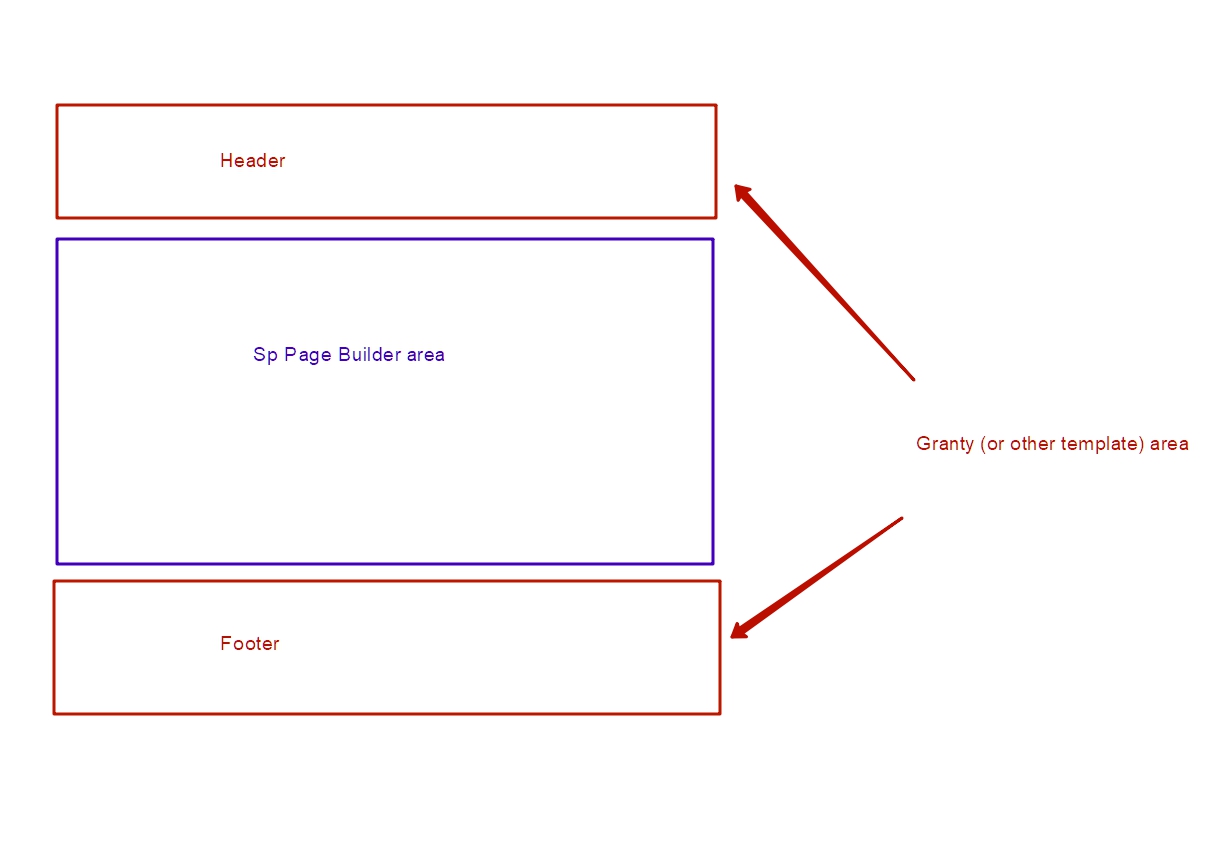
GN
GABRIEL NB
Accepted AnswerHello Pavel. Nice to have you here. From what you tell me, then I could not create a footer through the SP BUILDER. Since the footer belongs to Gantry 5, right? That's a pity.
Regarding the change from Gantry 5 to Helix... I don't know how easy it is. I would lose all the process done? I really like this layout imported from SP Builder.
Take a look, now it looks very well
Pavel
Accepted AnswerI don't know how easy it is. I would lose all the process done?
Hi GABRIEL. The SP Page Builder page not depends on the template. Therefore, you will not lose progress. In Joomla, you can use any number of different templates (within a reasonable of course) assigning them to different pages. Therefore, you can install Helix Ultimate without deleting Granty and assign it for a separate test page. Before any installation actions, do not forget to make backup.
Rashida Rahman
Accepted AnswerHi GABRIEL
Yes, as Pavel said you can use multiple templates at the same time.
The following blog may help you with this:
https://www.joomshaper.com/blog/how-to-use-two-or-more-templates-in-one-joomla-site
Best Regards

