- TemplatesTemplates
- Page BuilderPage Builder
- OverviewOverview
- FeaturesFeatures
- Dynamic ContentDynamic Content
- Popup BuilderPopup Builder
- InteractionsInteractions
- Layout BundlesLayout Bundles
- Pre-made BlocksPre-made Blocks
- DocumentationDocumentation
- EasyStoreEasyStore
- ResourcesResources
- DocumentationDocumentation
- ForumsForums
- Live ChatLive Chat
- Ask a QuestionAsk a QuestionGet fast & extensive assistance from our expert support engineers. Ask a question on our Forums, and we will get back to you.
- BlogBlog
- PricingPricing
SP Blog Layout Like Standard Joomla
CE
Chris Elliott
Hi there
Using Gourmand template....
I'm starting to use SP across an entire site and the ONLY issue I have is how Blogs are displayed.
Using the Articles Addon correctly configured to show my articles from a chosen category, showing the first 200 characters and I show "Read More".
But when I click Read More, the layout breaks and does not display the selected news item in an SP layout as I expected. Instead, the full article is displayed in an Article layout, which of course is not what I want. The intro image is pushed to the left and the layout is a mess.
How do I ensure SP Article Addon Read More displays the full page in an attractive way? At the moment I have no way to display this news blog attractively.
Can you advise? C
I give the URL in the hidden comments,
11 Answers
Order by
Oldest
Ariba
Accepted AnswerHello
Thank you for your query.
Could you please provide your administrative access? Use the hidden mode to share the log in credentials.
Ariba
Accepted AnswerThank you for providing the access.
Have you tried building the articles with SP Page Builder?
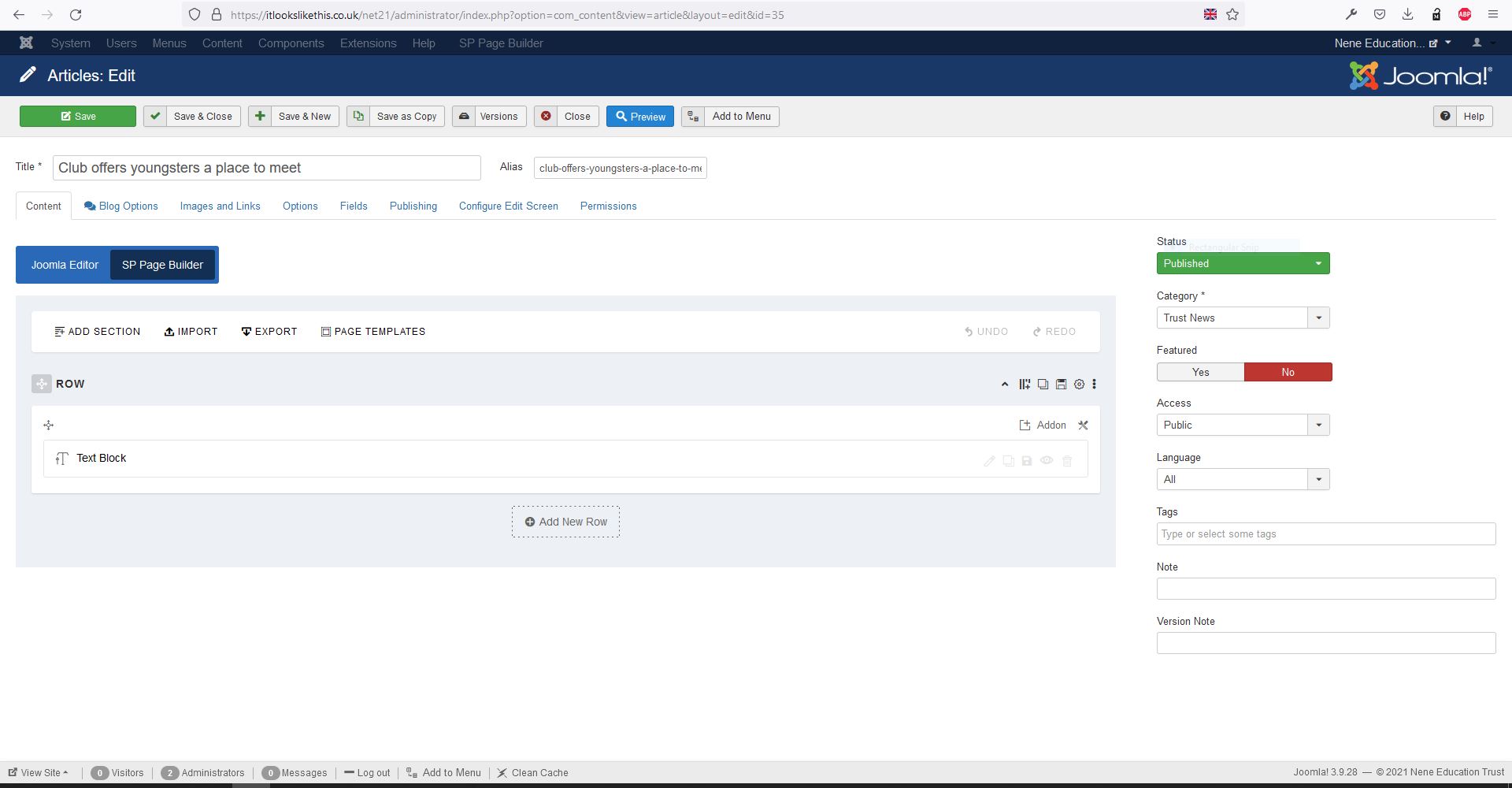
You can check the documentation and tutorial from here: https://www.joomshaper.com/documentation/sp-page-builder/sp-page-builder-3/sp-page-builder-inside-articles
Also previously I was able to visit your blog details page but now getting a 404.
CE
Chris Elliott
Accepted AnswerI think I have tried SP based articles but made no difference. I’ll try again later and let you know how it goes.
CE
Chris Elliott
Accepted AnswerFollowing on from this, it doesn't matter how I create the articles for the news blog, they always display very badly.
If I configure the menu itemas Articles :: Category Blog and enable only TWO articles, they show with the intro image (which is supposed to be full width at the top of the article story) set floating left with the article text on the right where module position "Right" is be and the module in RIGHT shows under (or on top) of the article text. Readmore doesnt work either!
I think the files in /html/com_content need a lot of reworking to fix this but I would have expected they would work correctly out of the box.
Conversely, if I set the menu to be SPPB > Page and choose a page set to show articles in 4 colums, they show with the intro image at the top of the column (correct), into test under that (correct) and Read More under. BUT the readmore sends me to a 404 Article not found. This happens regardless of the way the article is created (std or SP).
Please can you revisit this issue - its vital to the success of my site.
Pavel
Accepted AnswerHi Chris. I am not an employee of support, but if you allow ...
There are no bugs there. You just need to understand how it works.
SP Page Builder is not intended to create a blog. You can only display a few articles in the SP PB page using Articles Addon.
After click on read more in Articles Addon full article displayed in standart Joomla Article Layout. This is an expected behavior. There is no other behavior.
What would not receive 404 error, the standard blog category to which belongs the articles displayed in SP PB page must be published through the menu item.
The display of the full article is configured by the Joomla means. Go to Global Configuration> Articles> Editing Layout Tab set Images float to None. After that, the image in the full article will be in the center, and the text below it.
In order for read more works in a category blog, you should place read more separator in the text of the article.
CE
Chris Elliott
Accepted AnswerHi Pavel
SP Page Biilder is not intended to create a blog. You can only display a few articles in the SP PB page using Articles Addon.
:: I understand this.
What would not receive 404 error, the standard blog category to which belongs the articles published in SP PB page must be published through the menu item
:: I am unsure what this means. Please clarify?
The display of the full article is configured by the Joomla means. Go to Global Configuration> Articles> Editing Layout Tab set Images float to None. After that, the image in the full article will be in the center, and the text below it.
:: I am fully aware (I have been building Joomla sites and blogs for 12 years! I am aware that I can set this global float and I can also set the float at the article level. It makes no difference how I set the float. Setting to NONE, (which is supposed to force the content do be displayed under the image) does not behave correctly. Likewise, setting LEFT or RIGHT float makes no difference to the way the article image is shown. Its ALWAYS with 1024px.
In order for read more works in a category blog, you should place read more separator in the text of the article.
:: I know this already.
Be aware that, in the past, I have used standard article blogs and the layouts have been perfect. Changing this website to the GOURAMND template and changing all pages to become SPPB pages has been successful in every instance apart from the blog.
All I need is the following:
-
I create blog the articles in the normal way and assign them to a blog category. I use the Joomla article intro image and full item image because I can assign captions to them which are important as part of my blog layout.
-
- Within the text of the article I can add a read more feature so that I see a read more button in the article. I also often need to add third party plug-ins to show galleries of images
-
To display my blog articles I am using an SPPB page with the SPPB article add-on. This is driven from a menu item of course. When the page loads I successfully see a number of items as expected. each item has a read more button underneath it.
-
When I click this Read More button provided by the SPPB article add-on, I expect to read the full article in a suitable SPPB wrapper so that the layout of the article page resembles the layout of the parent SPPB page where the article add-on is applied.
At the moment, this works as far as stage 3. When I click the Read More button from the SPPB article add-on feature, this is where I see the 404 error page.
In the hidden content below, I have provided a link (again). please use this link and click on either of the read more options and you will see a 404 error message " Article not found".
I hope you can assist in remedying this issue. C
Pavel
Accepted AnswerIn the hidden content below, I have provided a link (again).
As I wrote above, I am not an employee of support. Therefore, I do not have access to hidden content.
I expect to read the full article in a suitable SPPB wrapper so that the layout of the article page resembles the layout of the parent SPPB page where the article add-on is applied.
It is not possible to do. It does not work. I have already written above. Just create a blog as you did it for 12 years. Through Sp Pb, you can for exemple make Home page where will be placed several articles from different categories and nothing else . Do not attempt to make Fake Category Blog via SP PB.
404 error message " Article not found".
Just publish the standard Category Blog with these articles. You can do it in a hidden menu item, if you do not want this page to be visible to users. But at the same time you need to write 301 redirect in HTACCESS from this page, to the fake page (made in SP PB) Category Blog. Personally prefer always use the standard Category Blog + a bit CSS encoding, but do not create a fake blog via SP PB. Because it leads to problems with URLs
Pavel
Accepted AnswerYou are wellcome. You can wait, but Support service does not add anything new to this.

