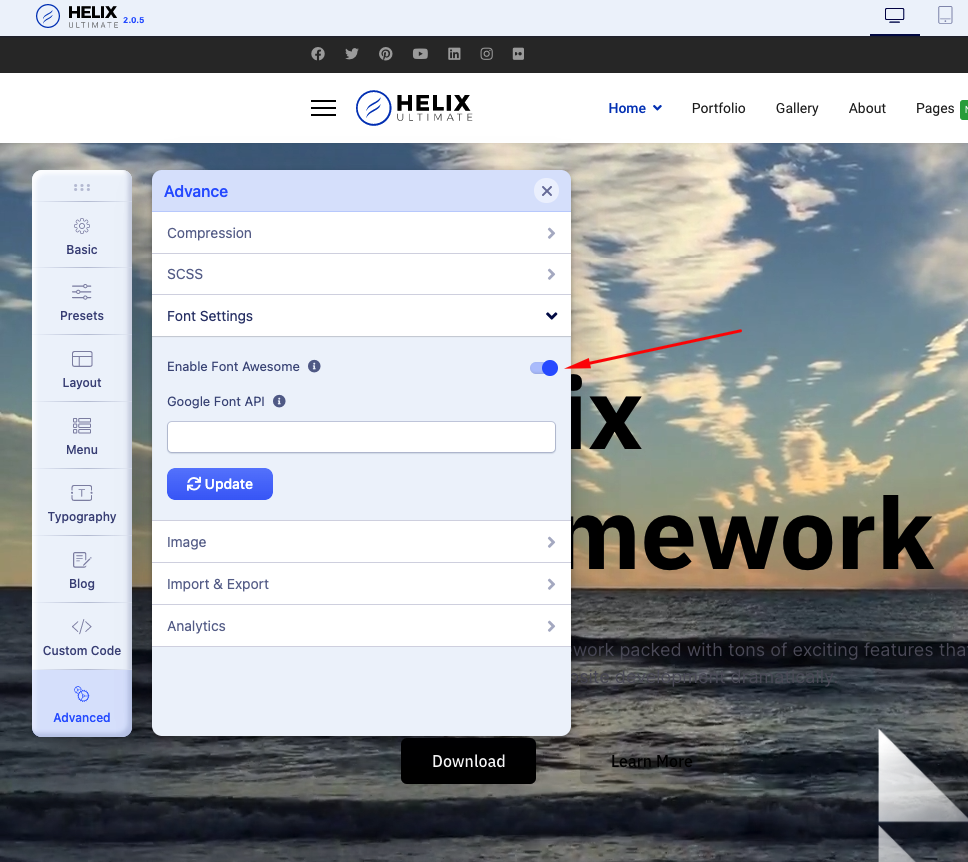- TemplatesTemplates
- Page BuilderPage Builder
- OverviewOverview
- FeaturesFeatures
- Dynamic ContentDynamic Content
- Popup BuilderPopup Builder
- InteractionsInteractions
- Layout BundlesLayout Bundles
- Pre-made BlocksPre-made Blocks
- DocumentationDocumentation
- EasyStoreEasyStore
- ResourcesResources
- DocumentationDocumentation
- ForumsForums
- Live ChatLive Chat
- Ask a QuestionAsk a QuestionGet fast & extensive assistance from our expert support engineers. Ask a question on our Forums, and we will get back to you.
- BlogBlog
- PricingPricing
Font Awesome Menu Icons Missing Since Update
wintercorn
Joomla 3.10.1 Helix Framework 2.0.4 We had menu icons but after the update they disappeared and the ability to add FA code to the menu items also disappeared.
See Joomla / WordPress parent and child items.
I've seen other thread which talk of a switch in the Advanced settings but our template options doesn't have that. See screenshot here : https://uploadpie.com/tBoeB8
Helix has been reinstalled and it didn't help. We are using a custom style of Shaper Opus.
Any suggestions?
Thanks
Website
https://www.wintercorn.com
33 Answers
Order by
Oldest
wintercorn
Accepted AnswerI've now found the settings and reinstated the icons. Your instructions were of little help but thank you for your time.
Toufiq
Accepted AnswerHi there,
Thanks for contacting us. Sorry for the inconvenience. Please follow the instructions.
-Thanks
wintercorn
Accepted AnswerThanks. Did you see my screenshot? It doesn't have that option.
Toufiq
Accepted AnswerWill you please provide me the Joomla administrator access to check the issue? Thanks
Toufiq
Accepted AnswerHi there, Thanks for update. The Opus Template is not updated with the Helix Ultimate. Please wait for the Template Update. Thanks
wintercorn
Accepted AnswerIt shows the new template settings and version Helix v2.0.4 in the header though and if it's not updated why has the ability to add FA icons in menu items gone? No sure of the connection here.
Edit : And the 404 page has now gone.
wintercorn
Accepted AnswerThat was the first thing I did. CF is disabled now and the local cache is cleared if you want to test for yourself.
Toufiq
Accepted AnswerPlease watch the video
https://drive.google.com/file/d/1_ArAUtvqO21F7kwyUtrXCfKKWQwKq2GK/view
wintercorn
Accepted AnswerI'm not sure what that video shows. It's just someone navigating around the template settings.
wintercorn
Accepted AnswerThat video doesn't show any template settings regarding menu icons or Font Awesome.
CF cache cleared and still nothing.
Toufiq
Accepted AnswerHow
Accepted AnswerHi, Toufiq! I have the same problem. Could you send me a solution? It's not comfortable to share access everytime when something is wrong...
Toufiq
Accepted Answer@How Please update the latest version of Template.
How
Accepted AnswerOK, I did - still don't see that option, but FA works. But stil have 404 in Template Options...
wintercorn
Accepted Answer@Toufiq I can see the login info for @How even though it says Hidden Content.
Toufiq
Accepted AnswerHow
Accepted Answerwintercorn 52 minutes ago @Toufiq I can see the login info for @How even though it says Hidden Content.
How is it possible?