- TemplatesTemplates
- Page BuilderPage Builder
- OverviewOverview
- FeaturesFeatures
- Dynamic ContentDynamic Content
- Popup BuilderPopup Builder
- InteractionsInteractions
- Layout BundlesLayout Bundles
- Pre-made BlocksPre-made Blocks
- DocumentationDocumentation
- EasyStoreEasyStore
- ResourcesResources
- DocumentationDocumentation
- ForumsForums
- Live ChatLive Chat
- Ask a QuestionAsk a QuestionGet fast & extensive assistance from our expert support engineers. Ask a question on our Forums, and we will get back to you.
- BlogBlog
- PricingPricing
Update Problems: SPPB - Flip Boxes, Testimonials. Also Helix Update Issue -
CW
Carrie M Wrigley
Hey JoomShaper, ever since I updated to the new SPPB (3.8.1), my flipboxes and testimonial plugins no longer work, especially on desktop. I tried to reinstall my original SPPB version (3.7.12) but just got an error message. The flipboxes just show the front, and no longer flip; the testimonials just show the 1st testimonial, and no longer proceed to the others, even if you click on the navigation buttons.
Also - when I updated my Helix ultimate template, I lost the ability to use the off-canvas menu - which is a huge problem on mobile, since that is the only way to access the site on mobile devices. In this case, I was able to roll it back to my original version of Helix (1.1.14) which restored that functionality. However, I am nervous about my site being vulnerable with an old template.
The sites affected are both running the most current Joomla 3 (3.10.3), and can be found here:
https://morninglightcoaching.org
https://www.morninglightcounseling.com
Best way to proceed on these 2 update issues?
21 Answers
Order by
Oldest
Toufiq
Accepted AnswerHi there,
Thanks for contacting us. Sorry for the inconvenience. Will you please provide me the Joomla administrator access to check the issue? I will check & get back to you soon.
Note: Console has error. Without check can't give you any direction.
-Thanks
CW
Carrie M Wrigley
Accepted AnswerOK, I'm supplied you with administrator access, to enter both websites.
Both have the same problems - with some elements on mobile, some on desktop, some on both:
- SPPB update - Flipboxes and testimonials not working
- Helix update (currently rolled back to prior helix version): Off canvas menu not working when Helix update is applied.
PS - Please clarify - Not sure what you mean by:
"Note: Console has error. Without check can't give you any direction."
If more info is needed, other than the login info provided here, please let me know ASAP.
Thanks for your help!
CW
Carrie M Wrigley
Accepted AnswerISSUE 1: FLIPBOXES/TESTIMONIALS, SPPB:
OK - these plugins are working again now - thanks. (Had to clear my cache to get the corrections to display, but that finally worked.)
ISSUE 2: HELIX UPDATE:
Looks like my sites are still both on Helix 1.1.4, not the new update, 2.0.5. I mentioned that the other issue on both sites is that when I updated the template, my off canvas menu didn't work anymore on either site - making them entirely unaccessible on mobile. So I had to re-upload the old 1.1.4 template to get the sites accessible again - but worry about the safety of using an outdated template.
So I was hoping you could offer a fix on this problem as well, while you have the admin credentials to both sites. Is it possible to update the template without getting this off-canvas menu problem? Or, since my sites are all Joomla 3, is this new template update just designed for Joomla 4, and I should just not update the template?
PS - in an earlier forum thread, I saw that the updated template now requires you to set a preference for the display of the off canvas menu, whereas the old one didn't. I tried this, while the new template was installed - but could never get it to work. Never saw a place to save my preference on the off canvas style - so it didn't "stick," and the menu remained non-operational, till I rolled back to the prior template. Advice on how to proceed on this Helix update issue?
ISSUE 3: FORUM NOTIFICATION
I thought I'd be receiving an email notifiying me when there was a response from JoomShaper on my request - but no email ever came. I finally just checked back in the Forum directly here, and saw this response about a week later. Should I be getting notification emails when forum issues are addressed, or additional comments are added to my forum post? I know I've gotten such emails in the past, which is why I expected an email this time - but that did not occur.
Thanks again for fixing Issue #1. Hoping for help with 2 and 3 as well.
CW
Carrie M Wrigley
Accepted AnswerAlready included in the thread earlier - but here it is again, with admin access again:
ISSUE 2: HELIX UPDATE:
Looks like my sites are still both on Helix 1.1.4, not the new update, 2.0.5. I mentioned that the other issue on both sites is that when I updated the template, my off canvas menu didn't work anymore on either site - making them entirely unaccessible on mobile. So I had to re-upload the old 1.1.4 template to get the sites accessible again - but worry about the safety of using an outdated template.
So I was hoping you could offer a fix on this problem as well, while you have the admin credentials to both sites. Is it possible to update the template without getting this off-canvas menu problem? Or, since my sites are all Joomla 3, is this new template update just designed for Joomla 4, and I should just not update the template?
PS - in an earlier forum thread, I saw that the updated template now requires you to set a preference for the display of the off canvas menu, whereas the old one didn't. I tried this, while the new template was installed - but could never get it to work. Never saw a place to save my preference on the off canvas style - so it didn't "stick," and the menu remained non-operational, till I rolled back to the prior template. Advice on how to proceed on this Helix update issue?
CW
Carrie M Wrigley
Accepted AnswerIt was already included earlier in the thread - but here it is again, along with admin access again:
ISSUE 2: HELIX UPDATE:
Looks like my sites are still both on Helix 1.1.4, not the new update, 2.0.5. I mentioned that the other issue on both sites is that when I updated the template, my off canvas menu didn't work anymore on either site - making them entirely unaccessible on mobile. So I had to re-upload the old 1.1.4 template to get the sites accessible again - but worry about the safety of using an outdated template.
So I was hoping you could offer a fix on this problem as well, while you have the admin credentials to both sites. Is it possible to update the template without getting this off-canvas menu problem? Or, since my sites are all Joomla 3, is this new template update just designed for Joomla 4, and I should just not update the template?
PS - in an earlier forum thread, I saw that the updated template now requires you to set a preference for the display of the off canvas menu, whereas the old one didn't. I tried this, while the new template was installed - but could never get it to work. Never saw a place to save my preference on the off canvas style - so it didn't "stick," and the menu remained non-operational, till I rolled back to the prior template. Advice on how to proceed on this Helix update issue?
Pavel
Accepted Answermy off canvas menu didn't work anymore
Hi. The solution is very simple. Since new features have been added for Offcanvas Menu, you need to go to the template settings and simply select one of the Offcanvas Menu layouts. After that, globally clean the Joomla and your browser cache.
After upgrading, none of the layouts are selected, since these options did not exist in the previous version, so it does not work
CW
Carrie M Wrigley
Accepted AnswerOK, I tried this again on MorningLightCoaching.org (same "fix" I tried after upgrading last time. Still not working. I tried all 3 of the layouts - setting and saving them in the template options - making sure "All" was selected for levels. You can see a screenshot here to see my settings for the Off Canvas menu:
https://www.dropbox.com/s/bkykmmzd6xvq62p/Screen%20Shot%202021-12-03%20at%208.00.48%20AM.png?dl=0
(or - log back in to Admin with the credentials provided to see my settings.)
On Desktop, after saving any of the 3 layouts, when you contract the view onscreen, you see the display shift to the "waffle" menu icon when the display is small enough, showing the off-canvas menu. But none of the drop-downs work - though I have "all" levels selected.
On mobile, you don't even see the waffle icon - just blank space - making the site completely inaccessible and unusable.
I left MorningLightCounseling.com on the old template (1.1.14) while updating MorningLightCoaching.org to 2.0.5, so you can compare and contrast. Maybe there's some sub-setting I'm missing here. But as for now, every time I try this "fix" it makes the site unusable.
Please check it out ASAP and advise me accordingly - I can't keep this functioning site unusable for very long.
Hope you can figure out what's going on here.
Pavel
Accepted Answeror - log back in to Admin with the credentials provided to see my settings.
I'm not Joomshaper team member.
And it works fine. Did you pay enough attention to the global cache cleaning?
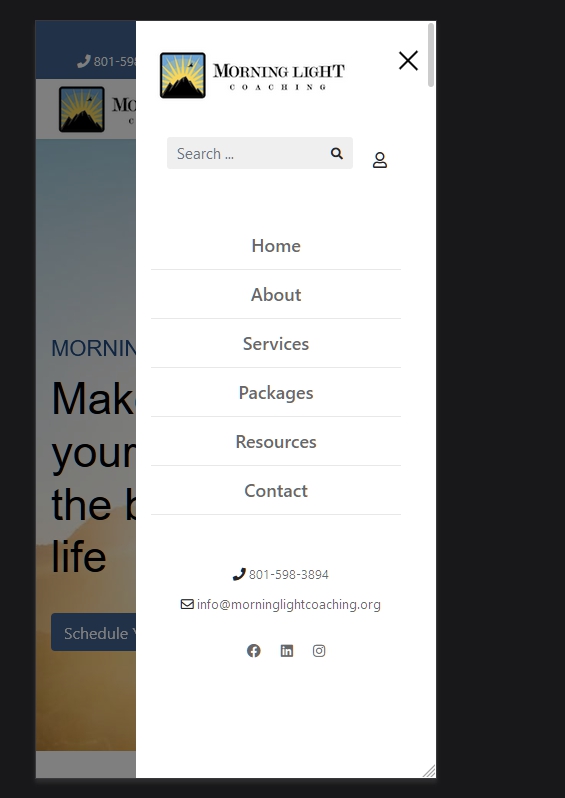
To work the levels, you need to choose another type for parent menu items. Now you have a link type.
Link type menu item has not menu toggler <span></span> that need for open sub levels
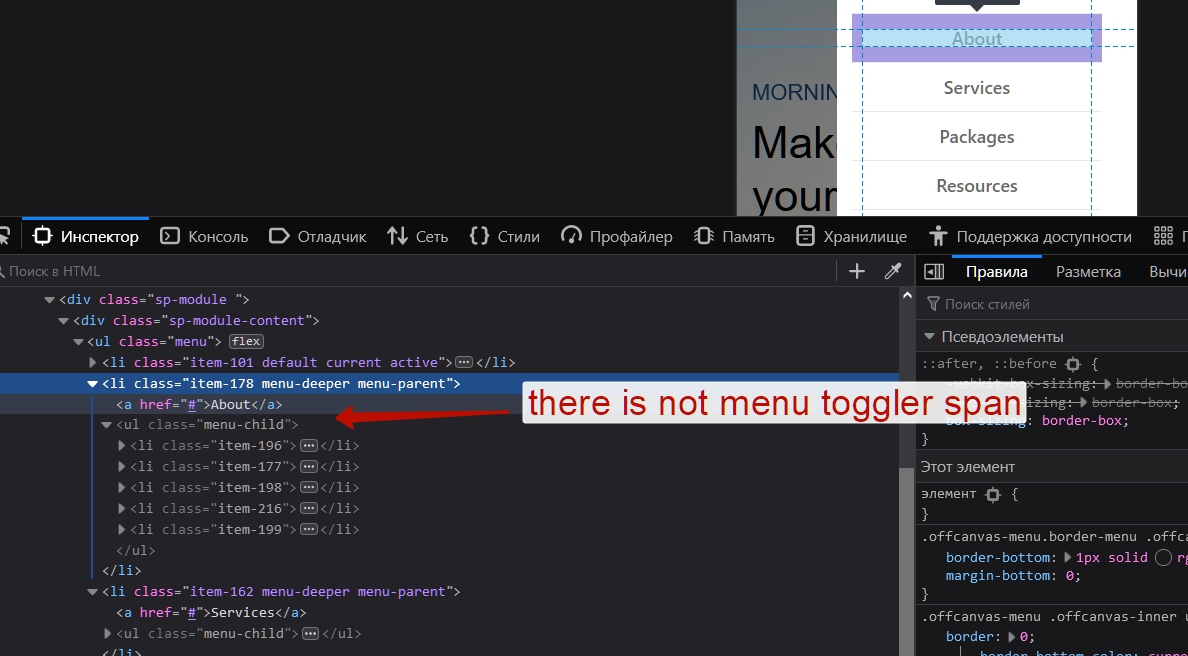
Try Title type menu item instead Link type
It should be so in code
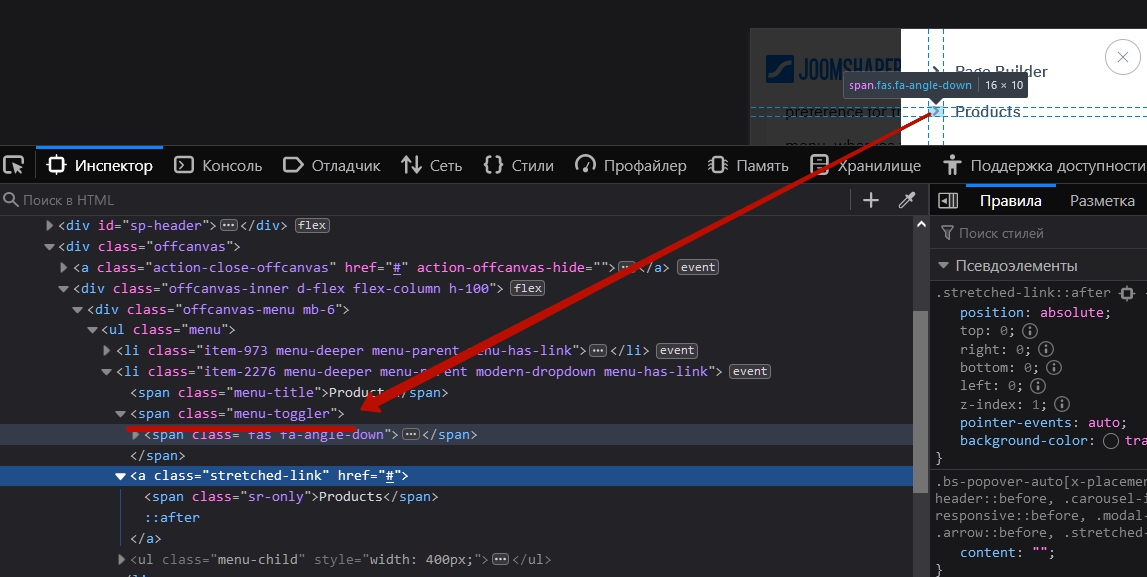
CW
Carrie M Wrigley
Accepted AnswerI don't understand what this image is referring to. ???
Also - the dropdowns work just fine in the dropdowns on the old template - as you can see with MorningLightCounseling.com, which is still operating on the old template. So I don't understand why I'd have to change any additional menu item settings.
Pavel
Accepted AnswerJust change Link menu item type to Title menu item type. If it worked in old Helix then it was wrong and in new Helix it fixed. Since Link menu item type not integrated in breadcrumbs and using it without real link is bad for SEO and accessibility
CW
Carrie M Wrigley
Accepted AnswerOK, I cleared the cache on my phone (again) and this time the waffle icon displayed, which is an improvement. But, 4 of the 6 menu items still don't work, as they are built as drop-downs, which work on the main menu display on desktop, and also work off-canvas in the old Helix, but don't work off-canvas in the new Helix.
I tried to figure out where to reset the "Link menu type" Pavel referred to. Closest thing I found was in the Joomla administrator, under Menu/Main Menu. Within the items there were a list of Menu Type options. On the main menu, those parent items on my site are currently set as "URL" menu types (not titled "Link" menu item as Pavel referred to - but obviously a similar idea.)
So I thought maybe the recommended "Title" link type would be there to change it to. Nope - no options there with the name "Title." So I tried several other menu type options, changing the "About" parent item to "Menu Heading" type, which bears the description "A heading for the parent of submenu items", which seemed appropriate to the desired function. But, after changing and saving to that menu type, still no dropdown in new Helix. Also tried the "Separator" menu type option (on the "Services" parent menu item.) This didn't work either. I left the other "parent" items set to the original "URL" type, since the others didn't work other (even after recaching.)
Any other ideas? Maybe there's somewhere else I'm supposed to be looking for these menu type options?
Hoping the JoomShaper team will also chime into this issue. My site remains unusable with the new template, without these off-canvas dropdowns working. Admin access provided earlier today, in case that's needed for resolution of this remaining issue.
Pavel
Accepted Answer"Menu Heading" type
Hi. Yes that's right. Sorry for not exactly the correspondence of the terms - the complexity of the translation.
And it should have worked, but did not. I looked at the code of your site and there is still no
<span class="menu-toggler"></span> element, which is necessary for the drop-down list.
It does not look a typical problem for Helix Ultimate. I did not come across this with a clean installation and a healthy ecosystem of the site.
It seems that this is a local problem with your sites that have the same set of extensions on board. It is possible a script from some third-party extension removes the <span class = "menu-toggler"> </ span> element.
This element exist in Helix U 1
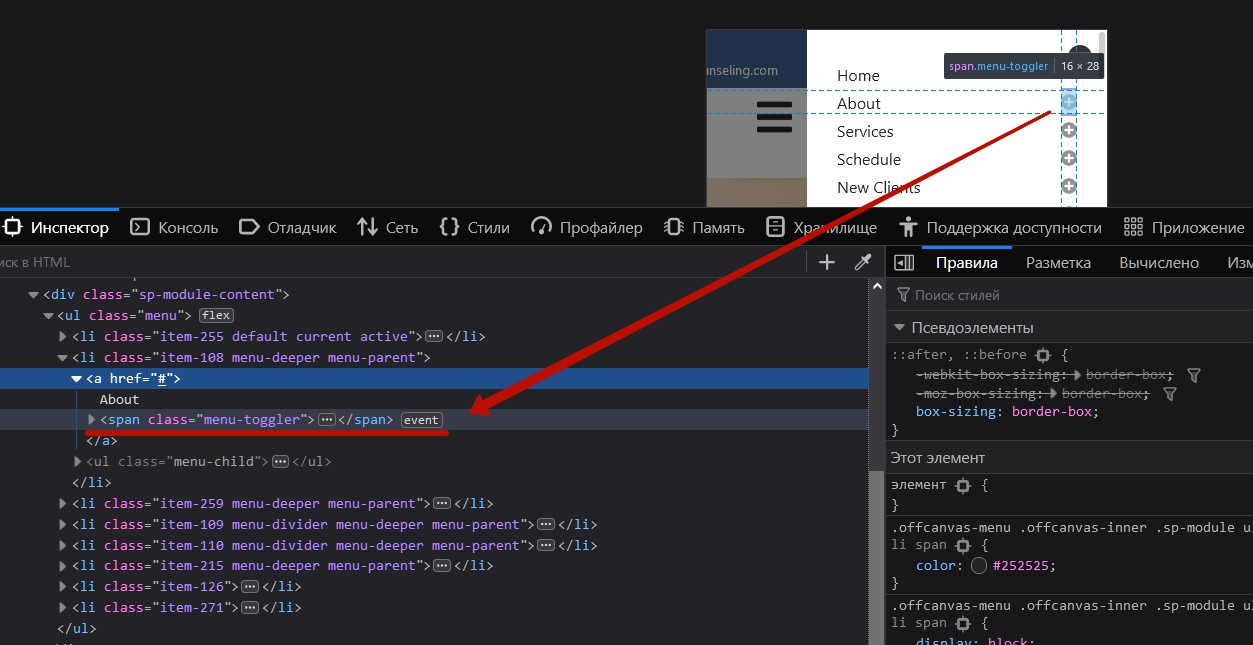
And this element is not exist in Helix U 2, which is very strange and not typical.
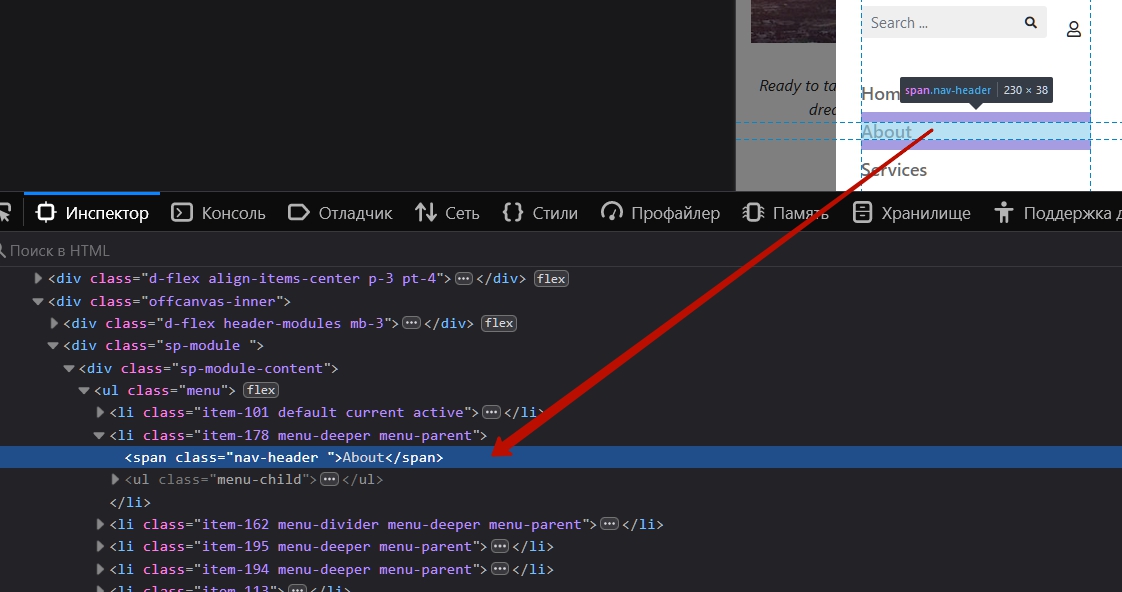
I can advise you another thing - turn off the menu module that is published in Offcanvas. In HU 2 it is not required. Maybe it causes conflict
CW
Carrie M Wrigley
Accepted AnswerPavel, THANK YOU so much for your help. I just tried your suggestion of turning off the module published in Off-Canvas. Voila - suddenly the dropdowns are working!
To the JoomShaper team - Looks like I'm not the only one facing this issue with the update. (see another post reflecting this same off-canvas issue with Helix 2.0.5 here:
https://www.joomshaper.com/forum/question/9200
PLEASE correct this issue with future updates. It is extremely distressing to have your site become unusable on mobile because on an update - since without a functioning off-canvas menu the site becomes entirely inaccessible after the update. With Pavel's observations and suggestions, I've been able to work around this - but it's taken many hours and created lots of stress in the meantime. At the very least, there should be something in the documentation about this.
Now that Pavel has helped me get this working, I'll finish the fix on this first site, then try to replicate it on the second (MorningLightCounseling.com) . I will then document the process here, to assist other users having this issue.
CW
Carrie M Wrigley
Accepted AnswerOK, I have just applied the update, with the off-canvas fixes, to my second site. It literally took less than 5 minutes, now that Pavel helped me figure these various elements out.
Here's the process I followed to get the off-canvas menu to display with the drop-downs, in case this can be useful for anyone else:
-
TURN OFF the "Off-Canvas" module published in the "off canvas" position. (This seems to be an artifact of Helix 1, that interferes with the display and functioning of the off-canvas menu in Helix 2. )
-
UPDATE the Helix template (currently, to 2.0.5 - I'd previously been on 1.1.4.)
-
SELECT a layout setting for the Off-Canvas menu, in the Helix template settings. (I chose Left Aligned.) Make sure you hit "Save" (top right) after selecting your option - otherwise it won't have any impact. Apparently in Helix 2 you have to choose one of these 3 layouts in order for the off-canvas menu to display at all.
Other fixes if needed:
-
CLEAN UP menu item type in the main menu for parent items. (For some reason, mine were displaying as "URL" - I changed them to "Menu Header". This proved not to be needed for the dropdowns to display OK - but Pavel is right - it is a better setting for SEO clarity)
-
CLEAN THE CACHE - on desktop, on each individual mobile device, and in the global Joomla cache. This was not necessary in my 2nd site - but was crucial, multiple times, on my first site, to see the changes from items 1-3.
Hopefully these hard-won insights can help somebody else facing similar difficulties. And hopefully, can help tag improvements needed for future Helix updates.
( (I personally think in future updates, the off-canvas menu should default to a functioning layout, with the option to change it later if desired - rather than not have the menu display at all until you choose one. Also, in future updates, perhaps it would be wise to deactivate the off-canvas module created from prior versions of Helix, since it seems to interfere with Helix 2 display. Just a thought for the team moving forward.)
PS - now that it's finally working, the Helix 2 off-canvas menu is truly beautiful! Worth the trouble. Hopefully easier to achieve now, with these observations. Thanks again, Pavel!
CW
Carrie M Wrigley
Accepted AnswerPS - I found at least 4 other forum posts from people having similar problems with the off-canvas menu in Helix 2.0.5. I've reposted the fixes we identified here, so they're more easily accessible for others struggling with the off-canvas menu and dropdowns.
Hopefully these issues can be resolved more directly in future updates of Helix. In the meantime, I'm grateful for this community, and hope these workarounds can help others through this rather frustrating issue in Helix.
Toufiq
Accepted Answer@Pavel Thank you for the help. @Carrie M Wrigley do you need more help, Please let us know. Thanks
CW
Carrie M Wrigley
Accepted AnswerNo, it looks like these suggestions from Pavel have helped me resolve the problem in this current version of Helix.
I'm just hoping the next update will contain improvements to avoid this kind of complex workaround for me and others in the future, as indicated on my last post on this thread.

