- TemplatesTemplates
- Page BuilderPage Builder
- OverviewOverview
- FeaturesFeatures
- Dynamic ContentDynamic Content
- Popup BuilderPopup Builder
- InteractionsInteractions
- Layout BundlesLayout Bundles
- Pre-made BlocksPre-made Blocks
- DocumentationDocumentation
- EasyStoreEasyStore
- ResourcesResources
- DocumentationDocumentation
- ForumsForums
- Live ChatLive Chat
- Ask a QuestionAsk a QuestionGet fast & extensive assistance from our expert support engineers. Ask a question on our Forums, and we will get back to you.
- BlogBlog
- PricingPricing
Mobile View Drop Down
MS
Martin Seidl
Hi Team,
I love joomshaper products, they are number 1 for me in the joomla world, but again and again I have the same very bad problem: !!!!
here again and my client is not amused at all!!! http://www.responsinator.com/?url=https%3A%2F%2Fwww.alpenverein-aibling.de%2F or go to https://www.alpenverein-aibling.de/ and see mobile view.
I cannot click on the arrows on right side that lead to drop down menu. PlZZZzzzzzzz fix this or I cant use helix anymore. there must be a clear solution that works out of the box. it is just a drop down and it should work as it works on desptop. I have this prob on many of my projects!
16 Answers
Order by
Oldest
MS
Martin Seidl
Accepted Answerplz dont tell me to swith to menu item "URL". Wether it is menu title, URL or whatever...nowhere the drop down arrows works, neither on my iPhone x nor on iPhone 8plus.....
MS
Martin Seidl
Accepted AnswerHi Team, I have another question, that may help solving my problem: I want to replace your offcanvas menu with another joomla extension module menu. My question. How can I disable yr offcanvas mobile menu?
MS
Martin Seidl
Accepted Answerunfortunately nobody answers. I try explain my issue once again: The arrows for the mobile drop down menu dont work. This is essential for users cannot navigate to the drop down menu items. Plz help, if u can soon, for the project is already online. https://www.alpenverein-aibling.de/
Paul Frankowski
Accepted AnswerHi, I will answer to your 2nd question.
Yes, it's possible. You have to publish different Responsive Menu inside "offcanvas" position. And disable old classic "menu" module. Then in theory it should work.
OR
Just make all submenu items visible by default. Then users don't have to click to arrow to browse. For some users it will be easier way to navigate.
MS
Martin Seidl
Accepted Answerok to your post: I already installled a seconde mobile menu module and enabled it, set it to all pages and gave position offcanvas, and I disabled all other modules that were on offcanvas position, but no success!!!
"OR"
How can I make all menu items visible by default?
Paul Frankowski
Accepted AnswerThere is a quite easy method to replace our MegaMenu and Mobile Menu using ....
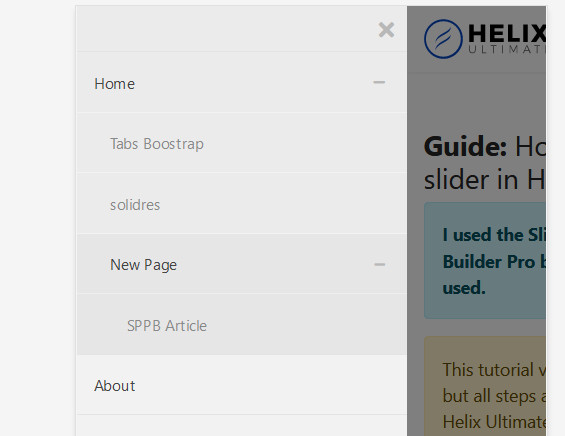
Paul Frankowski
Accepted AnswerBut first test on developer website if your iPhone will be able to browse this menu.
Paul Frankowski
Accepted AnswerHow can I make all menu items visible by default?
It was described by me here (tip #4): https://www.joomshaper.com/documentation/helix-framework/helix-ultimate-2/customization-tips
MS
Martin Seidl
Accepted Answertjenkuje bardzo! thnx Paul, I embeded the css code for displaying all menu items but I cannot scroll down, thus all menu items are not visible
MS
Martin Seidl
Accepted Answerfantasticznje! This may be a very good solution for smaller websites. It worked!
but still I have the huge prob above descripted: the arrow dont lead to the submenu. they were URL menu items and the arrows behinf see pic above, did not work...
MS
Martin Seidl
Accepted Answeri did already here again: https://snipboard.io/DW96Pg.jpg

