- TemplatesTemplates
- Page BuilderPage Builder
- OverviewOverview
- FeaturesFeatures
- Dynamic ContentDynamic Content
- Popup BuilderPopup Builder
- InteractionsInteractions
- Layout BundlesLayout Bundles
- Pre-made BlocksPre-made Blocks
- DocumentationDocumentation
- EasyStoreEasyStore
- ResourcesResources
- DocumentationDocumentation
- ForumsForums
- Live ChatLive Chat
- Ask a QuestionAsk a QuestionGet fast & extensive assistance from our expert support engineers. Ask a question on our Forums, and we will get back to you.
- BlogBlog
- PricingPricing
Sticky On Mobile does Not Work Consistently On Portfolio & Other Pages
Klaus Fuchs
Hello! the sticky menu (canvas) on mobile does not work consistently, In some situations it is not shown at all, sometimes the menu display is flickering. Maybe a layer problem? Is it possible to turn off the fade in? If yes/ where??? Please test on a mobile device! Testing with the browser on mobile works. See my screenshot here: https://prntscr.com/21dog53
34 Answers
Order by
Oldest
Toufiq
Accepted AnswerHi there,
Thanks for contacting us. Sorry for the inconvenience. I have checked my end and no problem found.
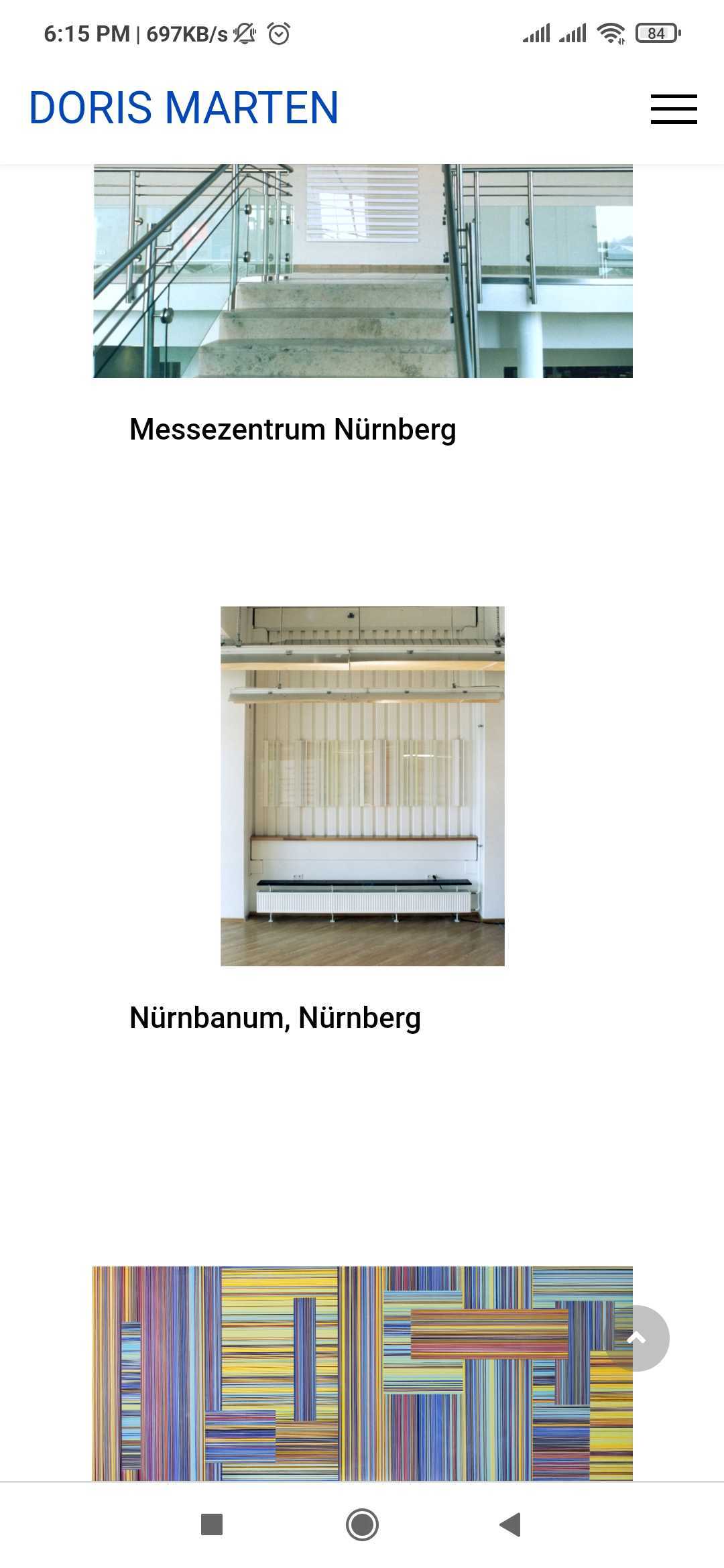
-Thanks
Klaus Fuchs
Accepted AnswerHi, as mentioned. it is not consistently. see: https://prntscr.com/21klj99 What I figured out on mobile: if you scroll to the very end of a page, then start to scroll up slowly, no sticky menu anymore. Yoiozu can see it here: http://dev.dorismarten.com/images/sticky.MP4
Maybe switch off the fade in of the sticky menu?
Regards Klaus
Klaus Fuchs
Accepted Answerhi, no change:-(
I tried: Iphone 8: safari, opera, FF all the same issue: browse to the end of a page, then swipe to go up, no sticky menu, swipe done, sticky menu ok. If I try desktop with responsive viewer it works. I need to have that fixed.
I found that: https://github.com/JoomShaper/helix-ultimate/issues/149
Thanks Klaus
Klaus Fuchs
Accepted AnswerHi, no. this Link shows that the issue still exists. I urgently need a solution on that, my client is not amused. And because of the other issue--> https://www.joomshaper.com/forum/question/8941 It is getting critical. I build a fast copy of the website with joomlashine and with yootheme pro, it works as expected without any bugfixes or individual coding. Please take this issue as a urgent & serious issue with priority.
I hope we find a solution in the next two days.
Klaus
Pavel
Accepted AnswerHi. Delete this one
#sp-header.header-sticky {
animation: initial;
}Replace
#sp-header {
animation: initial;
}to
#sp-header {
animation: none !important;
}Set Header offset to 0 in template settings (Basic tab). This is the maximum what can be done without editing core template files.
Unfortunately, Header is still a headache in Helix Ultimate throughout its existence.
Klaus Fuchs
Accepted Answerhi thanks for the answer. But still the same issue. Browse on a mobile device until the bottom of a page. Then browse to the top - no header, browse bit down header is shown, but then browse up - no more header. This is a crucial error, I hope I can explain this to my customer, if not I have to use another framework :-) Especially that the other error, sorting in portfolio, is still not fixed.
Klaus
Pavel
Accepted AnswerDid you make a cache cleaning on your device? I checked on my Samsung - Firefox, Chrome - works great without any problems
Pavel
Accepted AnswerUPD. I checked your site until full loading. At this moment, the browser toolbar panel is static. After page full loading, I saw the problem - it is associated with a floating browser toolbar. When it appears Header disappears. Nevertheless, there was no such problem in Helix Ultimate 1.
For the developers team, you can reproduce the problem on the desktop. To do this, you need to cause a shock effect on the page. If you click F 12 To invoke Dev Tools Header disappears, just like on mobile device. After closing the Dev Tools Header begins to work not correctly until page refresh.
Klaus Fuchs
Accepted Answerok, thanks again for your answer, what is there to do to make it working? Is there a workaround, any idea? Klaus
Klaus Fuchs
Accepted AnswerHi, here it is:
Toufiq
Accepted AnswerSorry it doesn't work. Please don't make it public. Share your FTP access via hidden content area. Thanks
Toufiq
Accepted AnswerI have also found the issue in our demo Helix. I need to discuss with our developer team. I will get back to you soon. Thanks
Toufiq
Accepted AnswerHold on for the next update. We are working for update. We need more time. Thanks
Klaus Fuchs
Accepted AnswerHi, any news about that topic?
... Let the navbar stick at the top of the viewport while scrolling OR only when scrolling up. I want to have it stick on the top and not sticky ONLY when scrolling up. The issue is only on mobile, Desktop = ok. Do you need another screen recording to fix the issue, or if you know already, when it will be fixed, I need to tell my client when it will work. Thank you
Toufiq
Accepted AnswerHi there, We are working Page Builder 4 and Today or tomorrow you will get an update about the page builder 4. Helix Ultimate update will as soon as possible. Please allow more time. Thanks
S
Schwyzer
Accepted AnswerHi, I also have the same problem with a complet new website, made with Joomla 4 and the newest Page Builder and Helix Ultimate............the sticky header on mobile is horrible... It would be good to update soon..... Thanks a lot.
Kind regards, Maggie
Accepted Answer
Issue solved. Here is the updated file.
S
Schwyzer
Accepted AnswerHi,
Thanks for your Update, but it doesn't work, my header is still shacking/flickering on iphone.....hmmmm..
S
Schwyzer
Accepted Answer
S
Schwyzer
Accepted AnswerHi Toufiq....it works fine on desktop....but on mobile the header is shacking and flattering.....if I move up and down....its not realy sticky....
Accepted Answer
Can you tell me your browser and device name. We checked on iphone and others devices also. please check on broswer incognito mode. Maybe your facing cache issue.
S
Schwyzer
Accepted AnswerWell, thats it, I cleaned the cache on my iphone....and it works!!!!!!! Thank you sooo much for your help. Kind regards, Maggie

