- TemplatesTemplates
- Page BuilderPage Builder
- OverviewOverview
- FeaturesFeatures
- Dynamic ContentDynamic Content
- Popup BuilderPopup Builder
- InteractionsInteractions
- Layout BundlesLayout Bundles
- Pre-made BlocksPre-made Blocks
- DocumentationDocumentation
- EasyStoreEasyStore
- ResourcesResources
- DocumentationDocumentation
- ForumsForums
- Live ChatLive Chat
- Ask a QuestionAsk a QuestionGet fast & extensive assistance from our expert support engineers. Ask a question on our Forums, and we will get back to you.
- BlogBlog
- PricingPricing
Cannot Install Quickstart J4 Ensure Theme, I Get "Connection Refused" Message
Hi Trying to install quickstart J4 Ensure theme, but I get "Connection refused" message. I tried to install a fresh J4 package using the same parameter and always works, so the issue is related to quickstart package.
9 Answers
Order by
Oldest
Ofi Khan
Accepted AnswerHello [email protected]
Apology for the inconvenience. Please share some more details.
- Have you tried to install on localhost?
- At what stage, this connection refused message is shown? Please share a screenshot of the exact stage.
- Please try other quickstarts for testing. Download any Joomla 4 quickstart from our site and try to install.
I assume it is a Database issue. Please let me know the findings.
Best regards
I
[email protected]
Accepted AnswerHi, yes. I have issue also in localhost installation. I followed the same steps to installa a fresh Joomla installation without any problem. I get "Connection refused" error in the final step after clicking the button "Install Joomla". I attached you a link to a video I recorded into the hidden content. Please check it.
Ofi Khan
Accepted Answerokay, thanks for the video. Please check the database password. Generally, we use root as both username and password. Please try root as password.
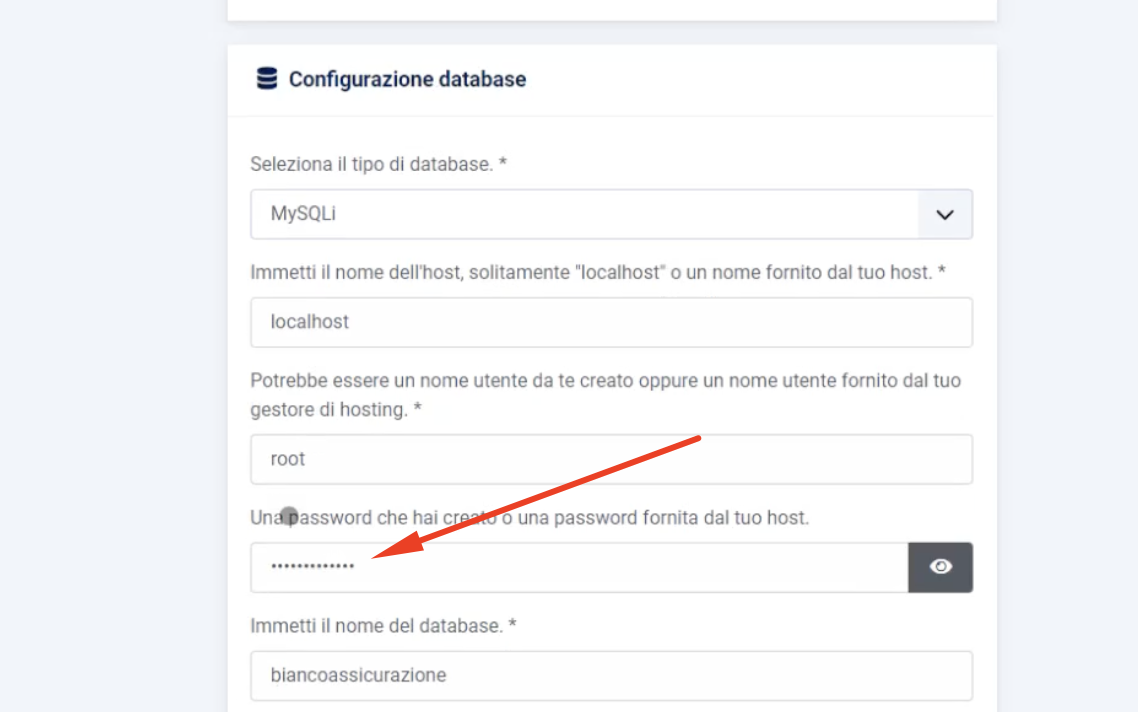
I
[email protected]
Accepted AnswerI know my database's password and it is not 'root'......
RD
Ramadji Doumnande
Accepted AnswerI am having the same issue when I try to install the Newsberg (J4) template on localhost. I'm getting a 403 Forbidden error message for whatever reason. All the permissions are in the clear on the server. Any pointers from Support will be appreciated.
Ofi Khan
Accepted Answer
<1>[email protected]
I am not sure what is the problem here. But you should double-check your Database username and password. It seems to me that your Database cannot be connected due to credential error. Anyway, please try to install Ensure Joomla 4 Quickstart backup taken with Akeeba Backup. Follow this tutorial. I have shared the backup in the hidden content.
Ramadji Doumnande
Please follow this blog
RD
Ramadji Doumnande
Accepted AnswerThe issue is not with the Ensure template. It's with Newsberg. And the DB username and password worked fine when I did a test with a different template from another vendor. I'm still not sure what the problem is with the specific template.

