- TemplatesTemplates
- Page BuilderPage Builder
- OverviewOverview
- FeaturesFeatures
- Dynamic ContentDynamic Content
- Popup BuilderPopup Builder
- InteractionsInteractions
- Layout BundlesLayout Bundles
- Pre-made BlocksPre-made Blocks
- DocumentationDocumentation
- EasyStoreEasyStore
- ResourcesResources
- DocumentationDocumentation
- ForumsForums
- Live ChatLive Chat
- Ask a QuestionAsk a QuestionGet fast & extensive assistance from our expert support engineers. Ask a question on our Forums, and we will get back to you.
- BlogBlog
- PricingPricing
Helix Ultimate RC 3 is here with new features and fixes
Howdy, all! Hopefully, it was a great weekend. Welcome back from our dev table. And today we are issuing another release candidate of Helix Ultimate. Keeping a track on the user feedback, we are discovering a lot of suggestions and improvements every day. Helix Ultimate release candidate 3 is here to give you an opportunity to check the latest stuff in the template framework.
What's new?
Helix Ultimate RC 3 comes with several notable new features such as SP Page Builder support, custom style option, 8 color presets, and a ‘Close’ button on the sidebar. Other enhancements include bug fixes and PHP 7.2 compatibility.
Figure: Helix Ultimate RC 3 comes with 8 color presets.
Changelog
- Added close button to the sidebar
- SP Page Builder support added
- Import bug fixed
- CSS and JS compression issues fixed
- PHP 7.2 compatibility added
- Added 8 color presets
- Added custom style option
- Fixed all known bugs
Each experimental version adds new enhancements to Helix Ultimate. You are invited to play with this RC version and also requested to share your experience with us. Thank you, happy developing!
System requirements
- Joomla 3.8
- PHP 5.6 or more
- Fresh Joomla installation
Don't use ‘Helix Ultimate RC 3’ in any of your live sites. Try it only with a fresh Joomla instance.
Release timeline
- Release of Alpha version--> January 10, 2018
- Release of Beta version--> January 16, 2018
- Release of RC version--> January 25, 2018
- Release of RC 2 version--> February 7, 2018
- Release of RC 3 version--> February 12, 2018
- Release of Stable version--> February 15 2018



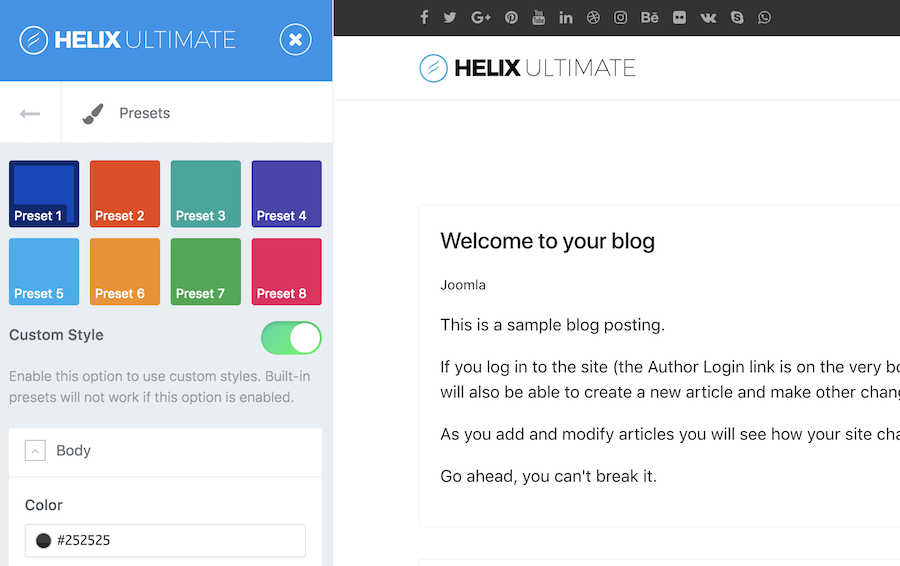
Hope to see more awesomeness coming along the way...
Best Regards,
Syed H
thanks in advance
But I agree that when I used Predefined header it wasn't possible. We will check.
See example (jpeg):
[img]https://cdn1.savepice.ru/uploads/2018/2/13/64d2d4dd06fc78d0cc0cec4f8c36251b-full.jpg[/img]
2. It is very inconvenient when, when you click on the "Basic" section, the "Logo" tab is opened. It would be more convenient if all the default tabs were closed.
3. Where did the "Preloader" effect options disappear? For example, in Helix Ultimate Alpha 1, you could choose one effect from several options. Why now there is no such possibility?
4. Can you add an option to change the scrolling speed up for "Go to Top".
5. Add, please, the ability to delete certain modular positions from the section using the "Delete" button. Add this button to the settings of the module positions.
6. In "Helix Ultimate" I initially noticed that when trying to change the number and width of modular positions in a section (when, when you hover the cursor on the corresponding icon, there are different options, for example, 3 + 3 + 3 + 3, 3 + 6 + 3, etc.), this pop-up menu immediately disappears if the mouse cursor has not dropped vertically from the icon. It is very uncomfortable! Very annoying when you have to "aim" and hold the mouse cursor vertically, so that this menu does not disappear. For example, I hovered the mouse over the icon - a pop-up menu appeared with options for modular locations, and for example, I want to move the mouse cursor immediately to the option "2 + 10" or "2 + 8 + 2" - at the moment it does not work so , because the menu immediately disappears. Think of some solution to eliminate this inconvenience.
7. In media manager in "Helix Ultimate" is not very convenient way to select the image. Now, to select an image, you need to move the mouse cursor over the flag and click on it. It seems to me (and, incidentally, someone already wrote about this in previous test versions of "Helix Ultimate"), which would be much more convenient to do the same as in the media manager Joomla, where to select an image it's just enough to click on the desired image and everything, no checkboxes! Why in "Helix Ultimate" need a checkbox, if you can select only one image?
8. Why in the "Presets" section there is still no possibility to save your own preset with a custom name and why it is not possible to edit an existing preset in this section?
9. Question about the "Import & Export" section: what do I need to enter in the field above the "Import Settings" button? Could you give an example?
10. In the "Coming Soon" page settings, the "Enable Coming Soon" option is turned off. Why is the "Coming Soon" page displayed on the site when the site is off? Check and fix.
[img]http://www.the-themes.com/wp-content/uploads/2012/06/joomla-spa-salon-massage-appointment-template-salonnspa-module-positions.jpg[/img]
Are You going to implement them to Ultimate?
By now...
[b]we added two NEW positions: content-top and content-bottom
they are above and below component.[/b]
https://prnt.sc/idzicj
But if everything goes as announced by you I am gonna give you some money :)
I have one question on which I need answer and it is related to SP page builder and helix:
Since helix framework has its own css and sp page builder has its own how does that affect on page load speed. To be precise I have noticed while playing with SP page builder 2.5 (it was pro version) that all the css files were located into few little larger css files will I be able to reduce loaded css files to only ones I need/have created with sp page builder and put them together into template css files.
Thank you Krzysztof!
Thank you again!
But in general we never suggested to use any of those test versions for real project.
In Helix3 background option also in general was used for real background behind template area.
Anyway, if you want to use BG image inside layout use BG options from Sections.
What do you think ?
Helix Ultimate Left Menu should be resizable, rather than being a fixed size, so that editors can take up more or less of the screen.
Thanks
I like the potential you guys offer, but you have a tendency to release things before they're truly ready, and often with issues that should really be fixed before you go stable release. It gets very frustrating sometimes.
IMHO, this is far away from a Helix3 successor. I see no benefit or improvements, at least nothing that justifies to switch to this framework on Joomla! v3.x :(
[img]http://test.ferienwohnung-dana.de/pic.png[/img]
- Add the viber icon (at least through IcoMoon)
- Make a choice to fasten either a panel with a logo and a menu, or a panel with contacts
- Import settings - dont work (use Chrome browser)
Probably there was conflict with one of extension which you had.
great job.
Maybe it's possible to show a cookie hint.
Also there are too many elements that are hard-coded into the framework that makes it a hurdle for the beginners to achieve even the basic changes.
In that sense instead of placing columns in top, header and footer rows as module positions they could be modules. This may offer some flexibility to some extent.
There are many backs and forts between Helix, page builder, modules and menus. That means you should open at least 4 tabs in a browser.
dont know if this has been fixed, just noticed on 1.0 RC
Any thought to my comment in the other post regarding a preview for how the site would look on other devices like you have with your demo templates?
On a mobile device, the coming soon page looks ok but the actual site doesn't look like it's sizing correctly.
Also I put in a JavaScript to break out of frames. The problem is, it kills the left frame to make any changes. Any thoughts on a fix