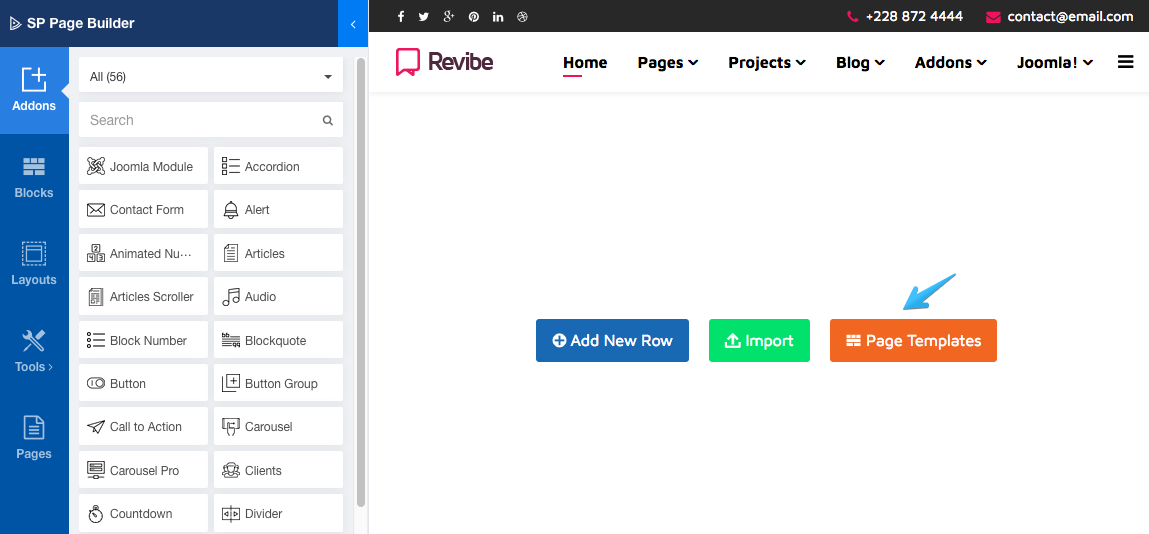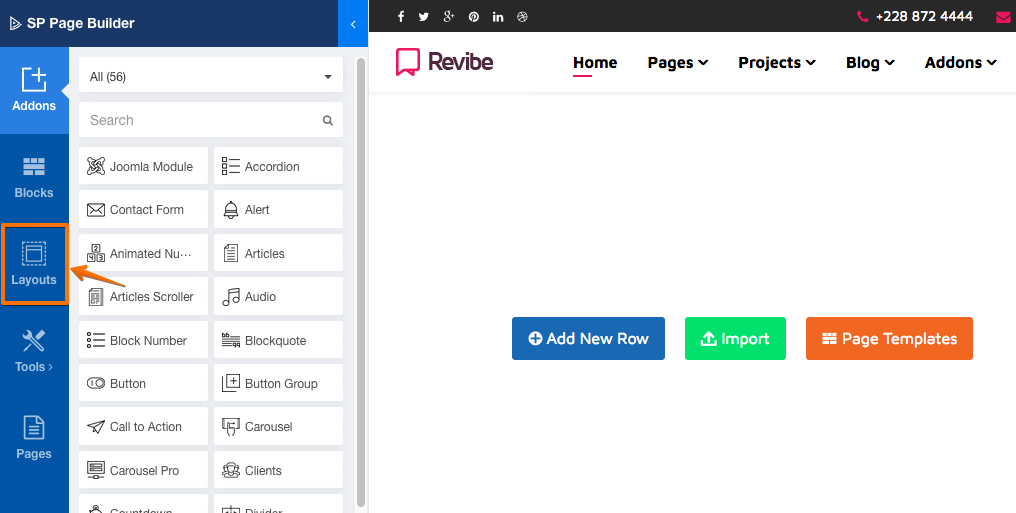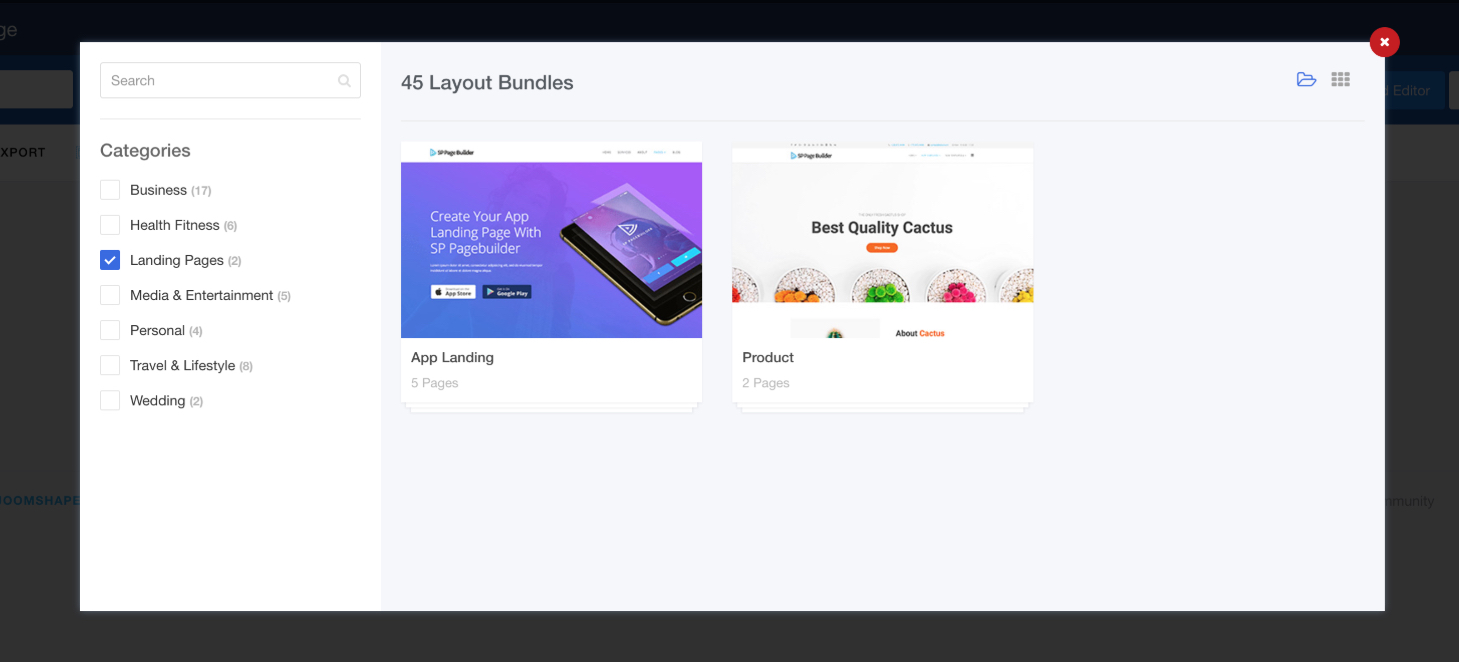- TemplatesTemplates
- Page BuilderPage Builder
- OverviewOverview
- FeaturesFeatures
- Dynamic ContentDynamic Content
- Popup BuilderPopup Builder
- InteractionsInteractions
- Layout BundlesLayout Bundles
- Pre-made BlocksPre-made Blocks
- DocumentationDocumentation
- EasyStoreEasyStore
- ResourcesResources
- DocumentationDocumentation
- ForumsForums
- Live ChatLive Chat
- Ask a QuestionAsk a QuestionGet fast & extensive assistance from our expert support engineers. Ask a question on our Forums, and we will get back to you.
- BlogBlog
- PricingPricing
Introducing Landing Page layout bundle in SP Page Builder Pro
I know what you’ve been waiting for. Last week, we released the Coffee Shop layout bundle, which received so much applaud online and offline. It increased the expectancy for more new layout bundles among the developers. To meet that demand, today we’re launching another new layout bundle. Let me introduce Landing Page, a pack of 3 unique landing pages for multiple purposes.
The Landing Page layout bundle will empower you to create ANY type of professional app/product landing page faster than ever.
Landing Page layout bundle includes the following pages.
Web App Landing
Web apps are thriving these days. The software industry is moving to the cloud more than anytime past. We’ve researched on what a web app landing page needs to showcase, and built the Web App Landing page layout. See it here yourself!
Screenshot: Web App Landing page layout in SP Page Builder Pro.
Mobile App Landing
About 178.1 billion mobile apps were downloaded by the global consumers last year. There is a huge competition in this sector. To represent a mobile app more efficiently, a dedicated app landing page is a must. That’s why we’ve released this layout. Explore!
Screenshot: Mobile App Landing page layout in SP Page Builder Pro.
Product Landing
If you need to create a landing page for a physical/tangible product, you’ve been covered as well. The Landing Page layout bundle offers a unique product landing page layout that you can instantly deploy and build a conversion friendly landing page in no time.
Screenshot: Product Landing page layout in SP Page Builder Pro.
How to access and import these layouts?
All of the SP Page Builder 3.3.8 Pro users, upon confirming the license key, can access, explore and import the Landing Page layout bundle right away.
In order to get the new layout bundle, you need to update your SP Page Builder Pro (to v3.3.8) first. You can access the layout packs from both the backend and the frontend. Since the frontend method shows everything live, here we’ll see a step by step guideline for the frontend method.
Step 1: Open Page Templates
After creating a page, (you can now create a page on the frontend) and opening it in editing mode, click on the “Page Templates” button.
Or, from the left sidebar click “Layouts”.
Step 2: Import a layout
Having done either of the above steps, it will pop up all the layout bundles of SP Page Builder and you can browse and select today's layouts in the Landing Pages category.
Finally, click “Import” to use any page layout inside the bundle. Repeat these steps for importing multiple pages. Now you can customize these pages with your own contents. Please remember, if you have trouble finding it, try clearing the cache of your Joomla website. To do so, go to System > Clear Cache > Delete All.
Note: The demo images are for demonstration purpose only. Not for commercial use.
Whatever you’ve been planning for this weekend, I would recommend you to append that and include a hands-on experience with the new Landing Page layout bundle. Each of these page layouts has unlimited potential to build awesome real-world landing pages. Don’t forget to let us know your feedback on the comments. Have a nice weekend, and keep making amazing sites with SP Page Builder.
AJ
Alecia Jones
Where is the Landing Page bundle download link?
#7195
Arafat Bin Sultan
The instructions are given in the "How to access and import these layouts" section in the article. Thanks.
#7196
S
ssnobben
Good stuff! :D
#7233
Arafat Bin Sultan
Thanks for the appreciation, ssnobben :)
#7237