- TemplatesTemplates
- Page BuilderPage Builder
- OverviewOverview
- FeaturesFeatures
- Dynamic ContentDynamic Content
- Popup BuilderPopup Builder
- InteractionsInteractions
- Layout BundlesLayout Bundles
- Pre-made BlocksPre-made Blocks
- DocumentationDocumentation
- EasyStoreEasyStore
- ResourcesResources
- DocumentationDocumentation
- ForumsForums
- Live ChatLive Chat
- Ask a QuestionAsk a QuestionGet fast & extensive assistance from our expert support engineers. Ask a question on our Forums, and we will get back to you.
- BlogBlog
- PricingPricing
SP Page Builder 3.0 Beta comes with extended section elements and Google Fonts support
Our effort to enhance your experience with SP Page Builder is untiring. Spending many a hours on development becomes meaningful once our team brings ground-breaking innovations to the page builder you love. As stated before in the SP Page Builder 3.0 release timeline, today we’re releasing SP Page Builder 3.0 Beta with a bunch of new features and fixes that will eventually equip you with enhanced functionalities in building beautiful websites.
Excited? Yes we know you are. So, let’s discover what changes are going to come in SP Page Builder 3.0 Beta.
90+ section elements
Figure: 90+ section elements are available in SP Page Builder 3.0 Beta.
You’ve experienced the 36 section elements introduced in SP Page Builder 3.0 Alpha 1. The system to add different ready-to-use sections to pages eases your effort to build websites. You don't need to brainstorm with addons & row/column combinations and the site design. You can simply add the sections and build your site in a surprisingly less amount of time. The way the readymade section elements relieved you from the tiresome job of creating web pages with codes inspired us to extend its number to a whopping 85+ in today's release. From today, use 90+ section elements to build your dream sites and have beautiful sections on them. More sections will be added in the coming days.
Google Fonts support
Figure: Google Fonts support has been added to SP Page Builder 3.0 Beta.
We know, adorning your site with texts is never done until you have the way to use your desired fonts. Now in SP Page Builder 3.0 Beta, you have the ability to use Google Fonts. Choose your favorite fonts from a vast collection of Google Fonts to get a great typography on your site.
Changelog for SP Page Builder 3.0 Beta is given below:
- 85+ new pre-built sections
- Google Fonts support
- Border Radius added for Image addon
- Addon CSS saves as files
- Column settings update problem fixed
- Article editor issues fixed
- K2 issues fixed
- Missing language issues fixed
- Image Content addon bug fixed
- Opt-in From addon editor conflict fixed
- Saved section drop error fixed
- Other known small bugs fixed
Release timeline
Wondering when the stable version will arive? Well, let’s look at the release timeline for SP Page Builder 3.0.
- 13 October 2017 → SP Page Builder 3.0 Alpha 1 (Done)
- 19 October 2017 → SP Page Builder 3.0 Alpha 2 (Done)
- 27 October 2017 → SP Page Builder 3.0 Beta (Done)
- 07 November 2017 → SP Page Builder 3.0 RC
- 13 November 2017 → SP Page Builder 3.0 Stable
Installation tips
This version of SP Page Builder 3.0 Beta will work ONLY on fresh Joomla installations. Be sure to have a fresh Joomla instance on your test ground in order to try this. Do not use this Beta version to upgrade to the future stable version of SP Page Builder (even if it was uninstalled).
System requirements
- Fresh Joomla 3.8 version
- PHP 64 bit & PHP 7.0
I swear I will not use this Beta version on a production/live site.
So, what are you waiting for? Experience SP Page Builder 3.0 and discover its exciting features! Please let us know your feedback and opinios as well!


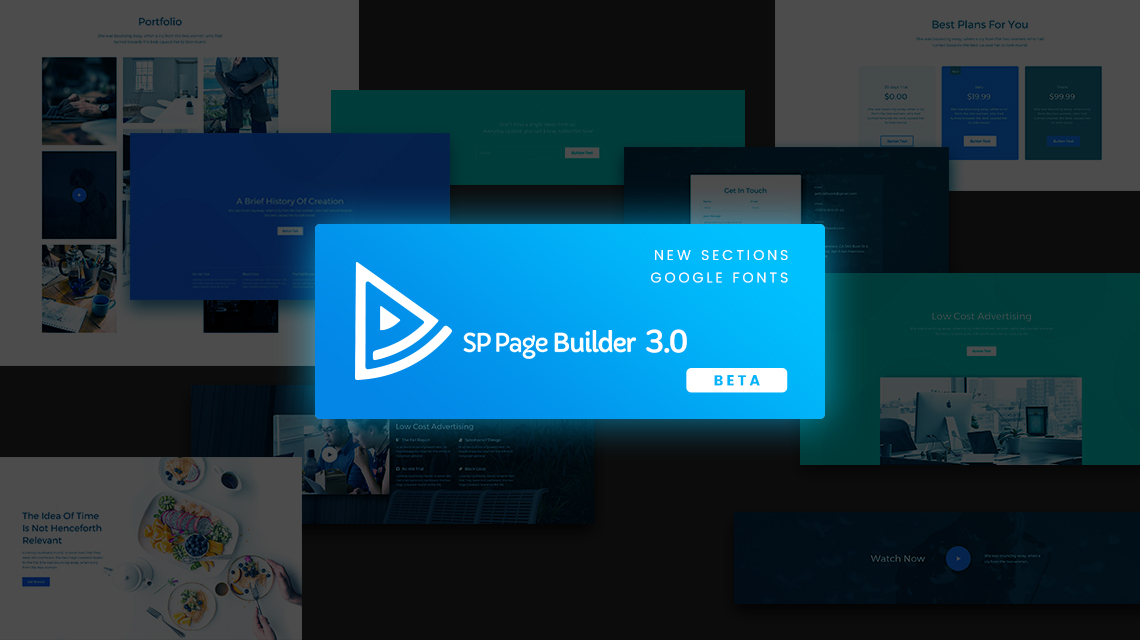

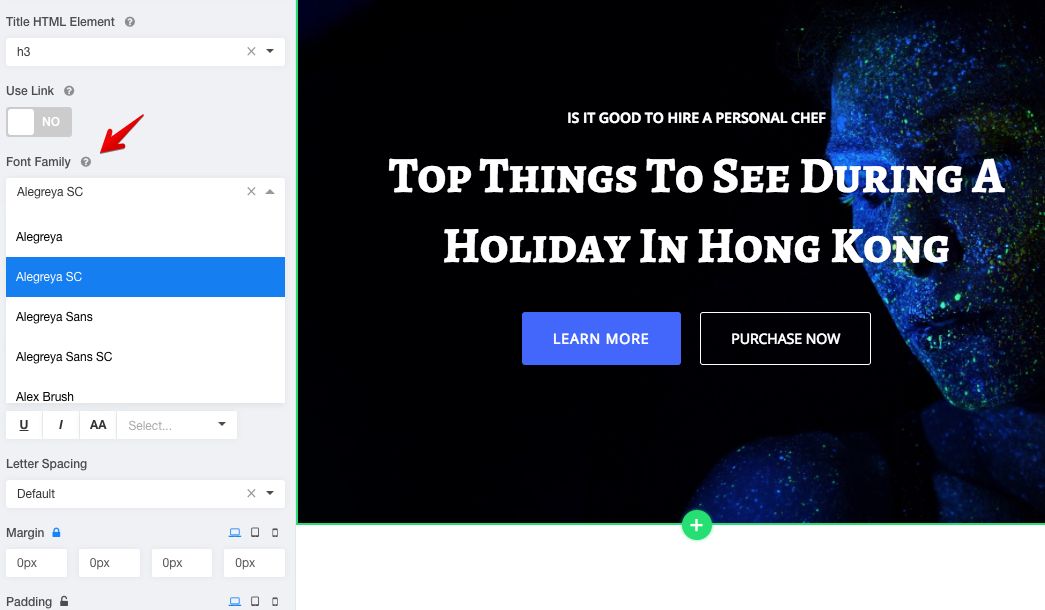
I love SPPB - well done! :p
About videos we can consider it with HTML5 player, as I have presented in SPPB Manual,
but not in 3.0 version, maybe later. The main problem is the most share hosting have limitations about file size upload , sometimes it's only 2 - 10MB file only. And users will be first angry to us, why they cannot upload 20MB mp4 via Media Manager.
It's very interesting to have pre-built sections.
http://corp.etglatam.com/component/sppagebuilder/7-test (open in mac and safari ro replicate)
but amazing job that are doing
Thanks for informing us. This bug will be fixed in next version.
Cheers!
Thanks for your opinion. Could you please elaborately once again?
- Thanks
Thanks for your opinion. We will try to add this feature in future.
Thanks
A question, can upgrade from "SP Page Builder Pro developer" and what is the cost?
Best Regards
Thanks
A consideration: i think can be very useful to active/disactive background by responsive setting, in mobile often need to disactive background by css or change setting from cover to contain (or viceversa), in other cases needs to change totally background image by CSS.
Great PB!